Unlock a world of possibilities! Login now and discover the exclusive benefits awaiting you.
- Qlik Community
- :
- All Forums
- :
- QlikView App Dev
- :
- FABS with variable?
- Subscribe to RSS Feed
- Mark Topic as New
- Mark Topic as Read
- Float this Topic for Current User
- Bookmark
- Subscribe
- Mute
- Printer Friendly Page
- Mark as New
- Bookmark
- Subscribe
- Mute
- Subscribe to RSS Feed
- Permalink
- Report Inappropriate Content
FABS with variable?
When I copied this expression into a text box, I see Error: Error in expression: ')' expected.
=IF(($(vForecastRound)=0 and $(vActualRound)=0), IsNull(Null()), IF(FABS($(vNewVariance))>1,0, 1-FABS($(vNewVariance))))
I think the issue is related to FABS($(vNewVariance)) because this alone gives me the same error. Does FABS() not work in this case for some reason?
Thanks,
Cassandra
- « Previous Replies
- Next Replies »
Accepted Solutions
- Mark as New
- Bookmark
- Subscribe
- Mute
- Subscribe to RSS Feed
- Permalink
- Report Inappropriate Content
The general problem you are dealing with is the comments in your variables. The comments will get included in the expansion. So for example:
myvar = 1+1 // comment
=fabs($(myvar))
expands to:
=fabs(1+1) // comment)
Notice the right paren for fabs() is now after the comment -- a syntax error. Remove the comments from your variable defs and it will work.
How do I debug this? Remove the label from the Forecast Accuracy Expression. Now the column heading shows the expanded expression, and you can examine the full syntax.
-Rob
- Mark as New
- Bookmark
- Subscribe
- Mute
- Subscribe to RSS Feed
- Permalink
- Report Inappropriate Content
Does this alone works fine? -> $(vNewVariance)
- Mark as New
- Bookmark
- Subscribe
- Mute
- Subscribe to RSS Feed
- Permalink
- Report Inappropriate Content
Yes
- Mark as New
- Bookmark
- Subscribe
- Mute
- Subscribe to RSS Feed
- Permalink
- Report Inappropriate Content
What is the output of $(vNewVariance)? Can you share a screenshot?
- Mark as New
- Bookmark
- Subscribe
- Mute
- Subscribe to RSS Feed
- Permalink
- Report Inappropriate Content
Hi,
What do you see with what Sunny asked.
I just tested this simply with a variable with a minus in and then wrapped in FAB() and it works fine for me.
Mark
- Mark as New
- Bookmark
- Subscribe
- Mute
- Subscribe to RSS Feed
- Permalink
- Report Inappropriate Content
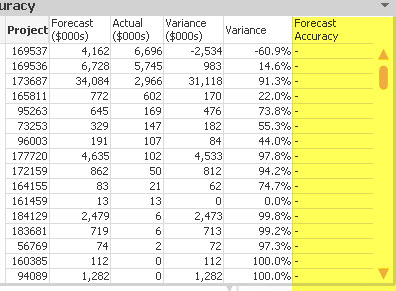
Variance is $(vNewVariance). Forecast Accuracy is where I can't get the expression to work.
- Mark as New
- Bookmark
- Subscribe
- Mute
- Subscribe to RSS Feed
- Permalink
- Report Inappropriate Content
Could you post a qvw? It can better help understand the situation.
- Mark as New
- Bookmark
- Subscribe
- Mute
- Subscribe to RSS Feed
- Permalink
- Report Inappropriate Content
Hi,
have you formatted the percentage on the table or is it actually returning 60.9%?
If the percentage sign is in the variable it maybe treated as a string.
Mark
- Mark as New
- Bookmark
- Subscribe
- Mute
- Subscribe to RSS Feed
- Permalink
- Report Inappropriate Content
Sample QVW attached.
- Mark as New
- Bookmark
- Subscribe
- Mute
- Subscribe to RSS Feed
- Permalink
- Report Inappropriate Content
The variable is not formatted with the percentage. It returns -0.6088... The formatting is done within the table.
- « Previous Replies
- Next Replies »