Unlock a world of possibilities! Login now and discover the exclusive benefits awaiting you.
- Qlik Community
- :
- All Forums
- :
- QlikView App Dev
- :
- Google Map - one color for 2 dimensions
- Subscribe to RSS Feed
- Mark Topic as New
- Mark Topic as Read
- Float this Topic for Current User
- Bookmark
- Subscribe
- Mute
- Printer Friendly Page
- Mark as New
- Bookmark
- Subscribe
- Mute
- Subscribe to RSS Feed
- Permalink
- Report Inappropriate Content
Google Map - one color for 2 dimensions
Hi all,
Here's the situation:
I made a google map to have an overview of the shops and their customer's postal code.
I'm working with 2 dimensions: the store-id (WinkID) and the postal code (postnr).
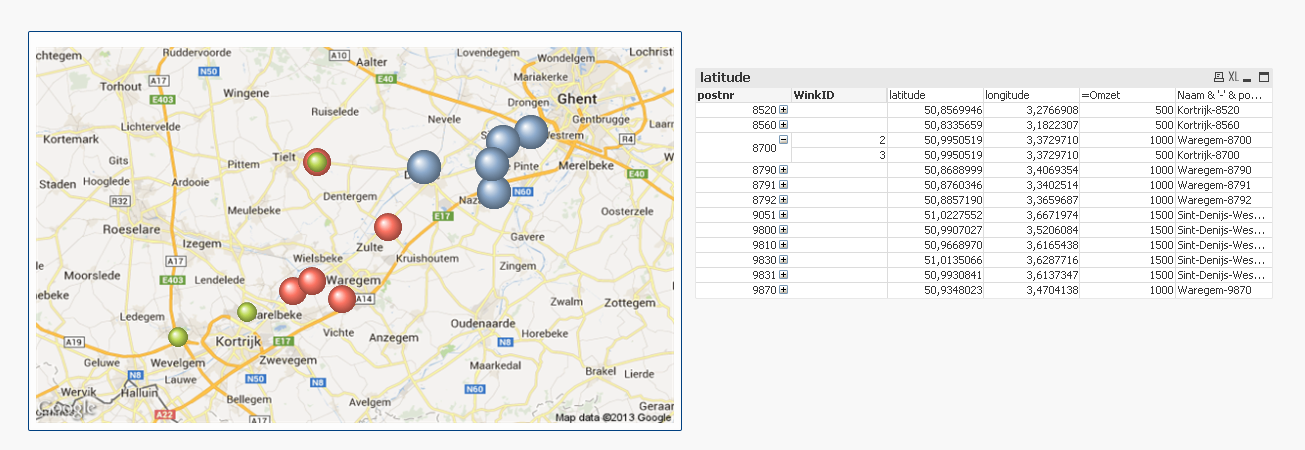
All the postal codes are colorcoded by the store-id.
But when I select 1 store, the postal codes of that store are having different colors instead of the color they use to have.
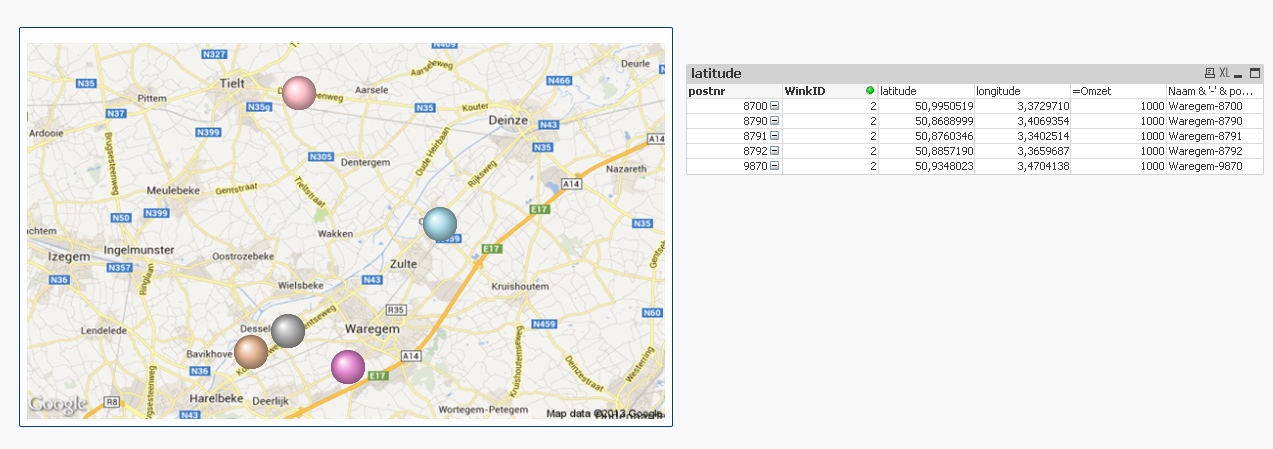
Is there a setting in the chart-properties that prevent this? Or do I have to hardcode the color for each store?
In the attachment you can find my QVW.
I hope my question is clear enough?
Kind regards,
Fien
- Tags:
- google_maps
Accepted Solutions
- Mark as New
- Bookmark
- Subscribe
- Mute
- Subscribe to RSS Feed
- Permalink
- Report Inappropriate Content
Hi,
On your QVW i have juste check "Show All Values" on "postnr" dimension properties.
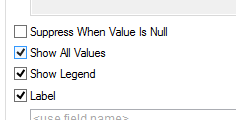
Regards
Aurélien
- Mark as New
- Bookmark
- Subscribe
- Mute
- Subscribe to RSS Feed
- Permalink
- Report Inappropriate Content
Hi,
On your QVW i have juste check "Show All Values" on "postnr" dimension properties.
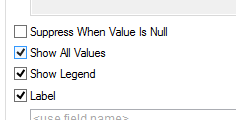
Regards
Aurélien
- Mark as New
- Bookmark
- Subscribe
- Mute
- Subscribe to RSS Feed
- Permalink
- Report Inappropriate Content
Great! Thanks!