Unlock a world of possibilities! Login now and discover the exclusive benefits awaiting you.
- Qlik Community
- :
- All Forums
- :
- QlikView App Dev
- :
- How to remove duplicates
- Subscribe to RSS Feed
- Mark Topic as New
- Mark Topic as Read
- Float this Topic for Current User
- Bookmark
- Subscribe
- Mute
- Printer Friendly Page
- Mark as New
- Bookmark
- Subscribe
- Mute
- Subscribe to RSS Feed
- Permalink
- Report Inappropriate Content
How to remove duplicates
Hi team,
I hope you are doing great. I’m kind of new working on Qlikview, and I have an issue with one formula. I hope someone can help me out.
What I’m trying to do is an expression that can remove duplicates. I have as the dimension the Supervisor ID, and each Supervisors have their own sellers. Each seller need to have an interaction day before the sale is done. They can just make one sale each day. So on my tables I have something like this, since sometimes may database duplicates the sale days.
SupervisorID | Seller | Interaction day | Sale day |
1 | Kenia | 12/31/2013 | 01/03/2014 |
1 | Kenia | 12/31/2013 | 01/03/2014 |
1 | Andres | 12/31/2013 | 01/03/2014 |
1 | Andres | 12/31/2013 | 01/03/2014 |
1 | Iñigo | 12/2/2013 | 12/03/2013 |
1 | Iñigo | 12/2/2013 | 12/03/2013 |
My intention is just to count one Sale day for each interaction day, corresponding to each seller.
Meaning to have something like this:
SupervisorID | Seller | Interaction day | Sale day |
1 | Kenia | 12/31/2013 | 01/03/2014 |
1 | Serrano | 12/31/2013 | 01/03/2014 |
1 | Iñigo | 12/2/2013 | 12/03/2013 |
the total number of Sale day is “3”
I try to use a formula like: =count(DISTINCT if(saleday=interactionday,1,0))
What happned was that using this way DISTINCT it deleated one of the 01/03/2014, so I just stayed with “2”, but Im looking to have a 3 since are diferent sellers.
NOTE: I can’t modified my script nor my database. I have to use an expression.
I hope some one can halp me with this.
- Tags:
- duplicates
- « Previous Replies
- Next Replies »
Accepted Solutions
- Mark as New
- Bookmark
- Subscribe
- Mute
- Subscribe to RSS Feed
- Permalink
- Report Inappropriate Content
If you need to count only one Sales date per Interaction Date, you need to use an advanced aggregation function like this:
count( AGGR( min([Sale day]), SupervisorID, Seller, [Interaction Day]))
The function AGGR will pre-aggregate the detailed data and give you one Sales date for each combination of Supervisor, Seller and Interaction Date, and the function Count will count the results. If this is used as an expression in a chart with Supervisor and Seller as Dimensions, the result will accurately show the count of Sale Dates per Supervisor and Seller.
Make sure NOT to use DISTINCT because some Sellers may have the same Sale Dates, and you want to count them separately.
I teach Advanced Aggregation at a great level of detail at the Masters Summit for QlikView, which is coming to Chicago this April - check out MastersSummit.com.
Best,
Oleg Troyansky
- Mark as New
- Bookmark
- Subscribe
- Mute
- Subscribe to RSS Feed
- Permalink
- Report Inappropriate Content
=count(distinct Seller & [Sale day])
See attached for an example using your data.
- Mark as New
- Bookmark
- Subscribe
- Mute
- Subscribe to RSS Feed
- Permalink
- Report Inappropriate Content
Hello,
If you don't need (or don't use) duplicates rows, try Load DISTINCT in script editor.
Example:
MyTable:
LOAD DISTINCT
Field1,
Field2,
FieldN
From MyTable.qvd;
Finally use your Count() Formula.
Best regards.
- Mark as New
- Bookmark
- Subscribe
- Mute
- Subscribe to RSS Feed
- Permalink
- Report Inappropriate Content
I believe since there can be multiple interaction days that have the same Sale Day it should be:
=count(distinct [Sale day]&[Interaction Day] &Seller)
- Mark as New
- Bookmark
- Subscribe
- Mute
- Subscribe to RSS Feed
- Permalink
- Report Inappropriate Content
Please try:
=count({<seller={'*'}>} distinct saleday) - for distinct records based on two field seller and saleday
=count({<seller={'*'}>} distinct [saleday] &[interactionday]) for distinct records based on three fields seller, interactionday and saleday
- Mark as New
- Bookmark
- Subscribe
- Mute
- Subscribe to RSS Feed
- Permalink
- Report Inappropriate Content
Hi Nicole,
Thanks for your prompt response, I tried to use your formula, but I just got the count distinct from all sellers and sales day, it seems that is adding total Sellers + Sale day.
Where can I see the attachment?
- Mark as New
- Bookmark
- Subscribe
- Mute
- Subscribe to RSS Feed
- Permalink
- Report Inappropriate Content
You can find the attachment from looking at my post on the thread, not from in your inbox:
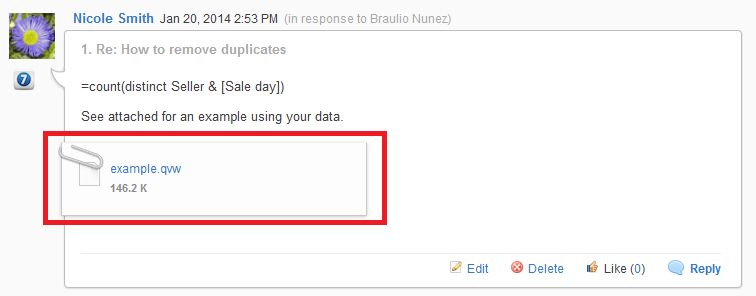
I actually think you may want to go with Michael Gardner's response.
- Mark as New
- Bookmark
- Subscribe
- Mute
- Subscribe to RSS Feed
- Permalink
- Report Inappropriate Content
Hi Oswaldo,
I considered to make changes on the script, but I’m not allowed to change it.
I’m looking forward to make it happened with a formula.
Any extra ideas?
Thanks for your response.
- Mark as New
- Bookmark
- Subscribe
- Mute
- Subscribe to RSS Feed
- Permalink
- Report Inappropriate Content
Hi Michael
The same thing happened as Nicole case, but in this time I got a bigger number since it seems that is adding the interaction day.
Thanks for your response.
- Mark as New
- Bookmark
- Subscribe
- Mute
- Subscribe to RSS Feed
- Permalink
- Report Inappropriate Content
If you need to count only one Sales date per Interaction Date, you need to use an advanced aggregation function like this:
count( AGGR( min([Sale day]), SupervisorID, Seller, [Interaction Day]))
The function AGGR will pre-aggregate the detailed data and give you one Sales date for each combination of Supervisor, Seller and Interaction Date, and the function Count will count the results. If this is used as an expression in a chart with Supervisor and Seller as Dimensions, the result will accurately show the count of Sale Dates per Supervisor and Seller.
Make sure NOT to use DISTINCT because some Sellers may have the same Sale Dates, and you want to count them separately.
I teach Advanced Aggregation at a great level of detail at the Masters Summit for QlikView, which is coming to Chicago this April - check out MastersSummit.com.
Best,
Oleg Troyansky
- « Previous Replies
- Next Replies »