Unlock a world of possibilities! Login now and discover the exclusive benefits awaiting you.
- Qlik Community
- :
- All Forums
- :
- QlikView App Dev
- :
- List Box Sort by expression with excluded item at ...
- Subscribe to RSS Feed
- Mark Topic as New
- Mark Topic as Read
- Float this Topic for Current User
- Bookmark
- Subscribe
- Mute
- Printer Friendly Page
- Mark as New
- Bookmark
- Subscribe
- Mute
- Subscribe to RSS Feed
- Permalink
- Report Inappropriate Content
List Box Sort by expression with excluded item at the bottom
I need to sort a list box in alphabetical order, but the available items (white items) need to be listed at the top (A-Z) and the excluded items (grayed-out items) need to be listed at the bottom (A-Z). How would I do this?
- Tags:
- sort_expression
Accepted Solutions
- Mark as New
- Bookmark
- Subscribe
- Mute
- Subscribe to RSS Feed
- Permalink
- Report Inappropriate Content
I'm not sure if have understood the question, that's the default sort behavior of a list box (white on top grey at bottom).
Check that you are using this configuration on the Sort tab:
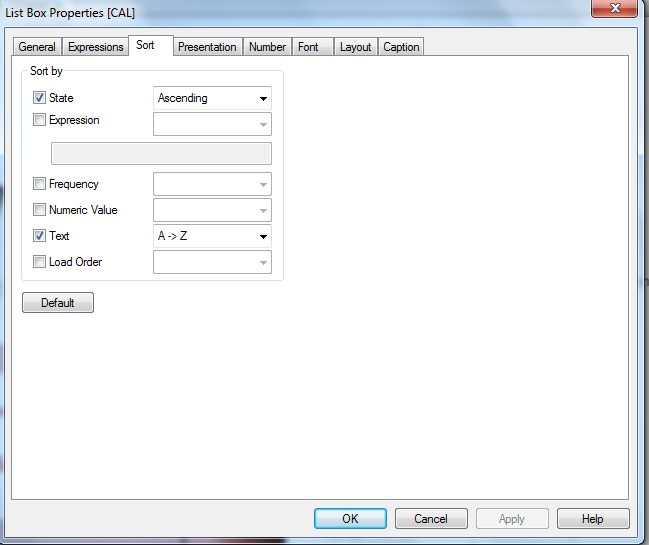
- Mark as New
- Bookmark
- Subscribe
- Mute
- Subscribe to RSS Feed
- Permalink
- Report Inappropriate Content
I'm not sure if have understood the question, that's the default sort behavior of a list box (white on top grey at bottom).
Check that you are using this configuration on the Sort tab:
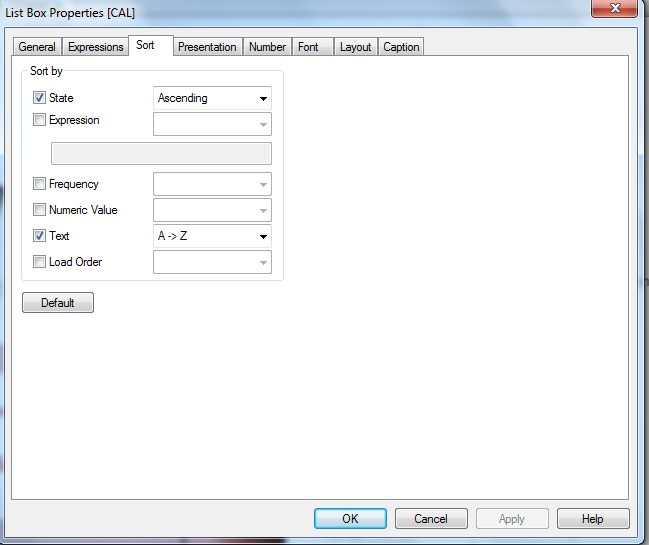
- Mark as New
- Bookmark
- Subscribe
- Mute
- Subscribe to RSS Feed
- Permalink
- Report Inappropriate Content
in sort tab
state ascending
text A-->Z
or I'm missing something?
- Mark as New
- Bookmark
- Subscribe
- Mute
- Subscribe to RSS Feed
- Permalink
- Report Inappropriate Content
You guys are absolutely correct, I didn't have State Ascending selected.
Curious, what is the difference between Auto Ascending and Ascending?
- Mark as New
- Bookmark
- Subscribe
- Mute
- Subscribe to RSS Feed
- Permalink
- Report Inappropriate Content
Auto ascending sort the list box only if it has a vertical scroll bar otherwise it doesn't do anything.
You can test it with a list box of let's say... ten values, show on screen only five with the vertical scroll bar and then, re-size the listbox to show every value (it stops sorting) ![]()