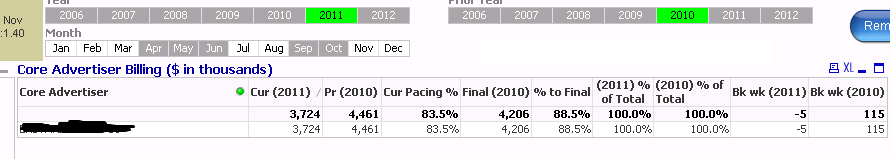Unlock a world of possibilities! Login now and discover the exclusive benefits awaiting you.
- Qlik Community
- :
- All Forums
- :
- QlikView App Dev
- :
- Month listbox defaults to all months hilighted wan...
- Subscribe to RSS Feed
- Mark Topic as New
- Mark Topic as Read
- Float this Topic for Current User
- Bookmark
- Subscribe
- Mute
- Printer Friendly Page
- Mark as New
- Bookmark
- Subscribe
- Mute
- Subscribe to RSS Feed
- Permalink
- Report Inappropriate Content
Month listbox defaults to all months hilighted want none selected
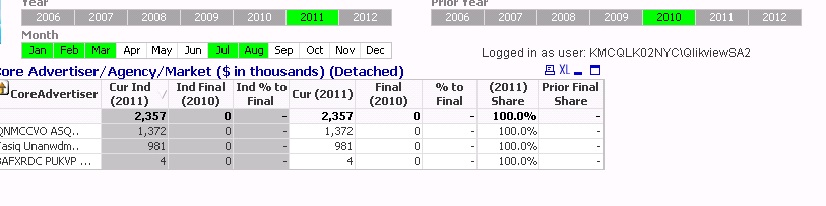
I have 2 QVWs one was based on the other. Somehow in the new QVW the months are defaulting to being all selected (green) vs non explicitly selected (white).
This creates a problem because when I filter on something that only has billing this year in a few of the months it automatically then selects just those months marking Jan,Feb,Mar,Jul,Aug in green and the rest grayed out. This is wrong because it is now ommiting everything including any prior billing for hte gray markets APR,MAY, JUN,SEP,OCT,NOV,DEC.
The first application works as I want it to when filtering it still shows all months as white even though there may not be billing in some months and therefore shows prior billing for all months.
I have filtered down the application to just 1 chart plus my selectors and still can't figure out what's different between the two.
Is there any option that might affect dates this way?
The top image is the bad one, the bottom image is the good one. Notice the difference in the way the months are shown.