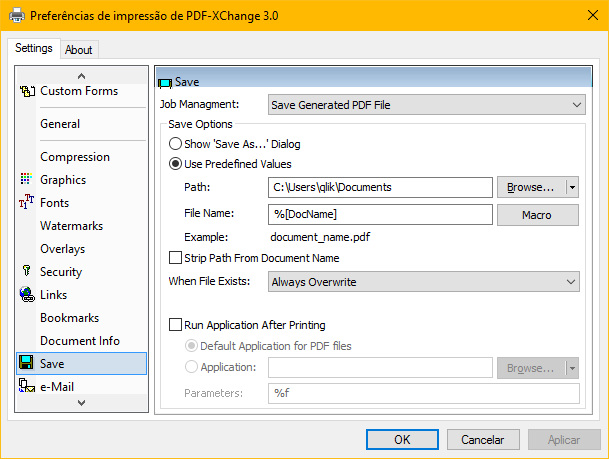Unlock a world of possibilities! Login now and discover the exclusive benefits awaiting you.
- Qlik Community
- :
- All Forums
- :
- QlikView App Dev
- :
- Re: QlikView V11 Report printing issue
- Subscribe to RSS Feed
- Mark Topic as New
- Mark Topic as Read
- Float this Topic for Current User
- Bookmark
- Subscribe
- Mute
- Printer Friendly Page
- Mark as New
- Bookmark
- Subscribe
- Mute
- Subscribe to RSS Feed
- Permalink
- Report Inappropriate Content
QlikView V11 Report printing issue
Hello Everyone,
I have an issue with QlikView V11 Report printing.
Via AccessPoint, when I open a QlikView Report to print under Ajax. It doesn't work.
Please refer to the screenshot below.
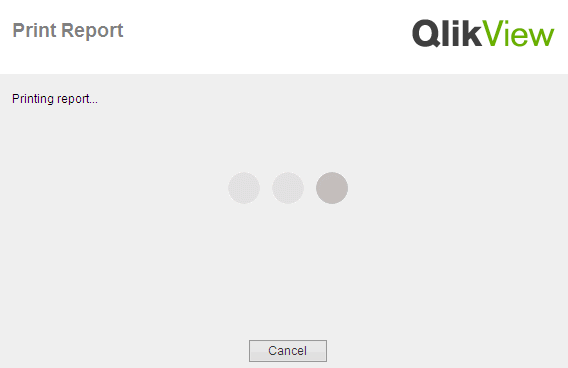
The three dots are cycling ages there but doesn't print...
My Server OS is Windows Server 2008 R2 Enterprise, Service Pack1
The QlikView Server is Version 11
Both of them are 64bit.
Could anyone help with this? Why the QlikView Report can not be printed and how to solve this issue?
Many thinks.
- Mark as New
- Bookmark
- Subscribe
- Mute
- Subscribe to RSS Feed
- Permalink
- Report Inappropriate Content
are you using pdf xchange 3.0? if so...in printer preferences -->save --> uncheck open program after pdf creation...
let me know
- Mark as New
- Bookmark
- Subscribe
- Mute
- Subscribe to RSS Feed
- Permalink
- Report Inappropriate Content
Hi Giuseppe M.
I haven't yet got a chance to try the solution you provided, because this issue was solved by doing this:
1. Turn on Print Spooler service on the server
2. Reinstall PDFExchange (download here as of 5/15/2012:
http://d1cf4w4kkla6tb.cloudfront.net/pdf/9.00/7119/_MSI/QvPDFSetup.exe
- Mark as New
- Bookmark
- Subscribe
- Mute
- Subscribe to RSS Feed
- Permalink
- Report Inappropriate Content
Hi,
We may get the same error when the user doesnt have the permission to print the report.
The cnfiguration will be in
QMC > Documents > Source Documents (select the document) > Server > Availability > enable Print & Export to Excel option
Regards
Prabhahar.S
- Mark as New
- Bookmark
- Subscribe
- Mute
- Subscribe to RSS Feed
- Permalink
- Report Inappropriate Content
Can you please provide details how to go to these settings
- Mark as New
- Bookmark
- Subscribe
- Mute
- Subscribe to RSS Feed
- Permalink
- Report Inappropriate Content
Hi, try this: kill all proceses "pdfsaver3.exe"
Regards
Federico
- Mark as New
- Bookmark
- Subscribe
- Mute
- Subscribe to RSS Feed
- Permalink
- Report Inappropriate Content
We adjust some settings in 3.0 PDF-XChange printer (as pictured below) on the "Save" leave as:
"Pre-defined user values" in "When there is file": For Always overwrite and deselected "Run Application after printing"
These actions have solved the problem of the reports are not printed;