Unlock a world of possibilities! Login now and discover the exclusive benefits awaiting you.
- Qlik Community
- :
- All Forums
- :
- QlikView App Dev
- :
- Reload Metadata Only
- Subscribe to RSS Feed
- Mark Topic as New
- Mark Topic as Read
- Float this Topic for Current User
- Bookmark
- Subscribe
- Mute
- Printer Friendly Page
- Mark as New
- Bookmark
- Subscribe
- Mute
- Subscribe to RSS Feed
- Permalink
- Report Inappropriate Content
Reload Metadata Only
When I 'reload' a dashboard, is there a way to do that and see updated metadata from the database without actually loading all of the data?
The dashboard I need to look at contains millions of rows of data, and takes a long time, and a lot of space to download. All I need to see is the metadata.
Thanks.
- Mark as New
- Bookmark
- Subscribe
- Mute
- Subscribe to RSS Feed
- Permalink
- Report Inappropriate Content
You should reduce loading setting conditions on your source tables,
when I develop documents with large amounts of data I use qvd where only last weeks or few customers are loaded, try somethig like this
- Mark as New
- Bookmark
- Subscribe
- Mute
- Subscribe to RSS Feed
- Permalink
- Report Inappropriate Content
Hi Chris,
You could try doing a partial reload.
Set the reload task to partial
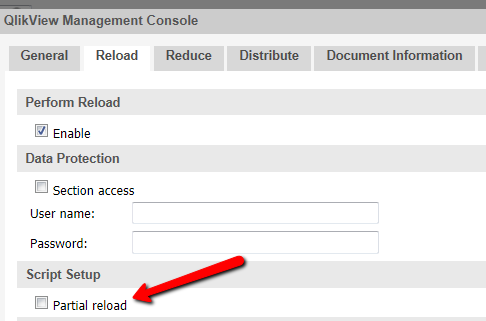
In the loadscript use the IsPartialReload( ) function to run load to only read the metadata.
Thanks
Mark
www.techstuffy.com
- Mark as New
- Bookmark
- Subscribe
- Mute
- Subscribe to RSS Feed
- Permalink
- Report Inappropriate Content
Forgot to mention you also have to preced the load statment with an ADD\REPLACE.
For example:
Tab1:
LOAD Name, Number FROM Persons.csv;
ADD LOAD Name, Number FROM newPersons.csv;
Thanks
Mark
- Mark as New
- Bookmark
- Subscribe
- Mute
- Subscribe to RSS Feed
- Permalink
- Report Inappropriate Content
In the QlikView Desktop Script Editor :
- Click <Debug>
- Tick <Limited Load>
- Default is to only load 10 rows in each load statement
- Mark as New
- Bookmark
- Subscribe
- Mute
- Subscribe to RSS Feed
- Permalink
- Report Inappropriate Content
You can always load the QVDs as xmls:
QvdFieldHeader:
LOAD FieldName,
BitOffset,
BitWidth,
Bias,
NoOfSymbols,
[NumberFormat/Type] as Type,
[NumberFormat/nDec] as nDec,
[NumberFormat/UseThou] as UseThou,
[NumberFormat/Dec] as Dec,
[NumberFormat/Thou] as Thou,
%Key_QvdTableHeader_B94FCCAC68ED3E20 // Key to parent table: QvdTableHeader
FROM $(vG.QVDPath)*.qvd (XmlSimple, Table is [QvdTableHeader/Fields/QvdFieldHeader]);
QvdTableHeader:
LOAD QvBuildNo,
CreatorDoc,
CreateUtcTime,
SourceFileSize,
upper(TableName) as TableNameQVD,
RecordByteSize,
NoOfRecords,
%Key_QvdTableHeader_B94FCCAC68ED3E20 // Key for this table: QvdTableHeader
FROM $(vG.QVDPath)*.qvd (XmlSimple, Table is [QvdTableHeader]);
Also, you can store the system fields of a qvw files into a QVD os a csv file to see what has changed.