Unlock a world of possibilities! Login now and discover the exclusive benefits awaiting you.
- Qlik Community
- :
- All Forums
- :
- QlikView App Dev
- :
- Re: Unique rank
- Subscribe to RSS Feed
- Mark Topic as New
- Mark Topic as Read
- Float this Topic for Current User
- Bookmark
- Subscribe
- Mute
- Printer Friendly Page
- Mark as New
- Bookmark
- Subscribe
- Mute
- Subscribe to RSS Feed
- Permalink
- Report Inappropriate Content
Unique rank
Hi Qlikies,
I hope one of you can help me out.
What are you trying to achieve?
We'd like to show some details for the top 3 agents based on an event counter. To this end, I've ranked them and use FirstSortedValue to pick up the field "Agent" for, let's say, the top agent:
=FirstSortedValue([Agent], -Aggr(Sum({<SomeDateField = {">=$(=DATE(MonthStart(TODAY())))"}, [Agent group] = {"A"}>}[#Event Counter]),[Agent]))
And for the second best agent:
=FirstSortedValue([Agent], -Aggr(Sum({<SomeDateField = {">=$(=DATE(MonthStart(TODAY())))"}, [Agent group] = {"A"}>}[#Event Counter]),[Agent]))Fair enough, so what's your problem?
This all works wondefully well, and I was really pleased with myself, right until the moment that the first two agents had the same Sum([#Event Counter]).
Then, the Rank() returned "1-2" and there can be no FirstSortedValue, apparently. The above expression just returns Null (and my dashboard becomes an incomprehensible mess).
What would you like?
I'd like to (randomly) pick just either one of the agents to show the values for. Is there a way to have Rank() return a unique rank number?
- « Previous Replies
-
- 1
- 2
- Next Replies »
Accepted Solutions
- Mark as New
- Bookmark
- Subscribe
- Mute
- Subscribe to RSS Feed
- Permalink
- Report Inappropriate Content
Maybe add a distinguishing, tie breaking small amount below 1:
=FirstSortedValue(DISTINCT [Agent], -Aggr(Sum({<SomeDateField = {">=$(=DATE(MonthStart(TODAY())))"}, [Agent group] = {"A"}>}[#Event Counter])+1/FieldIndex('Agent',Agent) ,[Agent]))
=FirstSortedValue(DISTINCT [Agent], -Aggr(Sum({<SomeDateField = {">=$(=DATE(MonthStart(TODAY())))"}, [Agent group] = {"A"}>}[#Event Counter])+1/FieldIndex('Agent',Agent) ,[Agent]),2)
- Mark as New
- Bookmark
- Subscribe
- Mute
- Subscribe to RSS Feed
- Permalink
- Report Inappropriate Content
May be add DISTINCT
=FirstSortedValue(DISTINCT [Agent], -Aggr(Sum({<SomeDateField = {">=$(=DATE(MonthStart(TODAY())))"}, [Agent group] = {"A"}>}[#Event Counter]) ,[Agent]))
- Mark as New
- Bookmark
- Subscribe
- Mute
- Subscribe to RSS Feed
- Permalink
- Report Inappropriate Content
Hello Sunny,
Thanks for your suggestion. Unfortunately, this appears to return only a correct result for the first of the "shared first" agents.
Ranked agents
| Rank | Agent |
|---|---|
| 1-2 | A |
| 1-2 | B |
| 3 | C |
| 4 | D |
=FirstSortedValue(DISTINCT [Agent], -Aggr(Sum({<SomeDateField = {">=$(=DATE(MonthStart(TODAY())))"}, [Agent group] = {"A"}>}[#Event Counter]) ,[Agent]))
Returns: A (as expected).
=FirstSortedValue(DISTINCT [Agent], -Aggr(Sum({<SomeDateField = {">=$(=DATE(MonthStart(TODAY())))"}, [Agent group] = {"A"}>}[#Event Counter]) ,[Agent]),2)
Returns: C (expected result: B)
- Mark as New
- Bookmark
- Subscribe
- Mute
- Subscribe to RSS Feed
- Permalink
- Report Inappropriate Content
Try this
=FirstSortedValue(DISTINCT [Agent], -Aggr(RangeSum(Sum({<SomeDateField = {">=$(=DATE(MonthStart(TODAY())))"}, [Agent group] = {"A"}>}[#Event Counter]), Rank(Agent)/1E10), [Agent]))
=FirstSortedValue(DISTINCT [Agent], -Aggr(RangeSum(Sum({<SomeDateField = {">=$(=DATE(MonthStart(TODAY())))"}, [Agent group] = {"A"}>}[#Event Counter]), Rank(Agent)/1E10), [Agent]), 2)
- Mark as New
- Bookmark
- Subscribe
- Mute
- Subscribe to RSS Feed
- Permalink
- Report Inappropriate Content
Maybe add a distinguishing, tie breaking small amount below 1:
=FirstSortedValue(DISTINCT [Agent], -Aggr(Sum({<SomeDateField = {">=$(=DATE(MonthStart(TODAY())))"}, [Agent group] = {"A"}>}[#Event Counter])+1/FieldIndex('Agent',Agent) ,[Agent]))
=FirstSortedValue(DISTINCT [Agent], -Aggr(Sum({<SomeDateField = {">=$(=DATE(MonthStart(TODAY())))"}, [Agent group] = {"A"}>}[#Event Counter])+1/FieldIndex('Agent',Agent) ,[Agent]),2)
- Mark as New
- Bookmark
- Subscribe
- Mute
- Subscribe to RSS Feed
- Permalink
- Report Inappropriate Content
If you want ot randomly pick one, maybe you can use the rand function to adjust the sort weight. Something like
=FirstSortedValue([Agent], -Aggr(Sum({<SomeDateField = {">=$(=DATE(MonthStart(TODAY())))"}, [Agent group] = {"A"}>}[#Event Counter])-Rand(),[Agent]))
- Mark as New
- Bookmark
- Subscribe
- Mute
- Subscribe to RSS Feed
- Permalink
- Report Inappropriate Content
Genious! Working perfectly. Thank you very much, Stefan.
I've taken the liberty of creating a little demo of my original solution, Sunny's suggestion (just adding DISTINCT) and your FieldIndex-based solution which I've attached.
As for the Rand()-suggestion, that would work, however I have multiple objects showing details of the "picked" agents, that would also display randomly display the details for one of both, while the caption could display the other. Thanks for the suggestion, though.
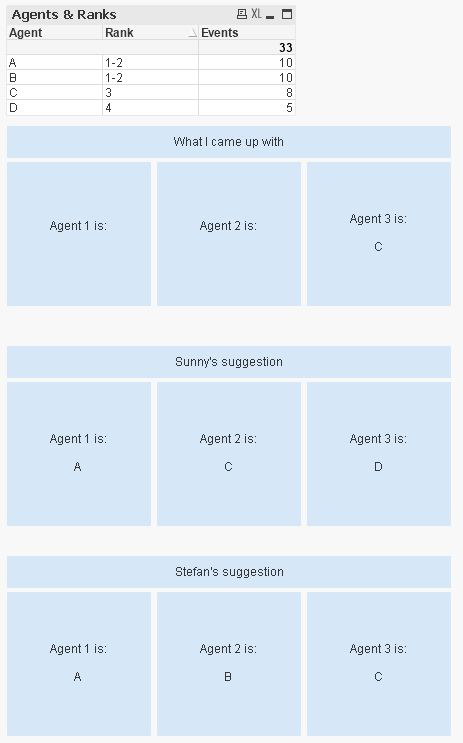
- Mark as New
- Bookmark
- Subscribe
- Mute
- Subscribe to RSS Feed
- Permalink
- Report Inappropriate Content
Did you miss my next suggestion my friend?
It seems to be working just like Stefan's (in your case at least)....
- Mark as New
- Bookmark
- Subscribe
- Mute
- Subscribe to RSS Feed
- Permalink
- Report Inappropriate Content
Oh and I don't even get a helpful response like others ![]() . I guess I was not really helpful at all
. I guess I was not really helpful at all
- Mark as New
- Bookmark
- Subscribe
- Mute
- Subscribe to RSS Feed
- Permalink
- Report Inappropriate Content
Yes, Sunny's solution should work basically the same way.
It's up to you, Ronald, to define the criterium that you can use for the tie breaking.
Note also that my solution has a little flaw:
I was telling to add a small amount below 1 (assuming you are summing up integer values), but then I've used
+1/FieldIndex('Agent',Agent)
which actually equals 1 for the first agent in load order so might corrupt your ranking.
+1/(FieldIndex('Agent',Agent)+1)
should correct for this.
But as I said, there are other criteria possible (like the number of orders one needs to get the total amount, the smaller the better, or something similar, or just the alphabetical order like Sunny used (well I don't like that idea from a personal view) )
- « Previous Replies
-
- 1
- 2
- Next Replies »