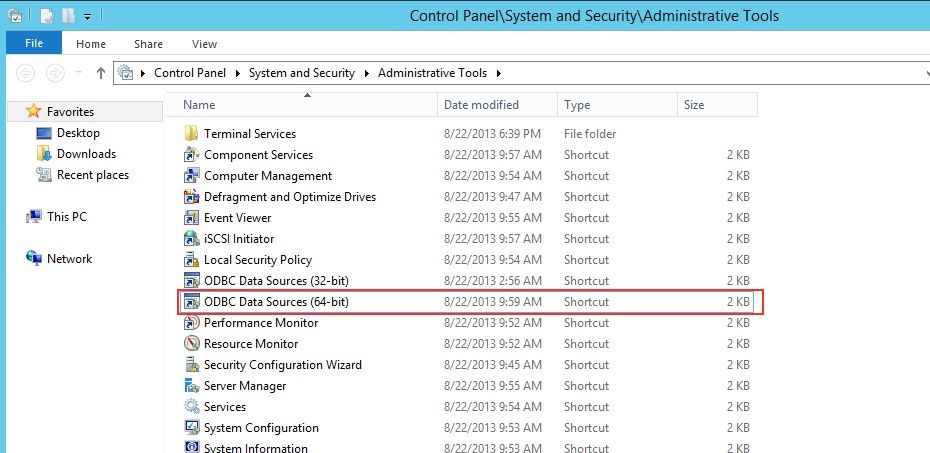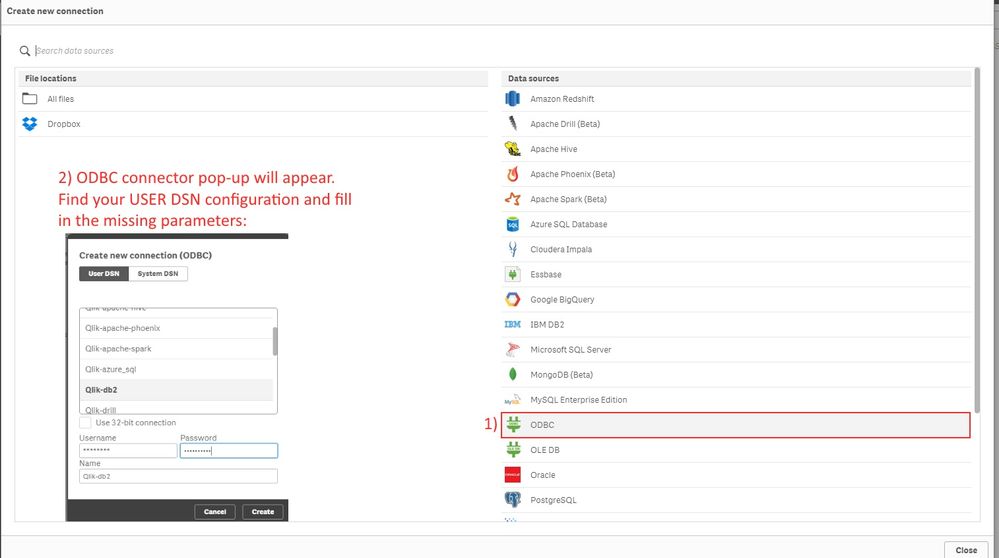Unlock a world of possibilities! Login now and discover the exclusive benefits awaiting you.
- Qlik Community
- :
- All Forums
- :
- QlikView Connectivity
- :
- Re: Qlik Sense connect to HANA using ODBC not show...
- Subscribe to RSS Feed
- Mark Topic as New
- Mark Topic as Read
- Float this Topic for Current User
- Bookmark
- Subscribe
- Mute
- Printer Friendly Page
- Mark as New
- Bookmark
- Subscribe
- Mute
- Subscribe to RSS Feed
- Permalink
- Report Inappropriate Content
Qlik Sense connect to HANA using ODBC not show some schema
Hi All
i'm trying create connection from Qlik Sense to SAP HANA using ODBC as the link
SAP HANA AND QLIK VIEW/SENSE | SAP Blogs
Everything ok, connection success but unfortunately this will not set the some Schema in the dialog (ex: FIHANA..like the link above)
Here my connector result
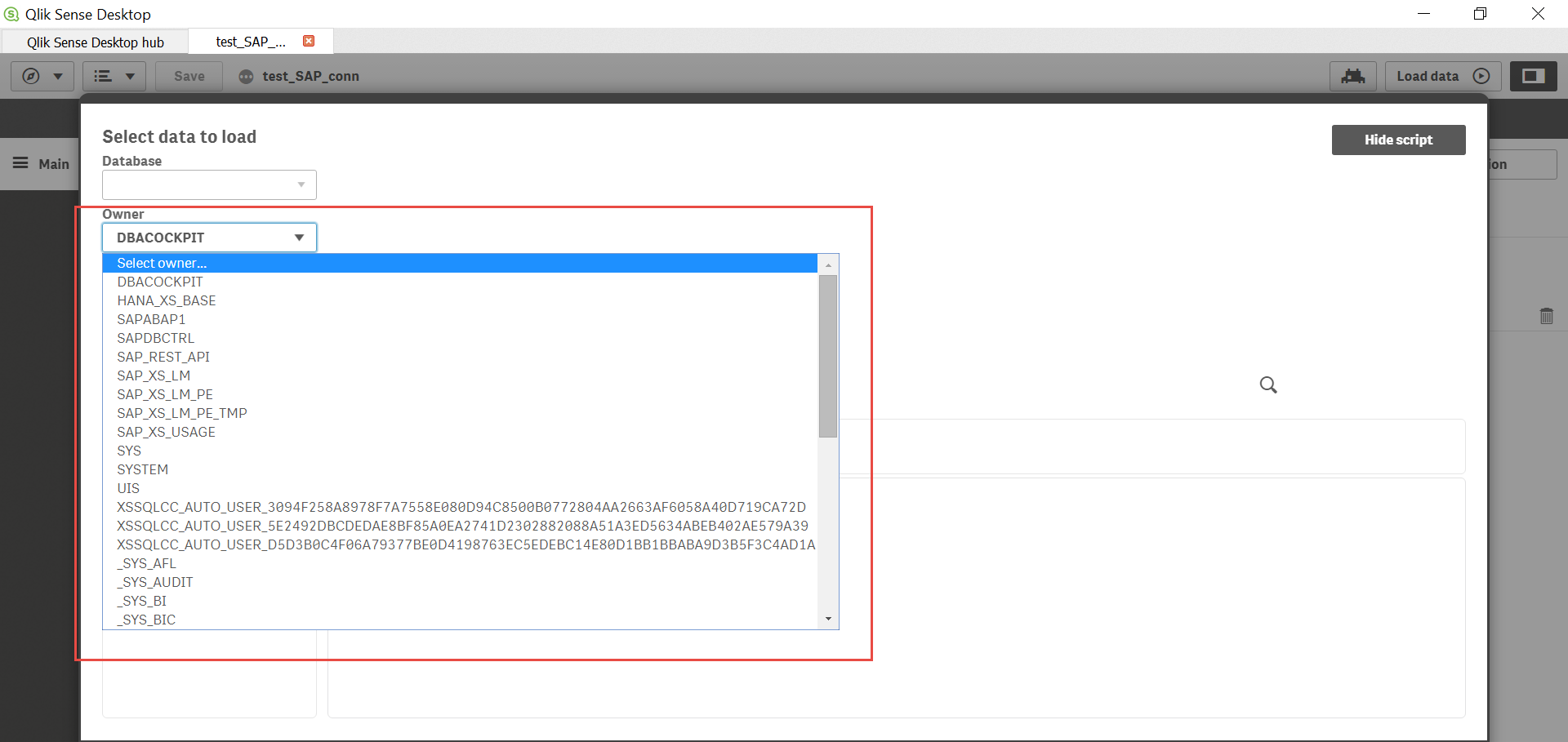
I think there is a problem in access permission from HANA but i don't know how to check it
i'm not familial with HANA
how to resolve this problem please help me?
Regards,
An Pham
- Mark as New
- Bookmark
- Subscribe
- Mute
- Subscribe to RSS Feed
- Permalink
- Report Inappropriate Content
Hello An,
I'm having the same issue. If you managed to solve it, please let me know. Thank you!
Regards,
Renzo Hohagen
- Mark as New
- Bookmark
- Subscribe
- Mute
- Subscribe to RSS Feed
- Permalink
- Report Inappropriate Content
Hi!
1)First make sure that you have the ODBC 64-bit connection. In my experience QS will not find the 32-bit connections.
1.1) If you just have the ODBC Data Source connection then download it from here: https://dev.mysql.com/downloads/connector/odbc/
2) In the webpage (https://blogs.sap.com/2015/08/04/sap-hana-and-qlik-viewsense/) it shows the "OLE DB" connection instead of the ODBC one. Since you made the ODBC USER DSN connection, you should use ODBC instead of OLE DB.
After you've chosen the USER DSN, try to find the connection you created and fill in the missing parameters.
Hope this helps you!
Good luck!
K