Unlock a world of possibilities! Login now and discover the exclusive benefits awaiting you.
- Qlik Community
- :
- All Forums
- :
- QlikView Connectivity
- :
- Re: Table SAP does not return Data | TimeOut
- Subscribe to RSS Feed
- Mark Topic as New
- Mark Topic as Read
- Float this Topic for Current User
- Bookmark
- Subscribe
- Mute
- Printer Friendly Page
- Mark as New
- Bookmark
- Subscribe
- Mute
- Subscribe to RSS Feed
- Permalink
- Report Inappropriate Content
Table SAP does not return Data | TimeOut
Good afternoon people,
You have gone through a situation in which certain SAP table does not return the data?
LOG is a table that has many records, the table is the CDPOS
The Qlik is trying to read for a few minutes and the error:
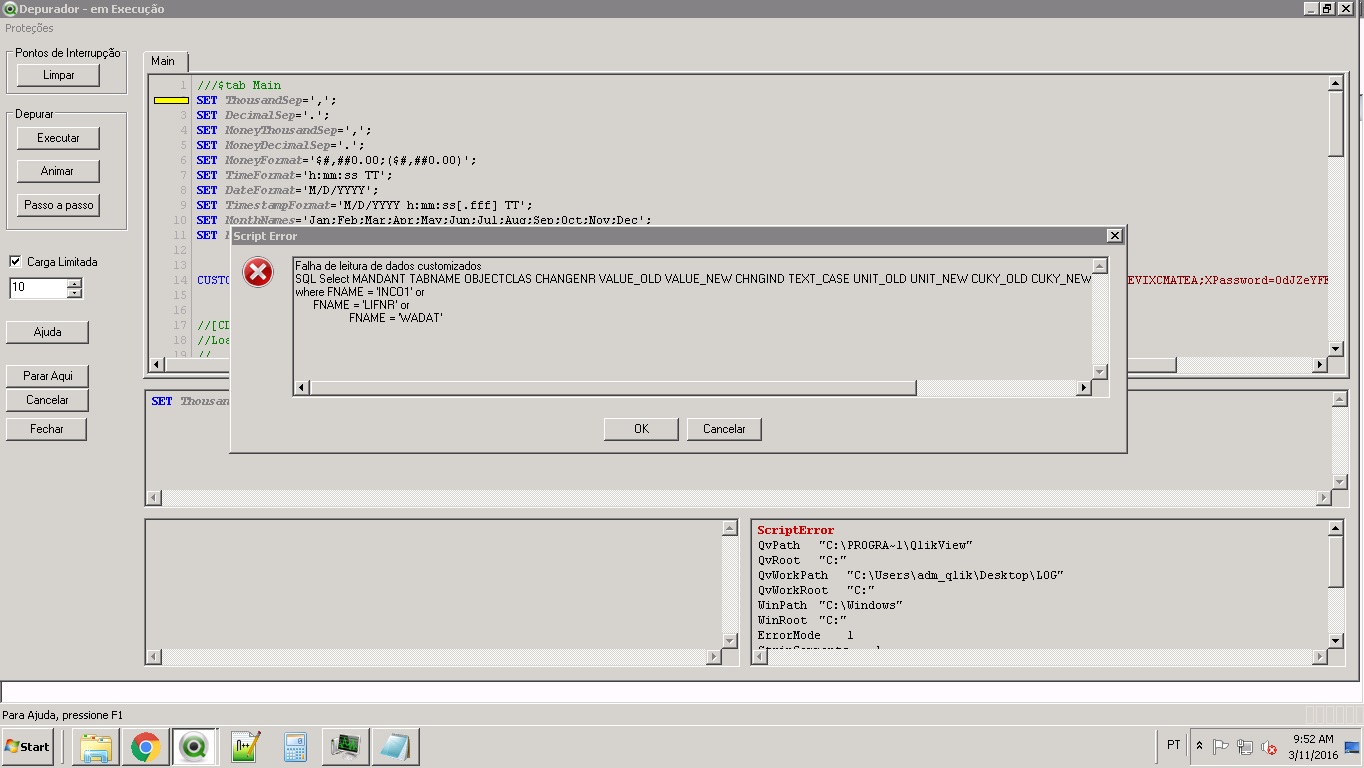
Or via BAPI could run, after 7 hours of run error. We checked, and according to SAP consultant, the error is TABLESPACE.
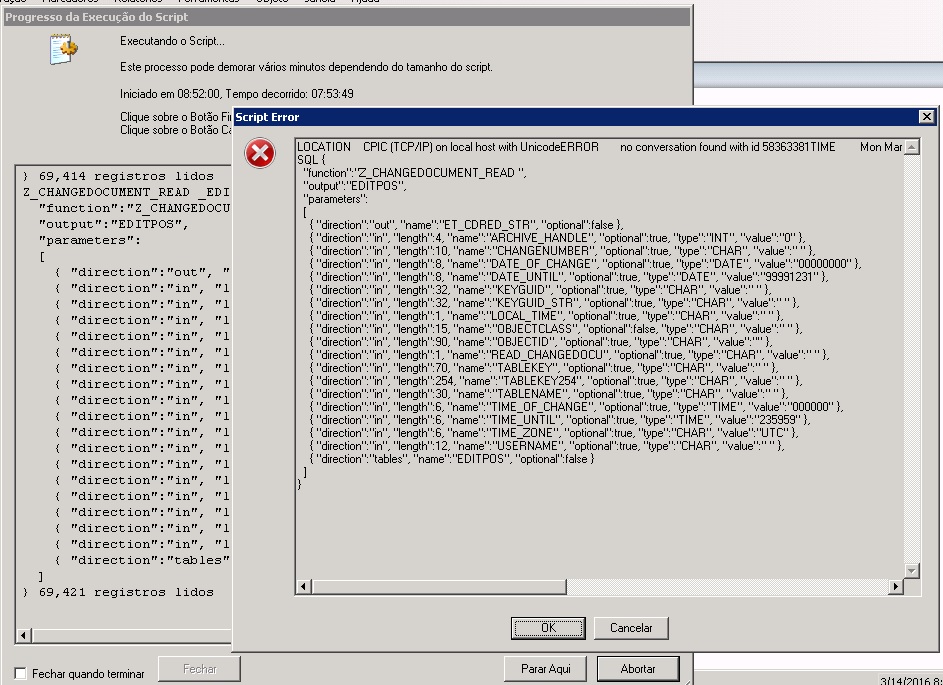
LOCATION CPIC (TCP/IP) on local host with Unicode
ERROR no conversation found with id 58363381
TIME Mon Mar 14 16:49:05 2016
RELEASE 720
COMPONENT CPIC (TCP/IP) with Unicode
VERSION 3
RC 473
MODULE r3cpic.c
LINE 9101
COUNTER 3
How can I fix this?
This limitation is the Qlik or SAP?
Thanks
- Mark as New
- Bookmark
- Subscribe
- Mute
- Subscribe to RSS Feed
- Permalink
- Report Inappropriate Content
The table CDPOS is too large to load them in this way.
You have to use at least the first index field OBJECTCLAS in the where clause.
Because you are looking for fields of deliveries, you can try:
SQL select ...
where OBJECTCLAS = 'LIEFERUNG';
Or if you really want to search for specific fields:
SQL select ...
where OBJECTCLAS = 'LIEFERUNG' and (FNAME = 'LIEFNR' or FNAME = 'INCO1' or FNAME = 'WADAT');
Regards
- Mark as New
- Bookmark
- Subscribe
- Mute
- Subscribe to RSS Feed
- Permalink
- Report Inappropriate Content
Good afternoon Christian,
thanks for the tip, but now the error that is giving and is TimeOut.
CDPOS << CDPOS
Error: QVX_UNEXPECTED_END_OF_DATA: Timeout exceeded the 'TimeOutFetch' s limit of 1200
I'm looking for how to change the TimeOut time the Connector.
Thank you
- Mark as New
- Bookmark
- Subscribe
- Mute
- Subscribe to RSS Feed
- Permalink
- Report Inappropriate Content
Hi Vinícius
You can set parameters to the connector. For example:
CUSTOM CONNECT TO "Provider=QvSAPConnector.dll;ASHOST=xxxxxx;SYSNR=nn;CLIENT=nn;ConvRoutine=0;KeepCasing=1;Nulldate=1;RemoveAllBlanks=1;TargetServer=xxxxxx;JobClass=A;BufferPercentage=10;TimeOutBatch=600;TimeOutFetch=1200;TimeOutStartBatch=2400;PacketSize=20000;Log=0;Trace=0;XUserId=xxxxxx;XPassword=xxxxxx;";
See the help for description.
Regards
Christian
- Mark as New
- Bookmark
- Subscribe
- Mute
- Subscribe to RSS Feed
- Permalink
- Report Inappropriate Content
Good morning Christian,
that's exactly what I did, set the parameter to ignore the TimeOut time, and it worked.
TimeOutFetch=n (default = 1200 seconds): The number of seconds spent trying to fetch from SAP without getting any records back.
Thank you for your help.
Hugs