Unlock a world of possibilities! Login now and discover the exclusive benefits awaiting you.
- Qlik Community
- :
- All Forums
- :
- QlikView App Dev
- :
- Do not pay attention to selection - in a Single Ta...
- Subscribe to RSS Feed
- Mark Topic as New
- Mark Topic as Read
- Float this Topic for Current User
- Bookmark
- Subscribe
- Mute
- Printer Friendly Page
- Mark as New
- Bookmark
- Subscribe
- Mute
- Subscribe to RSS Feed
- Permalink
- Report Inappropriate Content
Do not pay attention to selection - in a Single Tablebox of a Worksheet
Hello community,
I have a QlikView report. In one of my worksheets, I want to have a table box that shows all the months, even though I have selected a month.
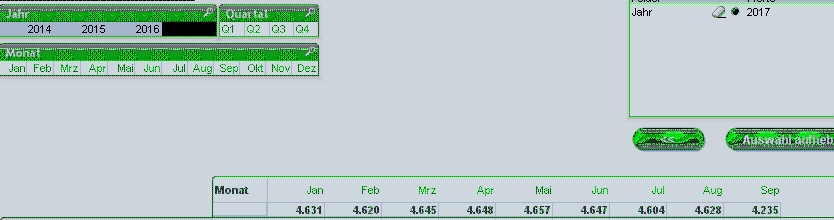
Unfortunately, I do not have a meaningful function to ignore this month selection in this table ...
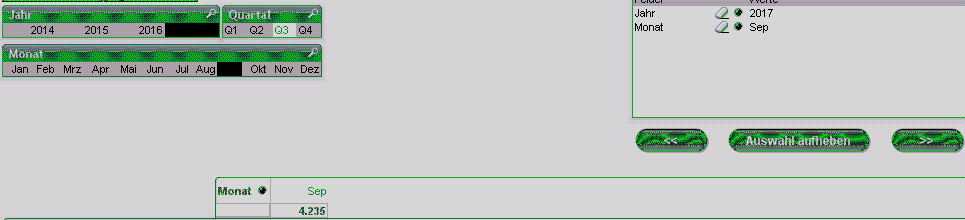
Maybe one of you has a good idea
- Mark as New
- Bookmark
- Subscribe
- Mute
- Subscribe to RSS Feed
- Permalink
- Report Inappropriate Content
Hello Jan,
...use set anlaysis...
Maybe like...
sum ( {< Monat = >} Your_Value )
Your DBA 😉
- Mark as New
- Bookmark
- Subscribe
- Mute
- Subscribe to RSS Feed
- Permalink
- Report Inappropriate Content
You will not be able to use a set expression as there are no expressions in a table box. One option (and probably not the best one) is to use an alternate state.
But I suspect that you mean a straight table or pivot table, in which case you can add a selection override in a set expression. You will need to override whatever fields where the user might make selections. Something like
=Sum({<......., Monat>} .....)
or
=Sum({<......., Monat, Jahr, Quartal>} .....) to override the selections in all three fields.