Unlock a world of possibilities! Login now and discover the exclusive benefits awaiting you.
- Qlik Community
- :
- All Forums
- :
- QlikView Administration
- :
- QV server port setting help required
- Subscribe to RSS Feed
- Mark Topic as New
- Mark Topic as Read
- Float this Topic for Current User
- Bookmark
- Subscribe
- Mute
- Printer Friendly Page
- Mark as New
- Bookmark
- Subscribe
- Mute
- Subscribe to RSS Feed
- Permalink
- Report Inappropriate Content
QV server port setting help required
Hi Experts,
I have installed QV server ver 11 service pack 1
I want to change the port to some other port as on port 80 i have another BI application running
Can u please help me were can i find the port settings document
i tried to change the port setting but it doesn't apply
it takes old port only.
I tried to stop other services and only enabled QV management service
but still it takes the old port
Regards
Arvind
Regard
- Tags:
- qlikview_deployment
- Mark as New
- Bookmark
- Subscribe
- Mute
- Subscribe to RSS Feed
- Permalink
- Report Inappropriate Content
I you wan to change the qlikview webiste port then you need to do the change in IIS.
- Mark as New
- Bookmark
- Subscribe
- Mute
- Subscribe to RSS Feed
- Permalink
- Report Inappropriate Content
You can modify the ".\QlikTech\QvWebServer\config.xml" file.
Here's the first 2 lines...
<Config>
<Port>80</Port>
Good luck,
B
- Mark as New
- Bookmark
- Subscribe
- Mute
- Subscribe to RSS Feed
- Permalink
- Report Inappropriate Content
You do not have to edit the Config.xml file. You can do it from the QEMC (see below).. Note: This is only for QVWS and if you are running IIS you will have to do it in IIS.
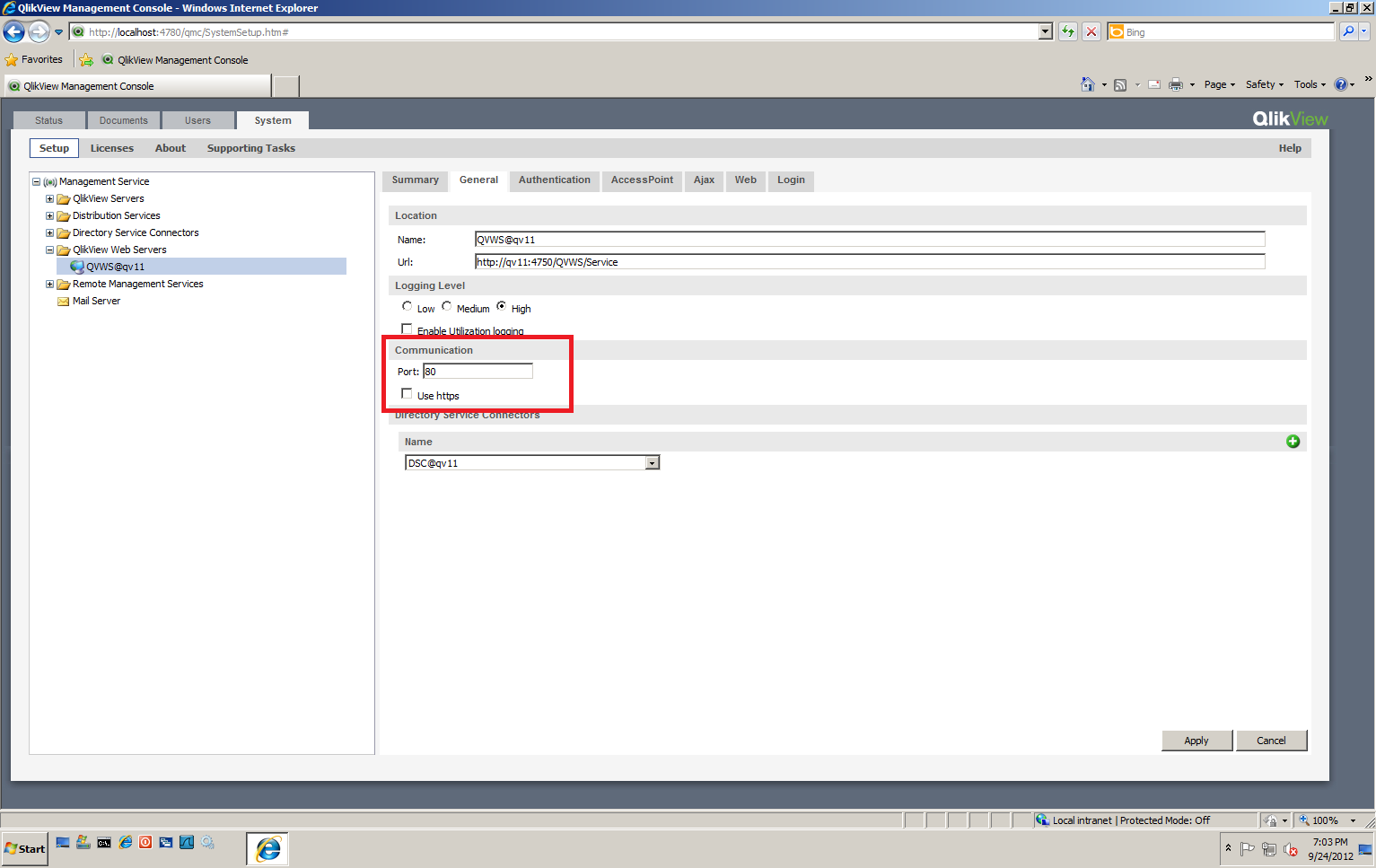
To help users find verified answers, please don't forget to use the "Accept as Solution" button on any posts that helped you resolve your problem or question.