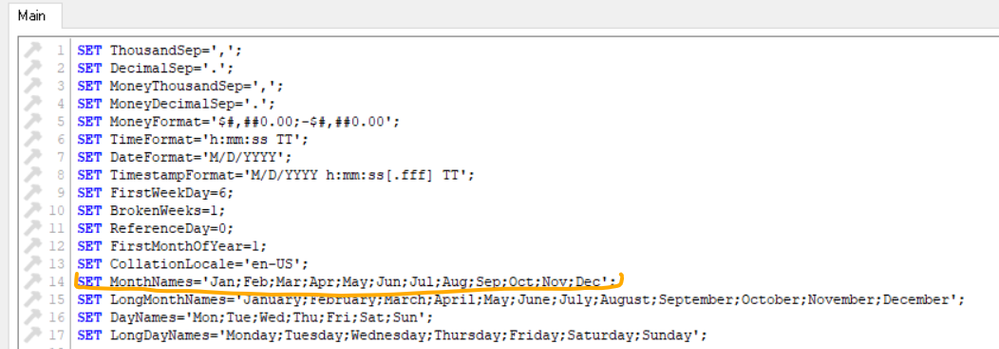Unlock a world of possibilities! Login now and discover the exclusive benefits awaiting you.
- Qlik Community
- :
- All Forums
- :
- QlikView Integrations
- :
- Re: Date formating
- Subscribe to RSS Feed
- Mark Topic as New
- Mark Topic as Read
- Float this Topic for Current User
- Bookmark
- Subscribe
- Mute
- Printer Friendly Page
- Mark as New
- Bookmark
- Subscribe
- Mute
- Subscribe to RSS Feed
- Permalink
- Report Inappropriate Content
Date formating
Hello, I am loading data from an excel file and I am having some trouble with the date.
When I load the field that contains the date (without using date functions) it appears like this:
In order to transform the date field into the format DD-MM-YYYY I use the following formula:
Date(Floor( Date#([OrderDate], 'DD-MMM-YYYY hh:mm:ss')), 'DD-MM-YYYY'),
but when I do this, for some reason some of the dates disappear:
Any idea of why this could be happening?
Thank you in advance
Accepted Solutions
- Mark as New
- Bookmark
- Subscribe
- Mute
- Subscribe to RSS Feed
- Permalink
- Report Inappropriate Content
Hi,
Qlik uses values in MonthNames variables, one of your date values is 13-Ene-2020, looks like Qlik doesn't recognize Ene as a month. So you should update the value in the MonthNames variable or update this value in your data source
Regards,
Vitalii
If it's possible please mark correct answers as "solutions" (you can mark up to 3 "solutions").
- Mark as New
- Bookmark
- Subscribe
- Mute
- Subscribe to RSS Feed
- Permalink
- Report Inappropriate Content
Hi,
Qlik uses values in MonthNames variables, one of your date values is 13-Ene-2020, looks like Qlik doesn't recognize Ene as a month. So you should update the value in the MonthNames variable or update this value in your data source
Regards,
Vitalii
If it's possible please mark correct answers as "solutions" (you can mark up to 3 "solutions").
- Mark as New
- Bookmark
- Subscribe
- Mute
- Subscribe to RSS Feed
- Permalink
- Report Inappropriate Content
Thank you! I changed it and it did work properly yesterday but today it is giving me error again... I will keep checking