Unlock a world of possibilities! Login now and discover the exclusive benefits awaiting you.
- Qlik Community
- :
- All Forums
- :
- QlikView Integrations
- :
- New QlikView Mapping Extensions on QlikMarket
- Subscribe to RSS Feed
- Mark Topic as New
- Mark Topic as Read
- Float this Topic for Current User
- Bookmark
- Subscribe
- Mute
- Printer Friendly Page
- Mark as New
- Bookmark
- Subscribe
- Mute
- Subscribe to RSS Feed
- Permalink
- Report Inappropriate Content
New QlikView Mapping Extensions on QlikMarket
EDIT: These extensions are no longer maintained on QlikMarket since that is not an appropriate place for free and unsupported extensions. I've modified the links below to point to the github repositories where I now keep them. Also, since they're now hosted on github, feel free to make contributions to the code.
Hi everyone,
The demand for mapping in QlikView seems to be a hot topic these days, so I’ve put together two extensions that are now available on QlikMarket bearing the QlikView name.
The first one is an extension which uses SVG images to connect to the data and color and shade the regions in that image:
brianwmunz/svgReader-QV11 · GitHub
Similar to this map of US Counties:
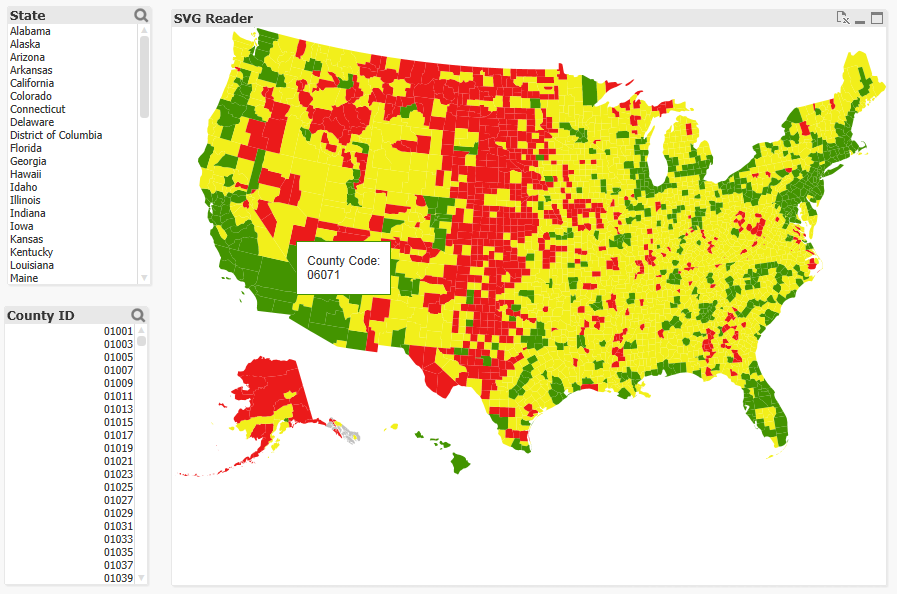
There’s no geospatial connection here (long/lat points can’t be plotted, etc.), but it should prove useful for a lot of simple needs and uses for visualization of a geographical entity. It comes prepackaged with 35 or so maps of countries, etc. and also offers the ability to load in your own custom SVGs for things like floor plans, seating charts, etc.
The second extension is a simple geospatial mapping extension similar to the Google Maps and various other extensions you might have seen in community:
brianwmunz/QuickMap-QV11 · GitHub
This extension simply takes geographic data (longitude/latitude points) from QlikView and draws it over a map. It supports the drawing of dots, lines, or polygon shapes. For example:
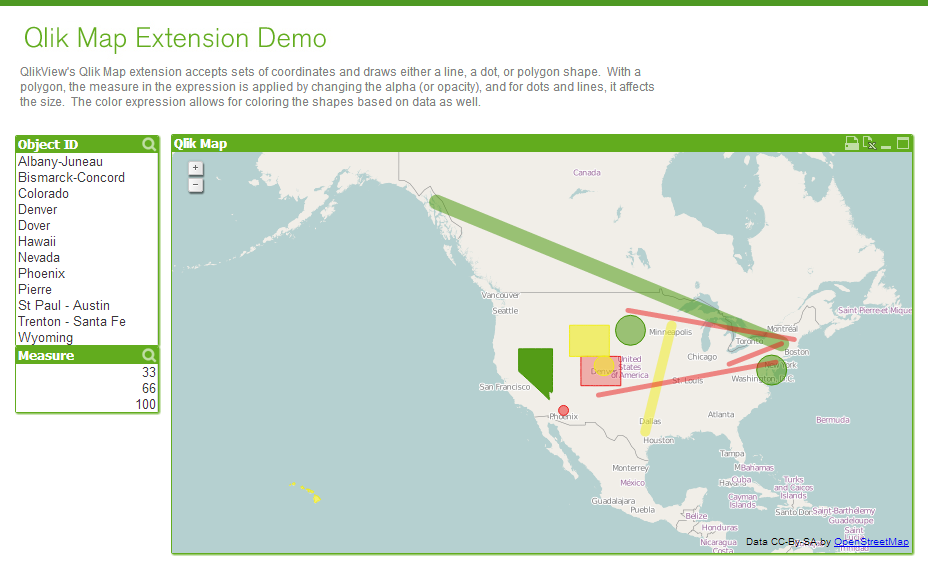
This doesn’t offer near the capabilities of a server based geospatial mapping solution like ESRI, GeoQlik, Idevio, etc. simply because it’s not server side, but it should be helpful for less heavy and complex mapping needs.
Anyway, I hear a lot about need for mapping so I thought I’d let everyone know.
- Mark as New
- Bookmark
- Subscribe
- Mute
- Subscribe to RSS Feed
- Permalink
- Report Inappropriate Content
The web server and QVS share the same domain?
- Mark as New
- Bookmark
- Subscribe
- Mute
- Subscribe to RSS Feed
- Permalink
- Report Inappropriate Content
Hi Brian
First of all, Thank you very much for putting up wonderful qlikmap extensions.
When trying out SVG Map, I came accross the following issues:
(1) With all the mapping extension, how do I know the build in region name or ID? for example, say if I want to do SVG for Taiwan, is the region for Taiwan divided by counties? Will I be able to check on my end the names of counties of Taiwan built-in in SVG so that I can math the names?
(2) For popup contents, I'd like to show more than one thing, for example, I want to show state abbreviation as well as median(Base Salary) and Mean(BaseSalary) from my data, the result is CA120000121284.48 but I want something like, CA MedBS:120000, AvgBS: 121284.48 How do I do that with the code? By the way, will it be possible to have "Table" as the popup content?
(3) For Color expression, instead of giving a set number, i.e. >66, >33 <=33 as given similarly in the example. Do you happen to know how to do it by percentage? For example, if the count[Base Salary] > 10%of TotalCount[BaseSalary]
Thank you for the great help!
- Mark as New
- Bookmark
- Subscribe
- Mute
- Subscribe to RSS Feed
- Permalink
- Report Inappropriate Content
Hi everyone,
The SVG map extension was broken in desktop mode in IE10, causing a lot of problems for a lot of people. Thanks to some help from Ralf Becher, I was able to figure this issue out. You can get the new version of the extension at the same link as before:
http://market.qlik.com/qlikview-svg-map.html
There's a few other bug fixes in there as well.
Thanks.
- Mark as New
- Bookmark
- Subscribe
- Mute
- Subscribe to RSS Feed
- Permalink
- Report Inappropriate Content
Ok, with some help from Mr. Becher I was able to get this up and running in IE10 again. Please download again from the same place:
- Mark as New
- Bookmark
- Subscribe
- Mute
- Subscribe to RSS Feed
- Permalink
- Report Inappropriate Content
Thanks Brian
Does the latest update also include changes to allow you to resize the image?
- Mark as New
- Bookmark
- Subscribe
- Mute
- Subscribe to RSS Feed
- Permalink
- Report Inappropriate Content
Yup.
- Mark as New
- Bookmark
- Subscribe
- Mute
- Subscribe to RSS Feed
- Permalink
- Report Inappropriate Content
Hi Brian
The SVG map extension is great! But I have a big Problem:
I can't change "Color Expression" und "Popup Contents"! These fileds always stay blank. e.g.: I wrote a RGB-Formula into the Color Expression. But Next Time I look into the Properties the field is empty. A colleague of mine tried this on his PC and it works perfectly (He has the same Version of QV and IE). Do you have any Idea?
QV-Version 11.282 SR 1, IE 9

Thank You!
- Mark as New
- Bookmark
- Subscribe
- Mute
- Subscribe to RSS Feed
- Permalink
- Report Inappropriate Content
I think you should use at least v11.2 SR2.
- Mark as New
- Bookmark
- Subscribe
- Mute
- Subscribe to RSS Feed
- Permalink
- Report Inappropriate Content
It works! Thanks! Nearly too easy ![]()
- Mark as New
- Bookmark
- Subscribe
- Mute
- Subscribe to RSS Feed
- Permalink
- Report Inappropriate Content
In general extensions don't work in QV11 SR1. Glad you got it worked out.![]()