Unlock a world of possibilities! Login now and discover the exclusive benefits awaiting you.
- Qlik Community
- :
- All Forums
- :
- QlikView Integrations
- :
- Re: Open Source Geospatial Mapping Extension using...
- Subscribe to RSS Feed
- Mark Topic as New
- Mark Topic as Read
- Float this Topic for Current User
- Bookmark
- Subscribe
- Mute
- Printer Friendly Page
- Mark as New
- Bookmark
- Subscribe
- Mute
- Subscribe to RSS Feed
- Permalink
- Report Inappropriate Content
Open Source Geospatial Mapping Extension using KML files
A little while back, I posted a few mapping extensions that read in various kinds of data to allow mapping of regions and data on Google Maps. One major problem with those is that Google is now charging money for useof their mapping product, so in order to use this extension on any grand scale,they'd need to purchase licensing.
So, in response to this, I've built an extension which uses all open source (free) products to provide some similar mapping capabilities(and then some). The tool which provides the scrolling and "slippy" map features is called OpenLayers which reads in map imagery from OpenStreetMap. What I've done this time, however, is built the extension to read in KML files for the regions. KML is a format that is very common in the industry (Google Earth uses and creates the files) ,and there are many tools out there to convert other formats (like shape files) into the KML format.
So, for example, I went and found a KML file for the US 50 states and put it into this new extension, and was able to create a map similar to my other US Map extension:
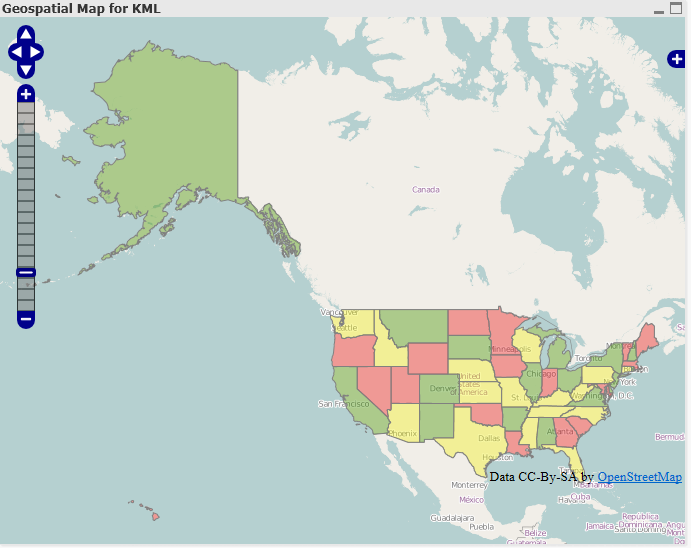
New Features
Above and beyond the normal features of the extensions I created for Google, this extension provides a few new features:
- No more setting the zoom and center point - In the other extensions, you had to set the default center point of the map as well as how far in it should be zoomed when it loads. In order to make the map more user friendly and intuitive, this extension automatically determines the center point of all of the regions and sets the window to show the whole map. This way, also, if you click on a region, the map window will only show the selected region:
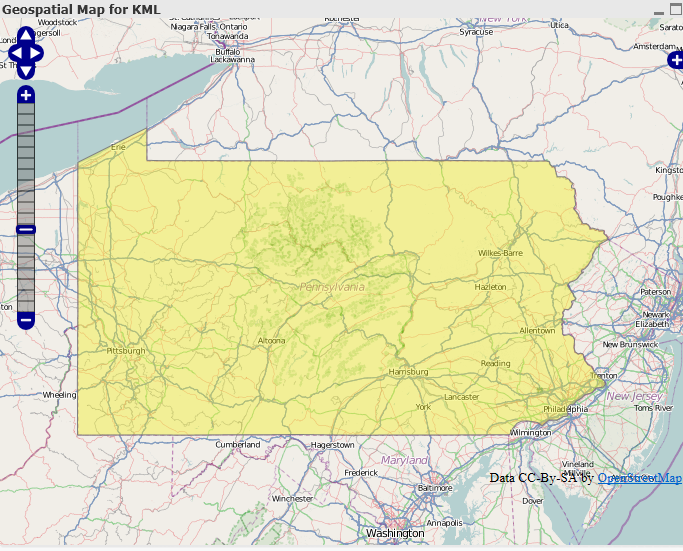
- Select Box -With this extension, if you hold down the shift key and drag an area with your mouse, a select box will appear, allowing you to select many regions at once:
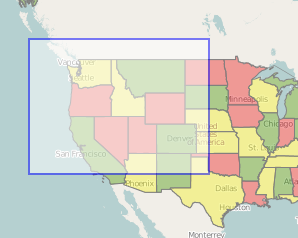
Once the selection is made, the window will adjust itself to only show that region: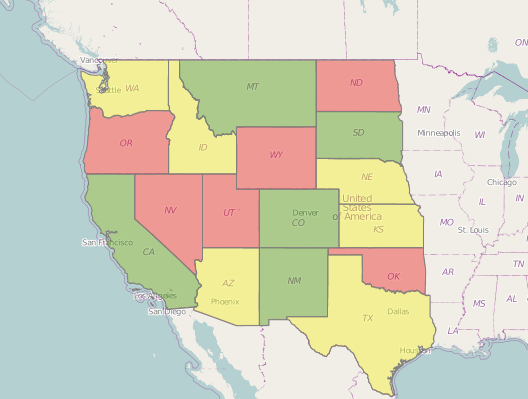
- Loading KML files - Loading KML files into the extension eliminates a lot of the manual work that was need for the other extensions. This way, as long as the KML names and QlikView dimension match up, KML files containing any kinds of regions can be used. So, for example, if a company has custom regions representing different sales regions, etc. in a KML file, it would be very easy to plug it into this extension.
- It's free- It uses open source technology so nobody will have to worry about licensing or being chased down by Google.
I've attached the extension as well as a QVW and quick guide. In the extension is a sample KML file called us_states.kml that can be used with the example QVW.
Please let me know if you have any questions. Hopefully this is useful to people.
UPDATE
Due to some issues with versions of Internet Explorer prior to 9 and how it handles different data formats, it is now necessary to change the KML file into an XML file prior to loading it into the extension. So, for example, if you have a KML named "counties.kml" you need to change the file extension so it becomes "counties.xml". Hopefully I'll eventually get time so this last step can be avoided, but for now it's necessary in order for the extension to work in IE8.
I've updated the attatchments on this post to use an XML file, so the examples should now work.
- Mark as New
- Bookmark
- Subscribe
- Mute
- Subscribe to RSS Feed
- Permalink
- Report Inappropriate Content
Hello Team
can any one upload the proper qar or zip for the openlayer map,I was extracted the once which was attached at this community and can able to see lot of QVPP files got missed and i could not able to see the map. kindly find the attachment.
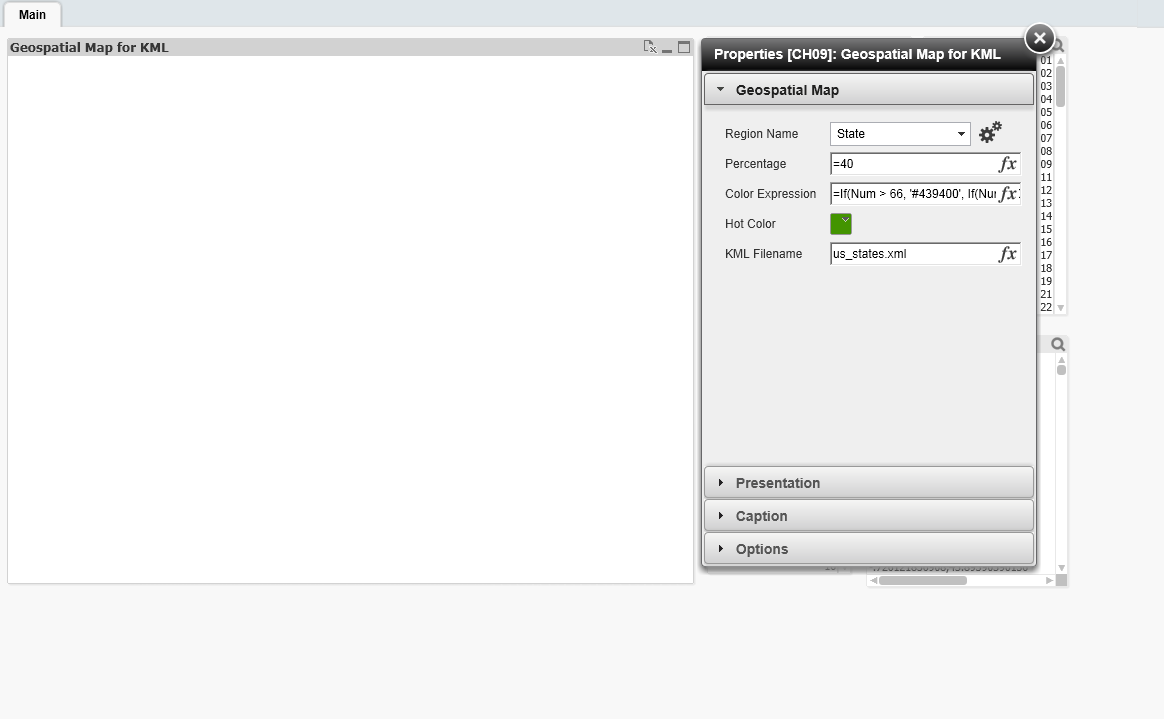
- Mark as New
- Bookmark
- Subscribe
- Mute
- Subscribe to RSS Feed
- Permalink
- Report Inappropriate Content
Thanks all for this discussion. I have sales data that is available at the country level and for US i have it at the state level. I want to be able to show this at the country level and when i select US i want to be able to see it at the state level. Is this possible using this extension? also how would i go about creating the kml file? I assume i would need a different kml file.
Thanks in advance for your help.
Vishal
- Mark as New
- Bookmark
- Subscribe
- Mute
- Subscribe to RSS Feed
- Permalink
- Report Inappropriate Content
Hi Vishal,
There's a few options available to you in achieving this. Probably the simplest way is via this extension, you can use an expression to determine the scope of your selection and change the KML file from a country level one to a state level one as desired. Your expression might be something like:
if(getfieldselections(Country_Name) = 'US', 'state_level_kml_file.kml', 'country_kml_file.kml')
HTH,
Rod
- Mark as New
- Bookmark
- Subscribe
- Mute
- Subscribe to RSS Feed
- Permalink
- Report Inappropriate Content
Hello,
first of all, this extension is really great, thanks a lot for that.
But I have a problem with wrong popups showing for areas which are inside other areas.
For example, I have Innsbruck (City) and Innsbruck-Land, the polygons and colors are fine, but the popup for Innsbruck shows the vales from Innsbruck-Land.
Same for other big Cities in Austria, where the polygons overlay.
Is there any way to show the right popups?
Thanks in advance!
Alex
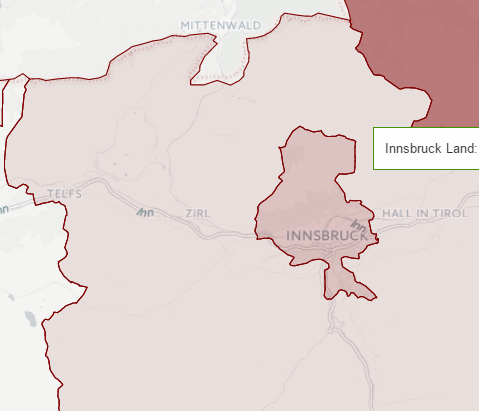
- Mark as New
- Bookmark
- Subscribe
- Mute
- Subscribe to RSS Feed
- Permalink
- Report Inappropriate Content
Dear Brian,
I have tried many things but I end up in the same position as many guys here with a blank screen of the actual map object.
I have installed the quickMap extension, and also your extension that I have tried to tweek with.
I am using::
Qlikview v.11, 11.20.12852.0 SR11 64bit
Internet Explorer:11.0.9600.17801
OS: Windows 7 Pro, SR1
Any ideas what could be the problem of not seeing the object?
- Mark as New
- Bookmark
- Subscribe
- Mute
- Subscribe to RSS Feed
- Permalink
- Report Inappropriate Content
Did you get it to work Francesco?
I have the same problem.
Using:
Qlikview 11.2, SR11
Internet Explorer 11
Windows 7 Pro
- Mark as New
- Bookmark
- Subscribe
- Mute
- Subscribe to RSS Feed
- Permalink
- Report Inappropriate Content
Hi Daniel,
did you try the latest version of Brian's Extension?
brianwmunz/QuickMap-QV11 · GitHub
- Alex
- Mark as New
- Bookmark
- Subscribe
- Mute
- Subscribe to RSS Feed
- Permalink
- Report Inappropriate Content
Hi...
I've downloaded the latest version of the extension but I also don't see the maps.
Has anyone succeeded to see it?
Do I have to do something additional in order to see the sample map?
- Mark as New
- Bookmark
- Subscribe
- Mute
- Subscribe to RSS Feed
- Permalink
- Report Inappropriate Content
Linoy,
Alexander is right, try the latest Extension made by the same developer, Brian Munz:
- Mark as New
- Bookmark
- Subscribe
- Mute
- Subscribe to RSS Feed
- Permalink
- Report Inappropriate Content
Ok, the answer is simple, its an outdated Extension that is not working anymore with the latest Qlikview version.
You have to download the latest QuickMap extension from GitHub, made by the very same developer, Brian Munz:
brianwmunz/QuickMap-QV11 · GitHub
Good luck everyone!