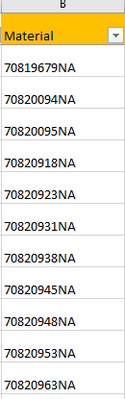Unlock a world of possibilities! Login now and discover the exclusive benefits awaiting you.
- Qlik Community
- :
- All Forums
- :
- QlikView Integrations
- :
- Particular Format of Number Not Appearing When Loa...
- Subscribe to RSS Feed
- Mark Topic as New
- Mark Topic as Read
- Float this Topic for Current User
- Bookmark
- Subscribe
- Mute
- Printer Friendly Page
- Mark as New
- Bookmark
- Subscribe
- Mute
- Subscribe to RSS Feed
- Permalink
- Report Inappropriate Content
Particular Format of Number Not Appearing When Loaded into Qlikview Chart
Hello,
I have a set of data that I have loaded into a Qlikview straight table.
All of the numbers and the data that go with them appear in the chart just fine.
Except one group of numbers (all formatted about the same) is missing from the chart.
Below is a screen shot of some of these numbers. Would anyone be able to tell whether these need to be loaded in some special format ?
I have other numbers in the file that have numbers and letters like the ones below and they load just fine.
I have done nothing special in the load script, but I did try formatting them as numbers i.e. num(123), and that did not make a difference.
Really appreciate any suggestions!
Accepted Solutions
- Mark as New
- Bookmark
- Subscribe
- Mute
- Subscribe to RSS Feed
- Permalink
- Report Inappropriate Content
This are alpha-numeric values respectively strings. If you now applies num() on them it will just return NULL. This means you need at first to remove the string-chars, maybe just with:
keepchar(Material, '0123456789') as Material
- Marcus
- Mark as New
- Bookmark
- Subscribe
- Mute
- Subscribe to RSS Feed
- Permalink
- Report Inappropriate Content
This are alpha-numeric values respectively strings. If you now applies num() on them it will just return NULL. This means you need at first to remove the string-chars, maybe just with:
keepchar(Material, '0123456789') as Material
- Marcus