Unlock a world of possibilities! Login now and discover the exclusive benefits awaiting you.
- Qlik Community
- :
- All Forums
- :
- QlikView Integrations
- :
- Re: Quickmap Extension on Offline Server
- Subscribe to RSS Feed
- Mark Topic as New
- Mark Topic as Read
- Float this Topic for Current User
- Bookmark
- Subscribe
- Mute
- Printer Friendly Page
- Mark as New
- Bookmark
- Subscribe
- Mute
- Subscribe to RSS Feed
- Permalink
- Report Inappropriate Content
Quickmap Extension on Offline Server
Hello,
I'm plaing with the Quickmap Extension by Briand Munz (see the github repository for the latest version: brianwmunz/QuickMap-QV11 · GitHub).
this Version works on my local Computer with local tiles.

Next Approach is to get this to work without Internet Connection on a QlikView Server.
i took same way as i did on my local Computer:
- i installed the Extension in C:\ProgramData\QlikTech\QlikViewServer\Extensions\Objects\QlikView\Examples\quickMap
- then i downloaded the tiles is needed in XYZ
- then i changed tiles path to my local tiles in OpenLayers.js
from http://b.tile.openstreetmap.org/${z}/${x}/${y}.png,
to file://localhost/path.../${z}/${x}/${y}.png,
- then i downloaded the Schemas and linked it (in openlayers.js) to my local Folders
this Version works on my local Computer (with Internet Connection).
But on QlikView Server i always have a blank object (see screenshot). i thinks that because of no Internet Connection.
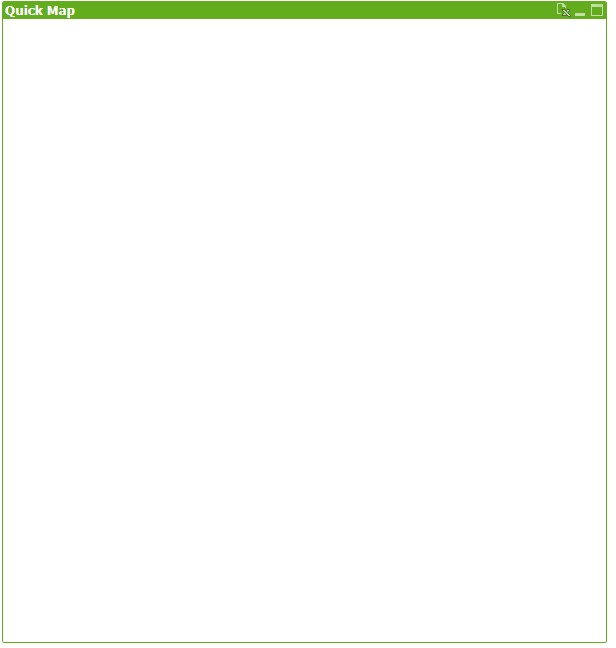
Any thoughts what i have to do to get this work?
Cheers
Tim
- « Previous Replies
-
- 1
- 2
- Next Replies »
Accepted Solutions
- Mark as New
- Bookmark
- Subscribe
- Mute
- Subscribe to RSS Feed
- Permalink
- Report Inappropriate Content
finally got it. i just put the Extension to the wrong Folder.
"C:\ProgramData\QlikTech\QlikViewServer\Extensions\Objects\quickMap"
instead of
"C:\ProgramData\QlikTech\QlikViewServer\Extensions\Objects\QlikView\Examples\quickMap"
it can be so simple sometimes. ![]()
- Mark as New
- Bookmark
- Subscribe
- Mute
- Subscribe to RSS Feed
- Permalink
- Report Inappropriate Content
Hi Tim,
Might be a long shot but is it a trusted sites issue on the server?
Or does your server have a FQDN that needs to be used or something like that?
Have you tried opening the 'local' files link in a browser on the server?
Otherwise you can use your browsers dev tools (F12) to try and see where it is falling over, these issues are infuriating I know!
- Mark as New
- Bookmark
- Subscribe
- Mute
- Subscribe to RSS Feed
- Permalink
- Report Inappropriate Content
Hello Adam,
The Settings under Internet Options are set. And I can open the local tiles link in Browser.
Dev Tools doesnt make sense at this Point. The second screenshot is made in QV Desktop Client on Server side. Do you mean Publishing this document and check the dev Tools on user side over Access Point?
- Mark as New
- Bookmark
- Subscribe
- Mute
- Subscribe to RSS Feed
- Permalink
- Report Inappropriate Content
Hi Tim,
My apologies, I misunderstood, I thought it wasn't returning the maps when it was published.
It is weird that you can browse to the files fine but Qlik won't pick them up
I'd be tempted to publish it and then debug it over the access point, at least then you have some way of tracing the issue!
- Mark as New
- Bookmark
- Subscribe
- Mute
- Subscribe to RSS Feed
- Permalink
- Report Inappropriate Content
there we go. I have published the QVW and opened it over Access Point.

this error message doesn't help me at all. I Need help at this Point.
- Mark as New
- Bookmark
- Subscribe
- Mute
- Subscribe to RSS Feed
- Permalink
- Report Inappropriate Content
Hi Tim,
hmmm that one looks like a standard error that kicks out of the ajax script.
I don't suppose you can share your application?
- Mark as New
- Bookmark
- Subscribe
- Mute
- Subscribe to RSS Feed
- Permalink
- Report Inappropriate Content
i can give you a sample QVW to test that case.
my Environment:
- Extract "quickMap.7z" on Server to "C:\ProgramData\QlikTech\QlikViewServer\Extensions\Objects\QlikView\Examples\quickMap"
- Open Openlayers.js and edit line 627-629 (Change the Folder to a Network path like i did, see commented lines above)
- Extract "maps.7z" to that Network folder (i only appended two zoomlevels for testing)
- Copy "quickmap.qvw" and "DE_Level1.xml" to any Folder on Server and publish it
- To test it on user side you will Need to extract "quickMap.7z" again to C:\Users\%USERNAME%\AppData\Local\QlikTech\QlikView\Extensions\Objects\quickMap
- Mark as New
- Bookmark
- Subscribe
- Mute
- Subscribe to RSS Feed
- Permalink
- Report Inappropriate Content
finally got it. i just put the Extension to the wrong Folder.
"C:\ProgramData\QlikTech\QlikViewServer\Extensions\Objects\quickMap"
instead of
"C:\ProgramData\QlikTech\QlikViewServer\Extensions\Objects\QlikView\Examples\quickMap"
it can be so simple sometimes. ![]()
- Mark as New
- Bookmark
- Subscribe
- Mute
- Subscribe to RSS Feed
- Permalink
- Report Inappropriate Content
Hi Tim,
I m trying above steps for QuickMap-qv11 extension but i didn't get Tile.
From where i shall download the Tile,Plz help.
Regards,
Asmita
- Mark as New
- Bookmark
- Subscribe
- Mute
- Subscribe to RSS Feed
- Permalink
- Report Inappropriate Content
sorry my colleague gave my the tile data. i don't know where to find that files on the spot.
i stopped working with that tiles.
Now i'm using .kml files or just Long&Lat Information.
Maybe search for .kml files for your desired Region.
regards
tim
- « Previous Replies
-
- 1
- 2
- Next Replies »