Unlock a world of possibilities! Login now and discover the exclusive benefits awaiting you.
- Qlik Community
- :
- All Forums
- :
- QlikView Integrations
- :
- Re: QvAjax.js crashes on IsActive property
- Subscribe to RSS Feed
- Mark Topic as New
- Mark Topic as Read
- Float this Topic for Current User
- Bookmark
- Subscribe
- Mute
- Printer Friendly Page
- Mark as New
- Bookmark
- Subscribe
- Mute
- Subscribe to RSS Feed
- Permalink
- Report Inappropriate Content
QvAjax.js crashes on IsActive property
Hello all!
I'm fairly new to QlikView, but have a decent background in website development. I'm currently working on a few custom extension objects for a client, but over the last 3 weeks I'm facing an issue I cannot seem to fix. So hopefully someone in this community can point me in the right direction.
When using the geo extension I'm developing everything seems to work fine at first. But after using the dashboard for a while it crashes with an error on the 'IsActive' property in QvAjax.js. See attached screenshot for the exact message.
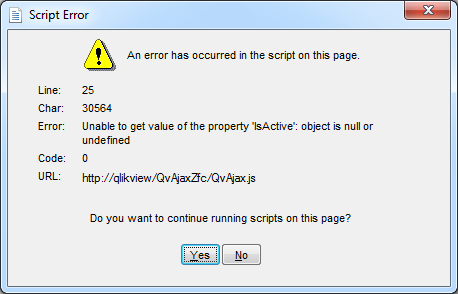
I even have gone as far as digging through the QvAjax.js code and found that the 'IsActive' property is only used twice within the same function 'SetSearchableAndActives'.
I hope someone knows how to fix this problem as it prevents the use of my extension and therefor the use of QlikView within the client organization.
Some Background:
- I'm working with QV 11 SR 2
- on Windows 7
- using IE 9
- the extension uses d3 and polymaps as external js libraries
- the error is not displayed when the dashboard is hosted on the server, but it juts freezes the dashboard every once in a while
First of all many thanks for taking the time to read my question. If you have any ideas or suggestion in where to look to solve my problem, just let me know.
Kind Regards,
Joost
- « Previous Replies
-
- 1
- 2
- Next Replies »
- Mark as New
- Bookmark
- Subscribe
- Mute
- Subscribe to RSS Feed
- Permalink
- Report Inappropriate Content
Some further investigation revealed that using other extensions objects can cause the same 'IsActive' error as above as long as the geo extension is on that page as well. So it seems to me the code is triggered by QlikView in evaluating the extensions and is not triggered by code form the extension itself, although there might be a link between the two.
Can someone please help me out?
- Mark as New
- Bookmark
- Subscribe
- Mute
- Subscribe to RSS Feed
- Permalink
- Report Inappropriate Content
I had exactly the same error
I uninstalled QV and reinstalled the latest version, and now it is working
- Mark as New
- Bookmark
- Subscribe
- Mute
- Subscribe to RSS Feed
- Permalink
- Report Inappropriate Content
Thank you yadurand.
Can I ask you which version of QlikView you are running at the moment? I´m currently on:
Version 11.0.11440.0 SR2
- Mark as New
- Bookmark
- Subscribe
- Mute
- Subscribe to RSS Feed
- Permalink
- Report Inappropriate Content
you're not up do date
mine is 11.20. .... SR2
- Mark as New
- Bookmark
- Subscribe
- Mute
- Subscribe to RSS Feed
- Permalink
- Report Inappropriate Content
As suggested I updated to the latest version: 11.20.11922.0 SR2
Unfortunately without any luck as the problem is still there, but I really appreciate your help yadurand.
- Mark as New
- Bookmark
- Subscribe
- Mute
- Subscribe to RSS Feed
- Permalink
- Report Inappropriate Content
did you just uprgrade of try uninstall/reinstall ?
- Mark as New
- Bookmark
- Subscribe
- Mute
- Subscribe to RSS Feed
- Permalink
- Report Inappropriate Content
I should have been more clear, but yes I removed the old QlikView installation first (via "Control Panel" and then "Progams and Features").
After installing the newest QlikView I noticed I didn´t have to enter my license key, so maybe I didn´t remove the installation properly.
- Mark as New
- Bookmark
- Subscribe
- Mute
- Subscribe to RSS Feed
- Permalink
- Report Inappropriate Content
no it's OK I didn't enter it either
So, sorry no idea how to help you ![]()
- Mark as New
- Bookmark
- Subscribe
- Mute
- Subscribe to RSS Feed
- Permalink
- Report Inappropriate Content
Thanks for your help anyway!
- « Previous Replies
-
- 1
- 2
- Next Replies »