Unlock a world of possibilities! Login now and discover the exclusive benefits awaiting you.
- Qlik Community
- :
- All Forums
- :
- QlikView App Dev
- :
- Formatting object captions based on whether they a...
- Subscribe to RSS Feed
- Mark Topic as New
- Mark Topic as Read
- Float this Topic for Current User
- Bookmark
- Subscribe
- Mute
- Printer Friendly Page
- Mark as New
- Bookmark
- Subscribe
- Mute
- Subscribe to RSS Feed
- Permalink
- Report Inappropriate Content
Formatting object captions based on whether they are Minimsied or Maximised
Hi All,
I would like to apply formatting to the caption of some objects based on whether they are either Minimised or Maximised.
Basically i have a Red and White colour scheme and want the minimised object to have a White background with Red text, and the Maximised object to be the opposite (Red Background with White Text).
I have tried to play with the 'Inactive' and 'Active' Caption options but these dont quite satisfy my needs as if i click off the maximised object the Caption goes to the White Background/Red Text option which i dont want. Likewise if i click on a minimised object, without maximising it, the formatting changes which i dont want. I've also tried placing a plain white "text box" object behind the minimised objects but this doesn't quite satisfy my needs either.
The question i'm asking then is: Is there a way i can have conditional formatting of the colours? So for example IF(IsMaximised.Object("CH91"), RGB(255,255,255), RGB(99,0,49)).
I realise that this statement is not an option but i'm sure you'll get the idea. Basically i want the colour of the Caption Background and Caption text to be formatted based solely on whether the object is Maximised or Minimised, NOT on whether it's Active or Inactive.
Below is a screen shot of an example i'm working with. If you have any questions, please feel free to ask.
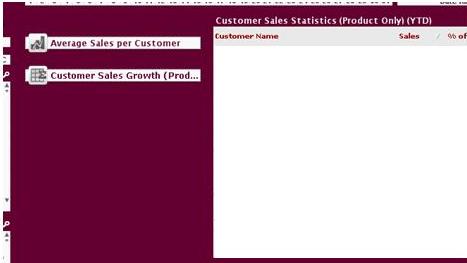
Thanks in advance,
Alan
- Mark as New
- Bookmark
- Subscribe
- Mute
- Subscribe to RSS Feed
- Permalink
- Report Inappropriate Content
Hi,
In Qlikview there are no OnMaximize and OnMinimize events for an object, so it is not possible.
Regards,
Jagan.