Unlock a world of possibilities! Login now and discover the exclusive benefits awaiting you.
- Qlik Community
- :
- All Forums
- :
- QlikView App Dev
- :
- Can't correctly call excel column
- Subscribe to RSS Feed
- Mark Topic as New
- Mark Topic as Read
- Float this Topic for Current User
- Bookmark
- Subscribe
- Mute
- Printer Friendly Page
- Mark as New
- Bookmark
- Subscribe
- Mute
- Subscribe to RSS Feed
- Permalink
- Report Inappropriate Content
Can't correctly call excel column
I am tasked with uploading data to a dashboard I have been working on. The new month data just came in and an error popped up. The leaders had added a (mm/dd/yy) to the column title, which wouldn't be a problem, except it is on a whole new line, like they hit the enter key. Does anyone know how to pull a field from an excel sheet that has an enter key like function inside it?
- Tags:
- qlikview_scripting
- Mark as New
- Bookmark
- Subscribe
- Mute
- Subscribe to RSS Feed
- Permalink
- Report Inappropriate Content
let the import wizard create the load statement and rename the field using "as".
hope this helps
regards
Marco
- Mark as New
- Bookmark
- Subscribe
- Mute
- Subscribe to RSS Feed
- Permalink
- Report Inappropriate Content
like this:
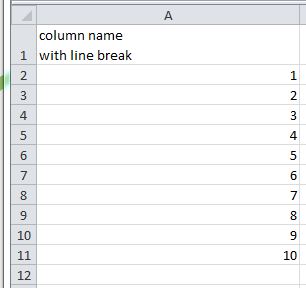
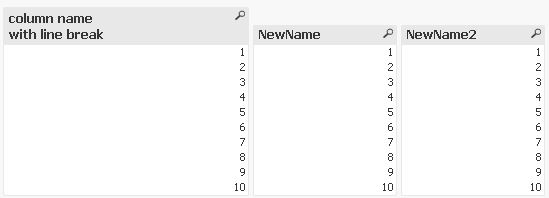
table1:
LOAD
[column name
with line break],
[column name
with line break] as NewName
FROM QlikCommunity_Thread_128499.xlsx
(ooxml, embedded labels, table is Tabelle1);
table2:
LOAD
A as NewName2
FROM QlikCommunity_Thread_128499.xlsx
(ooxml, no labels, header is 1 lines, table is Tabelle1);
regards
Marco
- Mark as New
- Bookmark
- Subscribe
- Mute
- Subscribe to RSS Feed
- Permalink
- Report Inappropriate Content
Table 2 is created renaming all the fields during load (Without embedded labels).
regards
Marco