- Mark as New
- Bookmark
- Subscribe
- Mute
- Subscribe to RSS Feed
- Permalink
- Report Inappropriate Content
How to Use excel color code sheet with Bar Graph
Hi All,
I have 7 Region and number of countries belongs to region. I have plotted Bar chart with hierarchy ( by using Drill down )
PFA screen shot. for Ba
I have uploaded excel file having color code across country and Region, I want to use that color code in bar chart
please let me know how can use loaded color code excel file in chart. PFA Excel sheet for color code
Expression: Calculating Order no.
Count({<Table={'ORFT_comment_tbl'}>}Order_Number)
I have tried Advance color code option but it's not working while I tried, .
Some body help me or please guide me how can use color code excel in chart.
Accepted Solutions
- Mark as New
- Bookmark
- Subscribe
- Mute
- Subscribe to RSS Feed
- Permalink
- Report Inappropriate Content
Hi Frank..I have resolved that issue by using apply map function and it's working .
your logic is working correctly.
Thanks for quick response and correct answer...
Have a nice Day!!1
- Mark as New
- Bookmark
- Subscribe
- Mute
- Subscribe to RSS Feed
- Permalink
- Report Inappropriate Content
Appreciate for quick response..
I am trying solution which are available on below links but it will be not more useful because no. of Countries are more than 200
- Mark as New
- Bookmark
- Subscribe
- Mute
- Subscribe to RSS Feed
- Permalink
- Report Inappropriate Content
Try this:
Script:
LOAD Country,
RGB(subfield(textbetween(Colors,'(',')'),',',1) ,subfield(textbetween(Colors,'(',')'),',',2) ,subfield(textbetween(Colors,'(',')'),',',3) ) as Colors,
Region,
Data
FROM
(ooxml, embedded labels, table is Sheet1);
Then use "Colors" in Your Backgroundexpression:
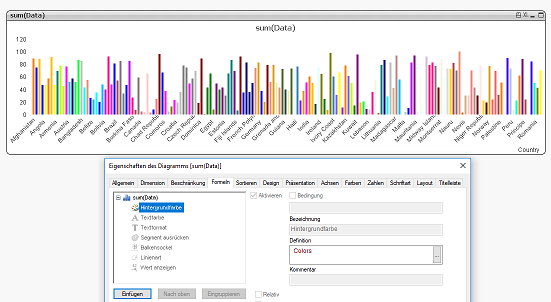
- Mark as New
- Bookmark
- Subscribe
- Mute
- Subscribe to RSS Feed
- Permalink
- Report Inappropriate Content
Thanks Frank for your quick response.
I used above logic but not getting result. I have used below script in script editor
ColorCodes:
LOAD [Country Code] as Country_Code,
[Country name],
RGB(subfield(textbetween(Country_colorcode,'(',')'),',',1) ,subfield(textbetween(Country_colorcode,'(',')'),',',2) ,
subfield(textbetween(Country_colorcode,'(',')'),',',3) ) as Country_colorcode,
//Country_colorcode,
Region_original,
Region_Colorcode
FROM
[\\vsriwqlktestfil.vs.local\QlikView\QlikViewStorage\Presentation Layer\SCM\iCons\color_code.xlsx]
(ooxml, embedded labels, table is Sheet1);
and follow the same process for color code achieve but not getting result.
PFA screen shot and find the attached Excel sheet which are using.
- Mark as New
- Bookmark
- Subscribe
- Mute
- Subscribe to RSS Feed
- Permalink
- Report Inappropriate Content
Hi Frank..Sorry
Your logic is working but when I concatenate with my previous table to avoid synthetic key while it's not working
below is my script
ORFT_comment_tbl:
CrossTable(Status,Value,10)
LOAD Order_Number,
MAN_Contry_Code,
Comment,
If(MAN_Contry_Code='KO','Kolumbia',ApplyMap('CountryMap',Upper(MAN_Contry_Code),'Not Defined')) as Country,
ApplyMap('RegionMap',Upper(MAN_Contry_Code),'Not Defined') as Region,
ApplyMap('Operatingcountrymap',Upper(MAN_Contry_Code),'ALL') as [Operating country],
ApplyMap('Region_originalmap',Upper(MAN_Contry_Code),'Not Defined') as Region_original,
USERID,
'ORFT_comment_tbl'as Table,
Date(DATE_Auto,'DD-MM-YYYY') as %DATE_KEY,
//TIME_Auto,
// Region,
Credit_block,
Incomplete_BOM,
Legal_block,
Order_placed_inside_DLT,
Order_placed_without_matching_forecast,
Other,
TL_ULO_not_respected,
ATP_fails,
Wrong_missing_Incoterms,
Wrong_missing_payment_terms,
Wrong_missing_price,
Wrong_missing_route,
Wrong_missing_vendor_info_record
FROM
//[\\FRIAPFIL04.EAME.SYNGENTA.ORG\Poland$\SCM\ORFT_comment_tbl.xls]
[\\vsriwqlktestfil.vs.local\QlikView\QlikViewStorage\Presentation Layer\SCM\ORFT_comment_tbl.xls]
(biff, embedded labels, table is ORFT_comment_tbl$);
ORFT_comment_tbl_1:
NoConcatenate
LOAD *
Resident ORFT_comment_tbl
Where Len(Trim(Value)) > 0;
DROP Table ORFT_comment_tbl;
Concatenate(ORFT_comment_tbl_1)
ColorCodes:
LOAD [Country Code] as Country_Code,
[Country name],
RGB(subfield(textbetween(Country_colorcode,'(',')'),',',1) ,subfield(textbetween(Country_colorcode,'(',')'),',',2) ,
subfield(textbetween(Country_colorcode,'(',')'),',',3) ) as Country_colorcode,
//Country_colorcode,
Region_original,
Region_Colorcode
FROM
[\\vsriwqlktestfil.vs.local\QlikView\QlikViewStorage\Presentation Layer\SCM\iCons\color_code.xlsx]
(ooxml, embedded labels, table is Sheet1);
Can you please let me know why it's not working while concatenate with other table to avoid Synthetic key.
I am checking the same by using resident table. let me know if you have other suggestion.
Thanks for your help to solve this issue..
Appreciate for your quick responses..
- Mark as New
- Bookmark
- Subscribe
- Mute
- Subscribe to RSS Feed
- Permalink
- Report Inappropriate Content
can you share your qvw? Maybe scramble sensitive fields (Settings --> Document Settings --> Scrable)
- Mark as New
- Bookmark
- Subscribe
- Mute
- Subscribe to RSS Feed
- Permalink
- Report Inappropriate Content
Hi Frank..I have resolved that issue by using apply map function and it's working .
your logic is working correctly.
Thanks for quick response and correct answer...
Have a nice Day!!1
- Mark as New
- Bookmark
- Subscribe
- Mute
- Subscribe to RSS Feed
- Permalink
- Report Inappropriate Content
but you marked your answer as correct, not mine!
Anyway, glad it worked for you
- Mark as New
- Bookmark
- Subscribe
- Mute
- Subscribe to RSS Feed
- Permalink
- Report Inappropriate Content
I have resolved an issues regarding script which was facing internally in my scripting part..
Solution which was provided by you,That is correct means your logic for color code is working correctly.
Your answer means Logic provided by Frank is correct !!!
![]()
![]()