Unlock a world of possibilities! Login now and discover the exclusive benefits awaiting you.
- Qlik Community
- :
- Forums
- :
- Groups
- :
- Industry and Topics
- :
- Scalability
- :
- Re: Scalability tools - error "Could not reserve e...
- Subscribe to RSS Feed
- Mark Topic as New
- Mark Topic as Read
- Float this Topic for Current User
- Bookmark
- Subscribe
- Mute
- Printer Friendly Page
- Feature this Topic
- Mark as New
- Bookmark
- Subscribe
- Mute
- Subscribe to RSS Feed
- Permalink
- Report Inappropriate Content
Scalability tools - error "Could not reserve enough space for object Heap"
Hi guys
When running 3 scripts at once. The following error during the last script. The 1st two scripts ran fine.
HEAP is set at 19GB (Scalability tools > Tools > Edit Settings > HeapSize). JMeter is running on a 256GB box
Does anyone have any suggestions on what may be causing this? Thanks
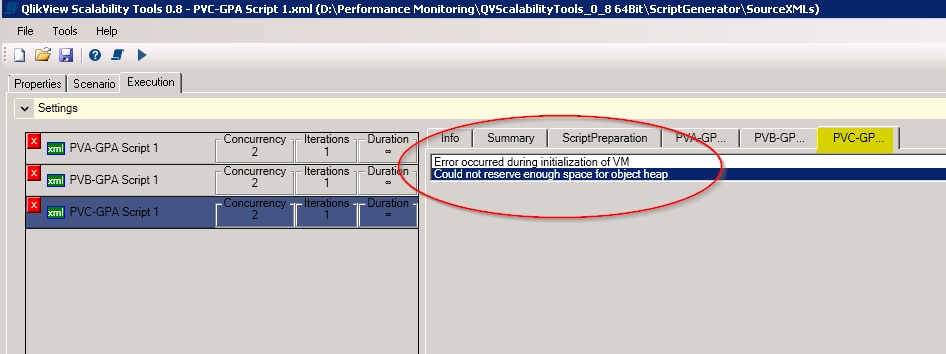
- Mark as New
- Bookmark
- Subscribe
- Mute
- Subscribe to RSS Feed
- Permalink
- Report Inappropriate Content
Hi,
First a few notes on this.
* First of all setting the heapsize to 19GB means java will reserve 19GB of memory for each instance you run, i.e. in this case 19GB x 3 which might no be what you want.
* Secondly using that big heap size is likely to affect the performance of the test since java will take time to build and manage the heap and should be done with caution.
With those two things said, How does your ram utilization look in task manager while having the problem?
- Mark as New
- Bookmark
- Subscribe
- Mute
- Subscribe to RSS Feed
- Permalink
- Report Inappropriate Content
Hi Daniel. Thanks for the note on the 19GB of ram. I’ll keep that in mind.
While trying to figure out the error, I set the HEAP to 16384 (a proper multiple of 128MB) and the error stopped.