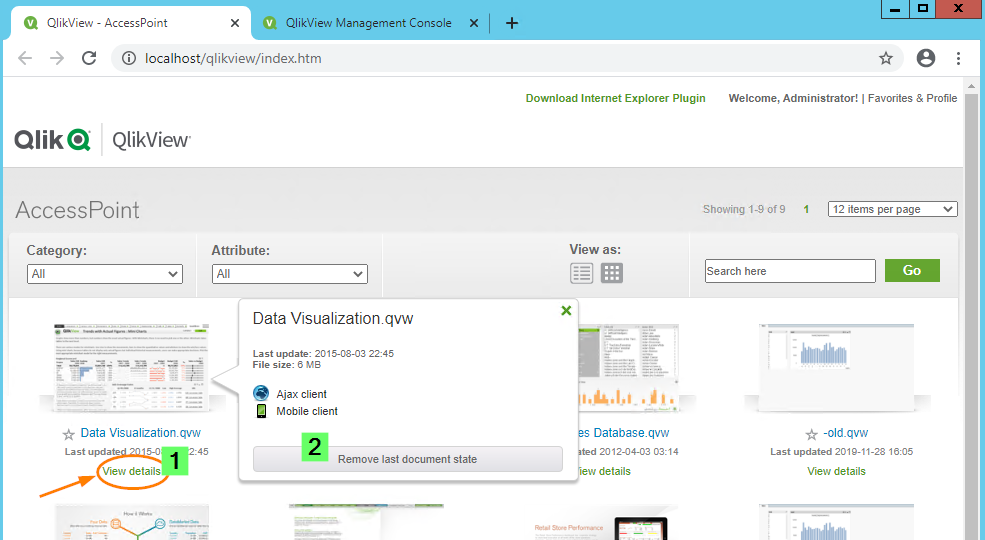Unlock a world of possibilities! Login now and discover the exclusive benefits awaiting you.
Announcements
ALERT: The support homepage carousel is not displaying. We are working toward a resolution.
- Qlik Community
- :
- Support
- :
- Support
- :
- Knowledge
- :
- Support Articles
- :
- Session Recovery in QlikView: How to enable it and...
Options
- Subscribe to RSS Feed
- Mark as New
- Mark as Read
- Bookmark
- Subscribe
- Printer Friendly Page
- Report Inappropriate Content
Session Recovery in QlikView: How to enable it and how it works
No ratings
Turn on suggestions
Auto-suggest helps you quickly narrow down your search results by suggesting possible matches as you type.
Showing results for
Digital Support
- Mark as New
- Bookmark
- Subscribe
- Mute
- Subscribe to RSS Feed
- Permalink
- Report Inappropriate Content
Session Recovery in QlikView: How to enable it and how it works
Last Update:
Nov 17, 2021 5:18:19 AM
Updated By:
Created date:
Aug 10, 2012 8:29:14 AM
Session Recovery allows users to resume their session in a QlikView document after they have terminated the previous session. It re-applies selections active when the session was closed. The feature is only available in the Full Browser/AJAX client.
This feature is only available in QlikView.
Session recovery is not available for the QlikView Plugin or Desktop Client.
Environment:
Allow Session Recovery
Session recovery saves the current selection state for each user when a session ends. It then re-applies the selection state the next time that the same user reconnects to the same document. When using session recovery there will be a Server bookmark in the QlikView Management Console for each user that is using a document. These Server Bookmarks will reappear in the QMC even if deleted because they are generated by QlikView to handle session recovery.
Session Recovery should not be confused with an automated re-connect for an open AJAX session! Even with Session Recovery disabled, an AJAX session is not automatically closed if the browser is closed or the user navigates away from the Qlikview document. The actual Session timeout set in the Qlikview Server settings determines when the session is properly killed. In order to properly kill an AJAX session manually, the user has to close it using the Close (x) button in the top right corner of the AJAX client.
Session Recovery can be enabled/disabled in the QlikView Management Console.
Note! Session recovery affects all users and documents on a server.
To allow session recovery, tick this check box. To disallow session recovery, untick this check box.
The setting is found in System > Setup > QlikView Servers > QVS@yourserver > Documents
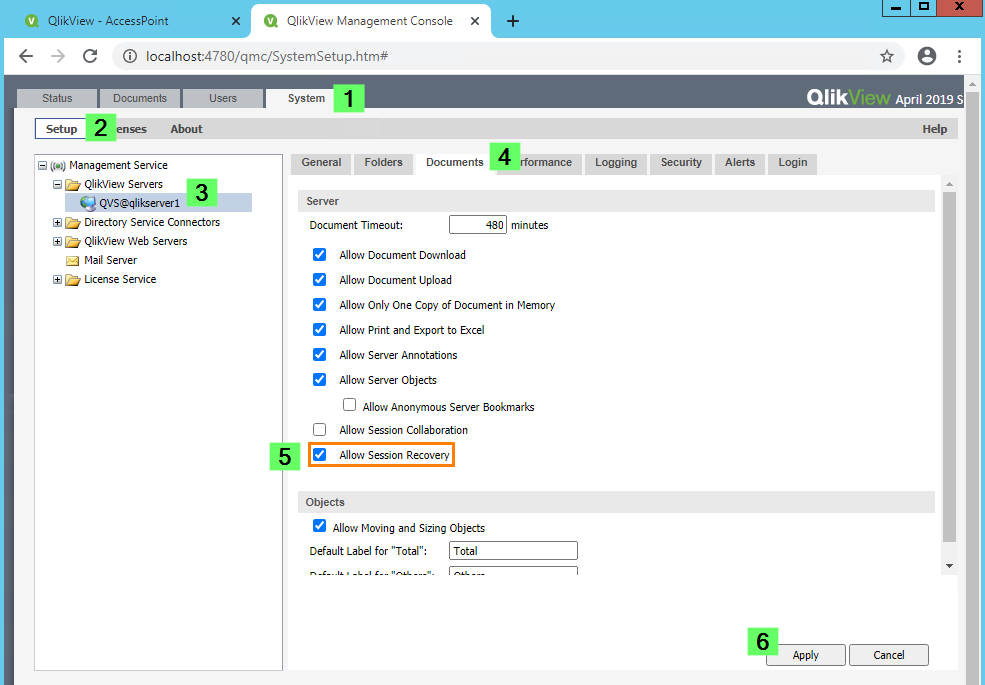
If you wish to disable Session Recovery, then please keep in mind that it will not automatically remove the old session recovery bookmarks for users.
End users will have to manually clear the last document state from the AccessPoint.
How to clear a saved session
An end-user can clear a saved session directly from the AccessPoint.
- Click view details on the document
- In the pop-up window, click Remove Last Document state
QlikView

QlikView
4,692 Views