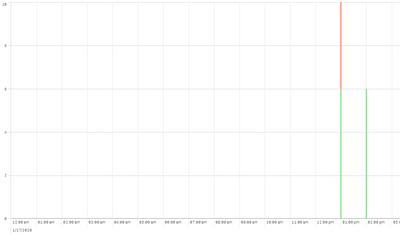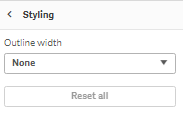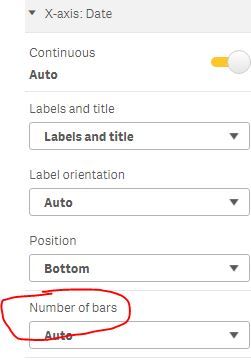Unlock a world of possibilities! Login now and discover the exclusive benefits awaiting you.
- Qlik Community
- :
- Forums
- :
- Analytics & AI
- :
- Products & Topics
- :
- Visualization and Usability
- :
- Bar graphs: Using continuous scale and specifying ...
- Subscribe to RSS Feed
- Mark Topic as New
- Mark Topic as Read
- Float this Topic for Current User
- Bookmark
- Subscribe
- Mute
- Printer Friendly Page
- Mark as New
- Bookmark
- Subscribe
- Mute
- Subscribe to RSS Feed
- Permalink
- Report Inappropriate Content
Bar graphs: Using continuous scale and specifying bar width
Hi All,
I am using a bar graph as an hour by hour chart. I want to show the sum of two measures at each hour of the day. It was a struggle to get a proper x-axis and I ended up using the continuous scale setting so that I could create a pretty axis. Everything looks great except for the width of the bars. The bars are very thin and I would like them to be wider so they look better for the user. I know that there is a setting under Presentation>Styling>Bar Width but that option is not there for me; I can only change outline width. I have attached a picture of the graph and the settings I am using.
I would preferably like to find a way to set the width of the bars to a certain size or even have it change dynamically as I select smaller and smaller date ranges. Either option would be a better looking visualization. Is there a script one can write to specify bar width on a visualization? Is there an extension that I can use a continuous scale and get thicker bars? Other options out there? Has anyone heard of displaying an hour by hour chart in a better way using another kind of chart?
Thank you so so much in advance! Hoping someone can help out! 🙂
- Mark as New
- Bookmark
- Subscribe
- Mute
- Subscribe to RSS Feed
- Permalink
- Report Inappropriate Content
Try changing the X-axis properties in Appearance
- Mark as New
- Bookmark
- Subscribe
- Mute
- Subscribe to RSS Feed
- Permalink
- Report Inappropriate Content
just uncheck Use Continuous Scale checkbox
- Mark as New
- Bookmark
- Subscribe
- Mute
- Subscribe to RSS Feed
- Permalink
- Report Inappropriate Content
I'm also in the OP's situation--I'd like to use a continuous X-axis scale but my bars are being rendered as thin slivers. The example screenshot above still uses a discrete (vs. continuous) axis...it's set for "Auto" not continuous. The "number of bars" option doesn't appear unless it's in discrete mode.
So... also really looking for a "set bar width" style setting but not finding it...?
- Mark as New
- Bookmark
- Subscribe
- Mute
- Subscribe to RSS Feed
- Permalink
- Report Inappropriate Content
@kdaniels-obrien You shall try turn ON the scroll bar under the presentation. Also you have to keep "Auto" for No of X-axis value under x-axis. These steps will enable you play with "the width of the bars" under styling using adjustable bar.