- Mark as New
- Bookmark
- Subscribe
- Mute
- Subscribe to RSS Feed
- Permalink
- Report Inappropriate Content
Can I show subtotal in qlik sense??
I want to show sub total of each group of dimensions but it doesn't gave me a result I desired.
At the table result i got, I used sum(total <[Company Name]> [Money Raised]) for the measure
highlighted in yellow is what i want to do. and I use pivot table!
could anyone help me?
- « Previous Replies
-
- 1
- 2
- Next Replies »
Accepted Solutions
- Mark as New
- Bookmark
- Subscribe
- Mute
- Subscribe to RSS Feed
- Permalink
- Report Inappropriate Content
Can you load the [Money Raised] using subfield function to have currency and pure number separately?
For example
load
left([Money Raised],1) as [Currency Symbol],
num(mid([Money Raised],2)) as [Money Raised],
other fields ...
From data source;
Then in the front, you can define the measure by:
only([Currency Symbol]) & sum([Money Raised])
Here are an example:
Temp:
LOAD * INLINE [
Fruit, Country, City, Sales
Apple, CN, Beijing, ¥100
Apple, CN, Shanghai, ¥200
Apple, CN, Chengdu, ¥300
Apple, CN, Dalian, ¥400
Apple, USA, LA, $500
Apple, USA, NY, $600
Apple, USA, TX, $700
Orange, NZ, Auckland, $800
Orange, NZ, Wellington, $900
Orange, USA, LA, $1000
];
Table:
NoConcatenate
load
Fruit,
Country,
City,
left(Sales,1) as Currency,
mid(Sales,2) as Sales
Resident Temp;
drop table Temp;
In the front:

Hope this can help.
Cheers.
Fei
- Mark as New
- Bookmark
- Subscribe
- Mute
- Subscribe to RSS Feed
- Permalink
- Report Inappropriate Content
sum([Money Raised]) is fine. Turn on "Show totals" under dimension3 property.
- Mark as New
- Bookmark
- Subscribe
- Mute
- Subscribe to RSS Feed
- Permalink
- Report Inappropriate Content
oh.. thank you!!
but I have another problem... actually i have currency symbol for all the numbers... and i think they can't calculate it because it's not pure number.(actually it's a dual() format, but it's not working.
all of them show '-', could you also know solution for this??
- Mark as New
- Bookmark
- Subscribe
- Mute
- Subscribe to RSS Feed
- Permalink
- Report Inappropriate Content
Can you make them into number by using num() in the script?
- Mark as New
- Bookmark
- Subscribe
- Mute
- Subscribe to RSS Feed
- Permalink
- Report Inappropriate Content
but I want numbers to have currency symbol...
- Mark as New
- Bookmark
- Subscribe
- Mute
- Subscribe to RSS Feed
- Permalink
- Report Inappropriate Content
If the data is number, you can define the format to have currency symbol. Are you saying the currencies re different?
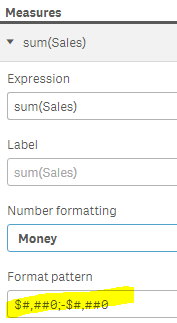
- Mark as New
- Bookmark
- Subscribe
- Mute
- Subscribe to RSS Feed
- Permalink
- Report Inappropriate Content
yes... currencies are dirrefent by numbers...![]()
- Mark as New
- Bookmark
- Subscribe
- Mute
- Subscribe to RSS Feed
- Permalink
- Report Inappropriate Content
Does it make sense to sum up numbers with different currencies? So a total number 5000 includes USD3000 and JPY 2000 for example?
- Mark as New
- Bookmark
- Subscribe
- Mute
- Subscribe to RSS Feed
- Permalink
- Report Inappropriate Content
currency for one group is the same. but different from groups...
- Mark as New
- Bookmark
- Subscribe
- Mute
- Subscribe to RSS Feed
- Permalink
- Report Inappropriate Content
Can you load the [Money Raised] using subfield function to have currency and pure number separately?
For example
load
left([Money Raised],1) as [Currency Symbol],
num(mid([Money Raised],2)) as [Money Raised],
other fields ...
From data source;
Then in the front, you can define the measure by:
only([Currency Symbol]) & sum([Money Raised])
Here are an example:
Temp:
LOAD * INLINE [
Fruit, Country, City, Sales
Apple, CN, Beijing, ¥100
Apple, CN, Shanghai, ¥200
Apple, CN, Chengdu, ¥300
Apple, CN, Dalian, ¥400
Apple, USA, LA, $500
Apple, USA, NY, $600
Apple, USA, TX, $700
Orange, NZ, Auckland, $800
Orange, NZ, Wellington, $900
Orange, USA, LA, $1000
];
Table:
NoConcatenate
load
Fruit,
Country,
City,
left(Sales,1) as Currency,
mid(Sales,2) as Sales
Resident Temp;
drop table Temp;
In the front:

Hope this can help.
Cheers.
Fei
- « Previous Replies
-
- 1
- 2
- Next Replies »