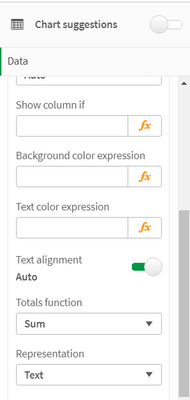Unlock a world of possibilities! Login now and discover the exclusive benefits awaiting you.
- Qlik Community
- :
- Forums
- :
- Analytics & AI
- :
- Products & Topics
- :
- Visualization and Usability
- :
- Column Totals when using count if
- Subscribe to RSS Feed
- Mark Topic as New
- Mark Topic as Read
- Float this Topic for Current User
- Bookmark
- Subscribe
- Mute
- Printer Friendly Page
- Mark as New
- Bookmark
- Subscribe
- Mute
- Subscribe to RSS Feed
- Permalink
- Report Inappropriate Content
Column Totals when using count if
Hi,
I'm using the following formula
if(count({<APP_PRIO={'High'},[Death Date]={'NA'}>}[DOMAIN_ID])>0,1,0)
This counts domain id's APP_PRIO is high and Death Date is NA, placing 1 in the cell if the value is >0 and 0 otherwise.
This is in a measure, but the total columns for the measure dont add the values of 1 or 0, i assume maybe they are being treated as text values rather than numbers, is there a way to fix this ?
Accepted Solutions
- Mark as New
- Bookmark
- Subscribe
- Mute
- Subscribe to RSS Feed
- Permalink
- Report Inappropriate Content
In the properties panel for the Chart measure, look for the "Totals function" option and choice sum from the drop-down.
- Mark as New
- Bookmark
- Subscribe
- Mute
- Subscribe to RSS Feed
- Permalink
- Report Inappropriate Content
In the properties panel for the Chart measure, look for the "Totals function" option and choice sum from the drop-down.