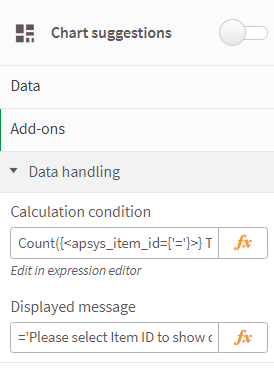Unlock a world of possibilities! Login now and discover the exclusive benefits awaiting you.
- Qlik Community
- :
- Forums
- :
- Analytics & AI
- :
- Products & Topics
- :
- Visualization and Usability
- :
- Conditional View
- Subscribe to RSS Feed
- Mark Topic as New
- Mark Topic as Read
- Float this Topic for Current User
- Bookmark
- Subscribe
- Mute
- Printer Friendly Page
- Mark as New
- Bookmark
- Subscribe
- Mute
- Subscribe to RSS Feed
- Permalink
- Report Inappropriate Content
Conditional View
H=i there,
How do I make a Treemap chart show data if formula below is fulfilled?
Using:
add-ons
Data Handling
Calculation condition
There I am adding formula:
=Count({<apsys_item & apsys_name={'>'}>} apsys_item & apsys_name) > 0
This is giving me error.
Any suggestions?
Thanks a million!
- Mark as New
- Bookmark
- Subscribe
- Mute
- Subscribe to RSS Feed
- Permalink
- Report Inappropriate Content
Hi @JoseGarcia ,
What exactly you're trying to calculate?
- Mark as New
- Bookmark
- Subscribe
- Mute
- Subscribe to RSS Feed
- Permalink
- Report Inappropriate Content
hi this is the measure:
if ( $(vConditionFlag) ,
COUNT({<apsys_cat_score={'Cat1'},
apsys_sub_item={'Global'},
flag_apsys_last_image={1}>} distincT apsys_site)
,
COUNT({<apsys_cat_score={'Cat1'},
apsys_sub_item={'Global'},
apsys_id_period={'=$(v_Max_COD_APSYS)'}
>}distincT apsys_site)
)
- Mark as New
- Bookmark
- Subscribe
- Mute
- Subscribe to RSS Feed
- Permalink
- Report Inappropriate Content
also trying:
Count({<apsys_item_id={'='}>} TOTAL <apsys_item_id> {<apsys_score={'<1'}>} apsys_score)
But not luck 😞
- Mark as New
- Bookmark
- Subscribe
- Mute
- Subscribe to RSS Feed
- Permalink
- Report Inappropriate Content
not 100% sure, if adding formula in the correct section?
- Mark as New
- Bookmark
- Subscribe
- Mute
- Subscribe to RSS Feed
- Permalink
- Report Inappropriate Content
@379SSS ,
post it messages above.
Any suggestion?
Thanks