Unlock a world of possibilities! Login now and discover the exclusive benefits awaiting you.
- Qlik Community
- :
- Forums
- :
- Analytics & AI
- :
- Products & Topics
- :
- Visualization and Usability
- :
- Contents of qliksense tab disappear
- Subscribe to RSS Feed
- Mark Topic as New
- Mark Topic as Read
- Float this Topic for Current User
- Bookmark
- Subscribe
- Mute
- Printer Friendly Page
- Mark as New
- Bookmark
- Subscribe
- Mute
- Subscribe to RSS Feed
- Permalink
- Report Inappropriate Content
Contents of qliksense tab disappear
Hello,
Since a few days I'm experiencing a very annoying problem. Upon reload or editing my application, at at a sudden, there's one tab (extended sheet with the new "extend sheet" function) which all at a sudden looses its entire content.
The sheet looks empty, and when I try to add in a new object it says:
"The visualization cannot be added because the sheet is full"
See screenshot below:
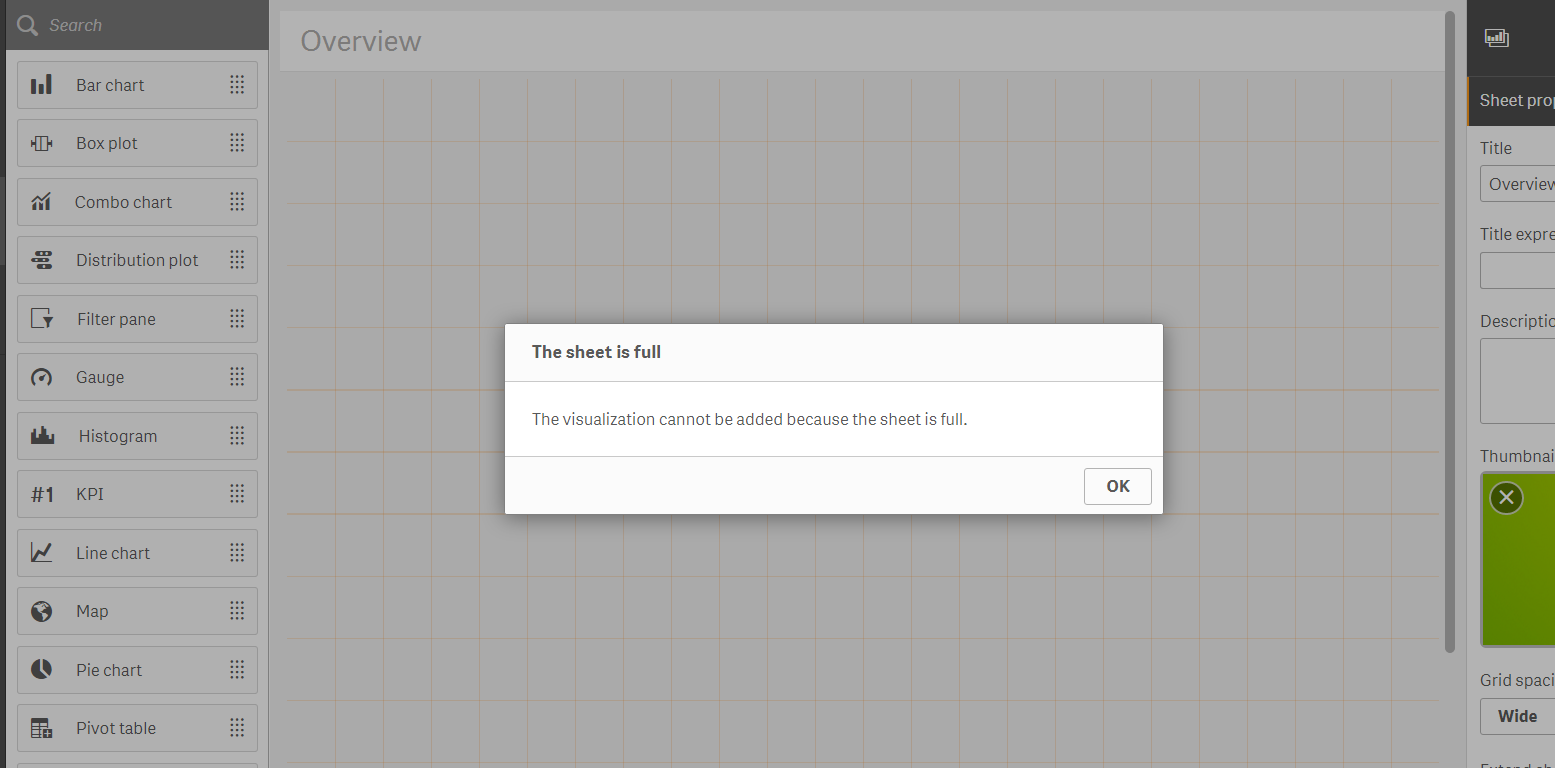
Not to say this is a huge issue for me as I cannot copy/paste sheets from one application (my backup) to another (my "failed" app).
Anyone experiencing the same issue?
And even better, anyone having a solution for this?
Best regards,
Christophe
- Tags:
- bug
- extend sheet
Accepted Solutions
- Mark as New
- Bookmark
- Subscribe
- Mute
- Subscribe to RSS Feed
- Permalink
- Report Inappropriate Content
Update: The bug I encountered was with the June 2018 release version of QlikSense.
I just upgraded to the Sept 2018 release and the contents have reappeared !
So if you face this issue, just upgrade 😉
- Mark as New
- Bookmark
- Subscribe
- Mute
- Subscribe to RSS Feed
- Permalink
- Report Inappropriate Content
Update: The bug I encountered was with the June 2018 release version of QlikSense.
I just upgraded to the Sept 2018 release and the contents have reappeared !
So if you face this issue, just upgrade 😉