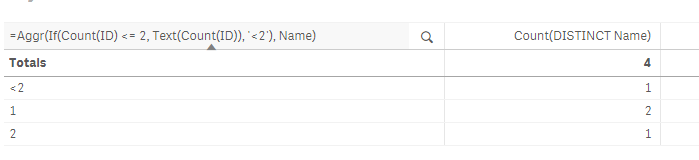Unlock a world of possibilities! Login now and discover the exclusive benefits awaiting you.
- Qlik Community
- :
- Forums
- :
- Analytics & AI
- :
- Products & Topics
- :
- Visualization and Usability
- :
- Re: Count based on another count
- Subscribe to RSS Feed
- Mark Topic as New
- Mark Topic as Read
- Float this Topic for Current User
- Bookmark
- Subscribe
- Mute
- Printer Friendly Page
- Mark as New
- Bookmark
- Subscribe
- Mute
- Subscribe to RSS Feed
- Permalink
- Report Inappropriate Content
Count based on another count
Hi All,
I have a requirement where i need to show the count of Id's based on another count in table. PFB my sample data
i have tried using valuelist in dimension and aggregation in measure.
IF( ValueList('1','2','>2')=1,if(Aggr(count(distinct ID),Name)=1,count(distinct Name)),if(Aggr(count(distinct ID),Name)=2,count(distinct Name)),if(Aggr(count(distinct ID),Name)>2,count(distinct Name)))))
getting null values.
| ID | Name |
| 1 | aaa |
| 2 | bbb |
| 3 | ddd |
| 4 | aaa |
| 5 | ccc |
| 6 | bbb |
| 7 | aaa |
Output needed:
| count of ID's | count of Name |
| 1 | 2 |
| 2 | 1 |
| >2 | 1 |
Accepted Solutions
- Mark as New
- Bookmark
- Subscribe
- Mute
- Subscribe to RSS Feed
- Permalink
- Report Inappropriate Content
Seems like you deleted your response... but try this
=Aggr(
If(Count(ID) <= 5, Text(Count(ID)),
If(Count(ID) < 11, '6-10', '>10'))
, Name)- Mark as New
- Bookmark
- Subscribe
- Mute
- Subscribe to RSS Feed
- Permalink
- Report Inappropriate Content
Try this
Dimension
Aggr(Count(ID), Name)Expression
Count(DISTINCT Name)
- Mark as New
- Bookmark
- Subscribe
- Mute
- Subscribe to RSS Feed
- Permalink
- Report Inappropriate Content
To get the exact output, you can change your dimension to this
=Aggr(If(Count(ID) <= 2, Text(Count(ID)), '<2'), Name)
- Mark as New
- Bookmark
- Subscribe
- Mute
- Subscribe to RSS Feed
- Permalink
- Report Inappropriate Content
yes, but i wanted the dimension names to be fixed. ( i want the count to be grouped as 1, 2,3, 4-10,>10)
- Mark as New
- Bookmark
- Subscribe
- Mute
- Subscribe to RSS Feed
- Permalink
- Report Inappropriate Content
Did you see my second response to your post?
- Mark as New
- Bookmark
- Subscribe
- Mute
- Subscribe to RSS Feed
- Permalink
- Report Inappropriate Content
Seems like you deleted your response... but try this
=Aggr(
If(Count(ID) <= 5, Text(Count(ID)),
If(Count(ID) < 11, '6-10', '>10'))
, Name)- Mark as New
- Bookmark
- Subscribe
- Mute
- Subscribe to RSS Feed
- Permalink
- Report Inappropriate Content
Yes worked it. got the output.. that's why deleted the last post.
- Mark as New
- Bookmark
- Subscribe
- Mute
- Subscribe to RSS Feed
- Permalink
- Report Inappropriate Content