Unlock a world of possibilities! Login now and discover the exclusive benefits awaiting you.
- Qlik Community
- :
- Forums
- :
- Analytics & AI
- :
- Products & Topics
- :
- Visualization and Usability
- :
- Different Color for Second Measure on Combo Chart
- Subscribe to RSS Feed
- Mark Topic as New
- Mark Topic as Read
- Float this Topic for Current User
- Bookmark
- Subscribe
- Mute
- Printer Friendly Page
- Mark as New
- Bookmark
- Subscribe
- Mute
- Subscribe to RSS Feed
- Permalink
- Report Inappropriate Content
Different Color for Second Measure on Combo Chart
Can I have a different color for the second measure on my combo chart. It's looks terrible with the same color as the benchmark.

The only place to change color is in the Presentation tab.
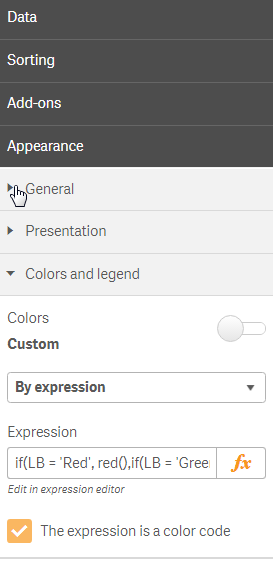
I was hoping a color expression option would be on the measure itself, somewhere here:
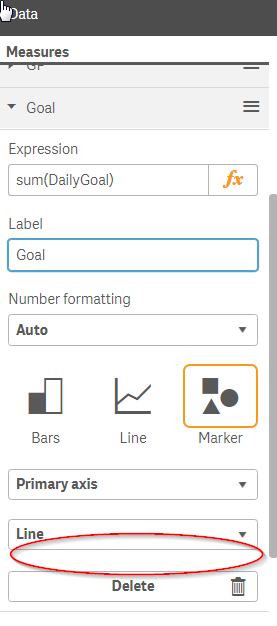
Is there any way to write in the 'Colors' expression different colors for the different measures?
Accepted Solutions
- Mark as New
- Bookmark
- Subscribe
- Mute
- Subscribe to RSS Feed
- Permalink
- Report Inappropriate Content
Hi Liam,
If you move the measure to the library there is an option in the measure settings to assign a color to a measure. This color will then be used in visualizations that have multiple measures.
As an example I have the measures # Cars and Avg price and in them I set the measure color
Then when I use the combo chart and the color setting is to use library colors I use the colors assigned in the library
Best regards,
Patrik.
- Mark as New
- Bookmark
- Subscribe
- Mute
- Subscribe to RSS Feed
- Permalink
- Report Inappropriate Content
Hi Liam,
If you move the measure to the library there is an option in the measure settings to assign a color to a measure. This color will then be used in visualizations that have multiple measures.
As an example I have the measures # Cars and Avg price and in them I set the measure color
Then when I use the combo chart and the color setting is to use library colors I use the colors assigned in the library
Best regards,
Patrik.
- Mark as New
- Bookmark
- Subscribe
- Mute
- Subscribe to RSS Feed
- Permalink
- Report Inappropriate Content
Hi I had the same issue. But couldn't find any solution with default Combo chart.
So, used below extension..
amCharts - http://branch.qlik.com/#!/project/576e530cf27410448ff77606
Please have a look. It might solve your issue..
Note: This extension is not supporting in IE.
- Mark as New
- Bookmark
- Subscribe
- Mute
- Subscribe to RSS Feed
- Permalink
- Report Inappropriate Content
Thanks! - Your solution would be great. I'm not seeing it though. I am using Qlik 3.1 if that matters...
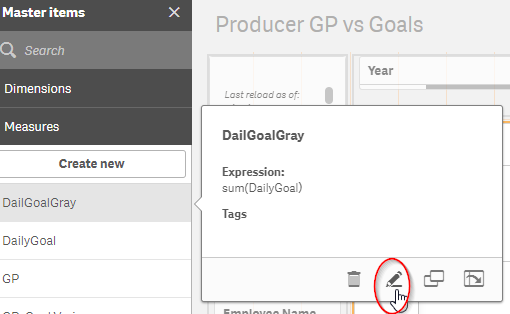
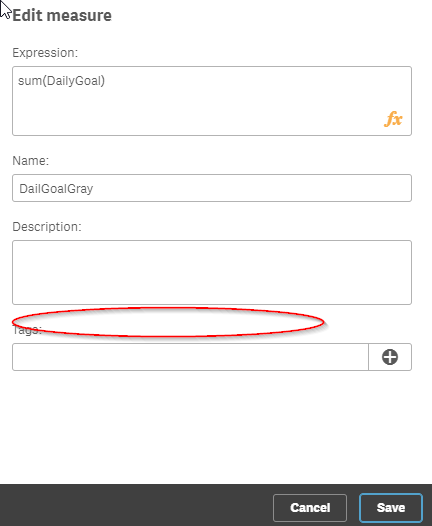
- Mark as New
- Bookmark
- Subscribe
- Mute
- Subscribe to RSS Feed
- Permalink
- Report Inappropriate Content
Thanks Sravan. The link only took me to the Branch home page - even after I signed in.
- Mark as New
- Bookmark
- Subscribe
- Mute
- Subscribe to RSS Feed
- Permalink
- Report Inappropriate Content
Sorry to say, but this was added to version 3.2
Best regards,
Patrik
- Mark as New
- Bookmark
- Subscribe
- Mute
- Subscribe to RSS Feed
- Permalink
- Report Inappropriate Content
Dern - thanks.