Unlock a world of possibilities! Login now and discover the exclusive benefits awaiting you.
- Qlik Community
- :
- Forums
- :
- Analytics & AI
- :
- Products & Topics
- :
- Visualization and Usability
- :
- Formatting GetCurrentSelections() Output
Options
- Subscribe to RSS Feed
- Mark Topic as New
- Mark Topic as Read
- Float this Topic for Current User
- Bookmark
- Subscribe
- Mute
- Printer Friendly Page
Turn on suggestions
Auto-suggest helps you quickly narrow down your search results by suggesting possible matches as you type.
Showing results for
Partner - Contributor II
2017-11-06
04:52 AM
- Mark as New
- Bookmark
- Subscribe
- Mute
- Subscribe to RSS Feed
- Permalink
- Report Inappropriate Content
Formatting GetCurrentSelections() Output
Hi,
This is when using GetCurrentSelctions()
Is it possible to make the Fields as bold and Values as normal text.
I've used :
=GetCurrentSelections(chr(10) & chr(10) & chr(10),': '& chr(13),', ',40)
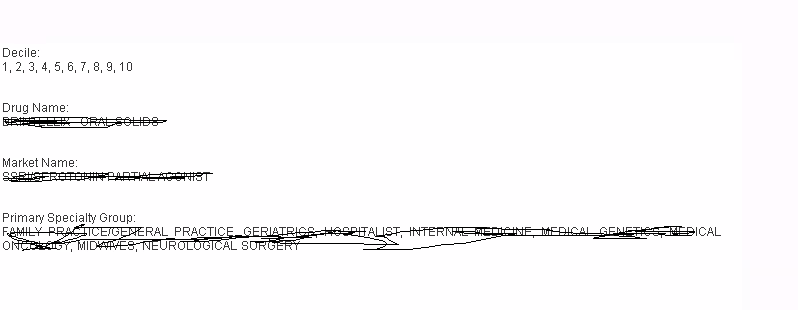
Desired Output
Can we get the below output
Fields are in bold
There is space between Field and Values
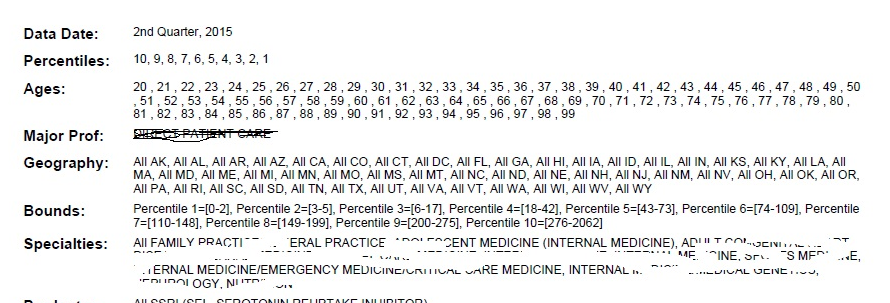
736 Views
1 Reply
Partner - Master III
2017-11-06
04:58 AM
- Mark as New
- Bookmark
- Subscribe
- Mute
- Subscribe to RSS Feed
- Permalink
- Report Inappropriate Content
if you are trying to achieve this text box then Text and Image object or Simple KPI Qlik Branch extension can help you
623 Views