Unlock a world of possibilities! Login now and discover the exclusive benefits awaiting you.
- Qlik Community
- :
- Forums
- :
- Analytics & AI
- :
- Products & Topics
- :
- Visualization and Usability
- :
- How to change language of Sheets in qliksense?
- Subscribe to RSS Feed
- Mark Topic as New
- Mark Topic as Read
- Float this Topic for Current User
- Bookmark
- Subscribe
- Mute
- Printer Friendly Page
- Mark as New
- Bookmark
- Subscribe
- Mute
- Subscribe to RSS Feed
- Permalink
- Report Inappropriate Content
How to change language of Sheets in qliksense?
Hi friends,
I want some language filter top right in my Sheets.Presently,i am using english for my sheet in qliksense .i want a filter for mexcian ,spanish and english.How to do that.(qliksense)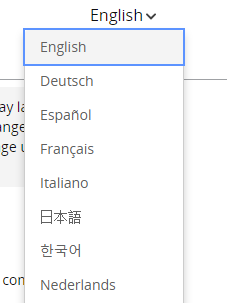
Thanking You,
Krishna
amomtomartinpohlstevedarkmsbhuvanesh003prananellutlastalwar1countwiserittermdjmvilaplanap
- Mark as New
- Bookmark
- Subscribe
- Mute
- Subscribe to RSS Feed
- Permalink
- Report Inappropriate Content
Hi, not sure if we are talking about same things.
Basically there is no language selection in Qlik Sense. The systems appears in the language of the browser. (but this default behaviour is also changable).
If you are really talking about the Qlik Sense application and you have a drop down as shown, this one has been created individually by the developer of the app. In this case you should contact him/her.
But your screenshot seems to be from help.qlik.com, because it looks exact the same.
If this is the case I need to say that the help is available in those languages only and some pages are available only in English.
- Mark as New
- Bookmark
- Subscribe
- Mute
- Subscribe to RSS Feed
- Permalink
- Report Inappropriate Content
Hi @Thomas Karner,
I am looking slection in Qliksense ,is there any way to that instead of browser .something like creating another table with diffrent languge relate words we used in english in sheet and map it.
Thanking you
krishna
- Mark as New
- Bookmark
- Subscribe
- Mute
- Subscribe to RSS Feed
- Permalink
- Report Inappropriate Content
Hi, I not absolutely sure about your question and the target you have.
I guess you want to build a multi-language application?
If this is the case you need to differentiate 3 things:
a) language of Qlik Sense Client
b) language of field names
c) language of data
Regarding a) Language of Qlik Sense Client could be change by changing the browser´s language or if you add the suffix /language/xx to the URL, e.g. /language/en for English or /language/fr for French.
Regarding b)
Each field in the data model has one single field name. If you are using field names in your visualisations this field name is shown by default, also in the current selections bar. This is one of the reasons why it makes sense to use master items. Here you can specify (in one of the newer versions) a dynamic label expression, which could e.g. load the correct field name to be displayed from a mapping table.
Regarding c)
If you want to have your data multi-lingual (e.g. show shipment type in the current selected language) you need to include all the different values in different languages in the data model. There are different techniques to store the data (column-wise, row-wise, linked table, ...). This would go a little bit too far beyond here. If you need to realise point c) you should work with an experienced Qlik expert.
Please mark helpful / correct if applicable.