Unlock a world of possibilities! Login now and discover the exclusive benefits awaiting you.
- Qlik Community
- :
- Forums
- :
- Analytics & AI
- :
- Products & Topics
- :
- Visualization and Usability
- :
- Re: How to create Date range in qlisense
- Subscribe to RSS Feed
- Mark Topic as New
- Mark Topic as Read
- Float this Topic for Current User
- Bookmark
- Subscribe
- Mute
- Printer Friendly Page
- Mark as New
- Bookmark
- Subscribe
- Mute
- Subscribe to RSS Feed
- Permalink
- Report Inappropriate Content
How to create Date range in qlisense
Hi All,
i have to create date range in qliksense
Accepted Solutions
- Mark as New
- Bookmark
- Subscribe
- Mute
- Subscribe to RSS Feed
- Permalink
- Report Inappropriate Content
Hi @vanir88
Have you considered using the Date Picker extension found in the Qlik Sense Dashboard visualization bundle set? It exists in all supported versions of Qlik Sense going back to May 2021.
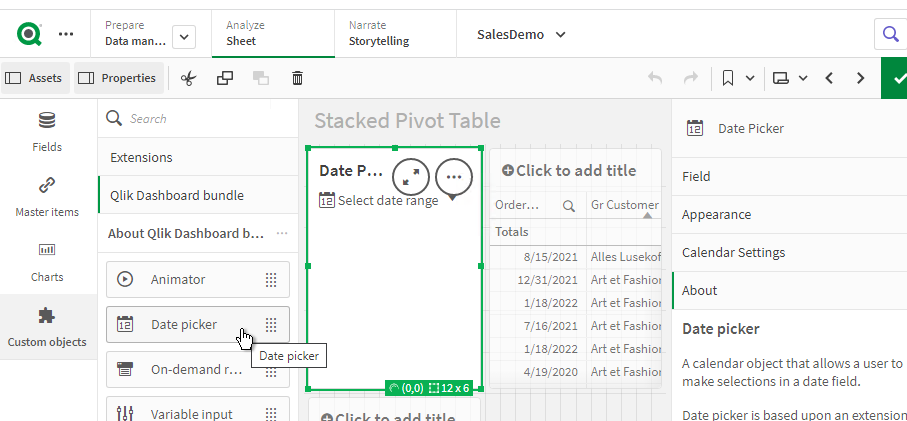
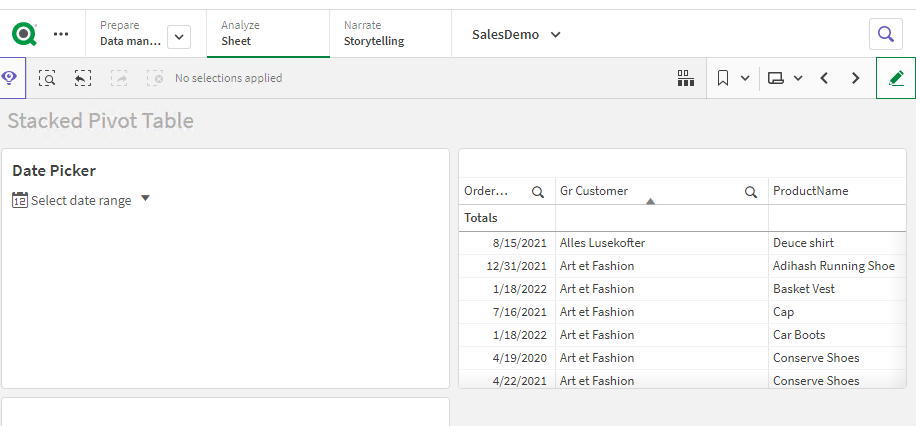
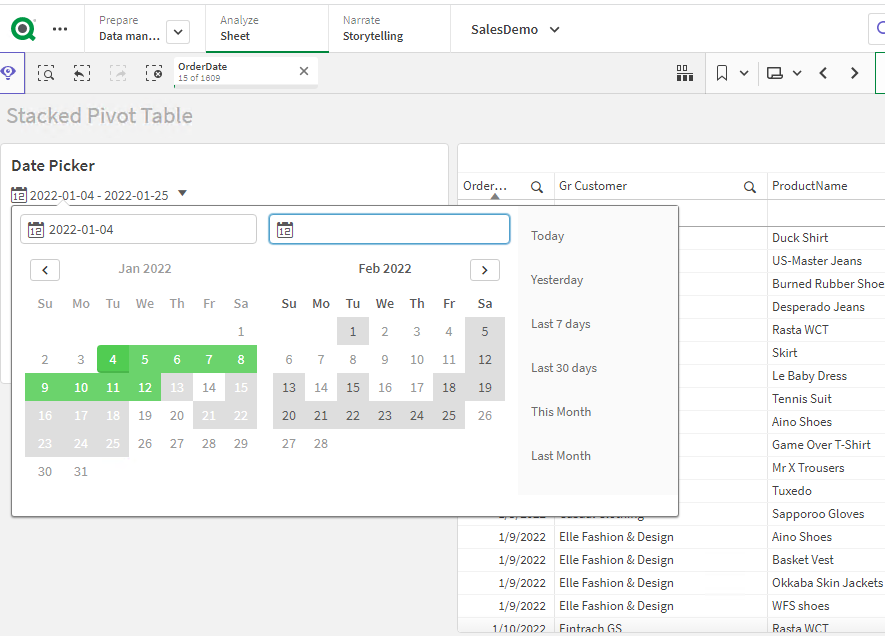
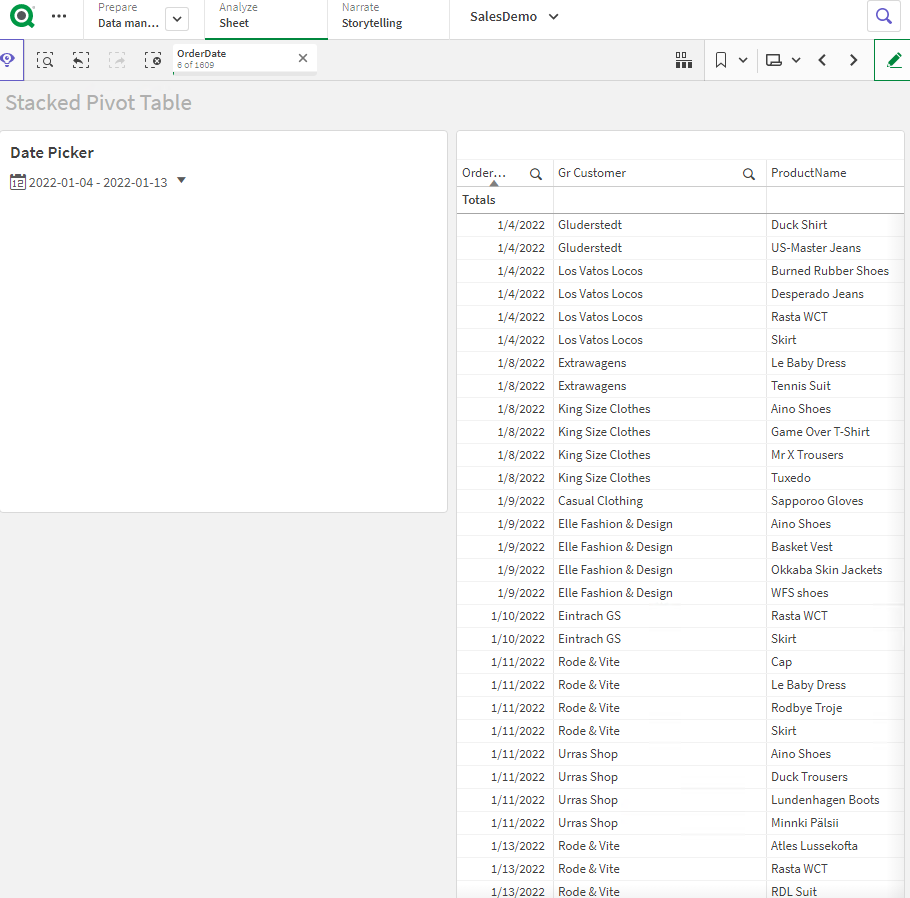
Kind regards...
- Mark as New
- Bookmark
- Subscribe
- Mute
- Subscribe to RSS Feed
- Permalink
- Report Inappropriate Content
Hi, please explain what you are trying to achieve to help better.
Please Accepts as Solution if it solves your query.
- Mark as New
- Bookmark
- Subscribe
- Mute
- Subscribe to RSS Feed
- Permalink
- Report Inappropriate Content
Hi,
Actually i need to create one filter with Field [Month], so if i click on Month it will display all months and if i click of the specific month it has show as days of the month.
for eg: in below i have added Month in filter , if click on Jan is has to show days of jan
if the above one is not possible means we are planning for date range like below, so i can display data in between the days or for single day...
- Mark as New
- Bookmark
- Subscribe
- Mute
- Subscribe to RSS Feed
- Permalink
- Report Inappropriate Content
You can create a Master Dimension and Select Drill Down Option and then Select Month and Date Field from there, Name it Month > Date or as you like.
After creating this Master Dimension Use it in your Filter.
By this when you select any month date of that selection will come in same filter.
Please Accepts as Solution if it solves your query.
- Mark as New
- Bookmark
- Subscribe
- Mute
- Subscribe to RSS Feed
- Permalink
- Report Inappropriate Content
Hi @vanir88
Have you considered using the Date Picker extension found in the Qlik Sense Dashboard visualization bundle set? It exists in all supported versions of Qlik Sense going back to May 2021.
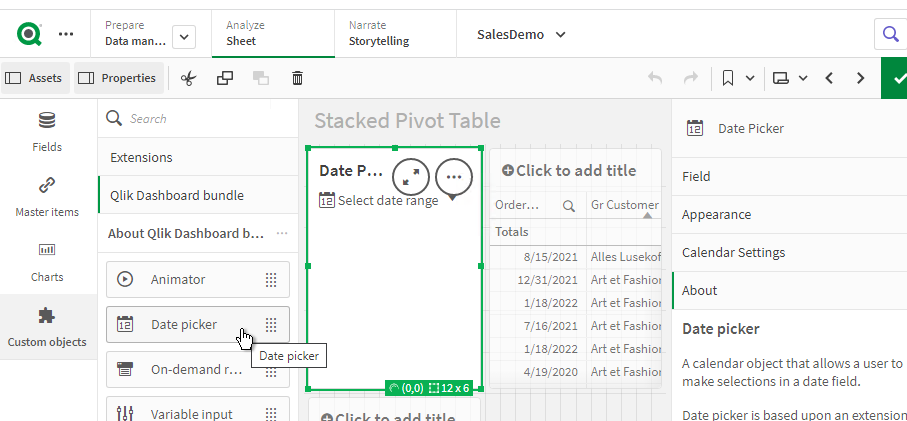
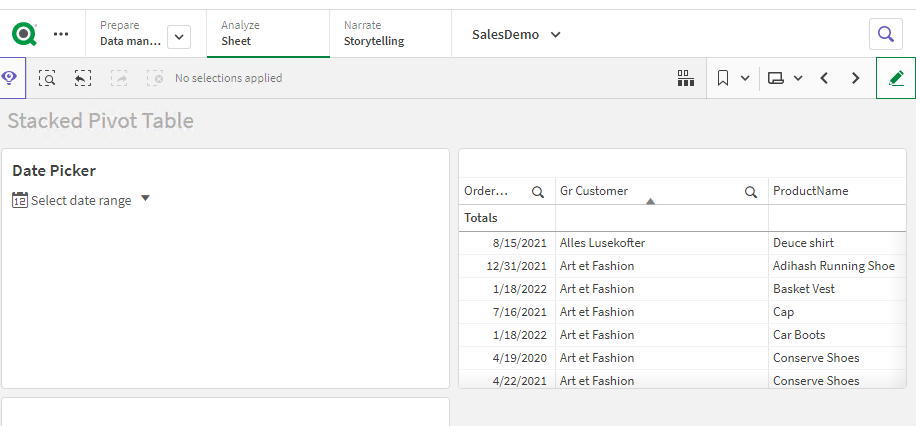
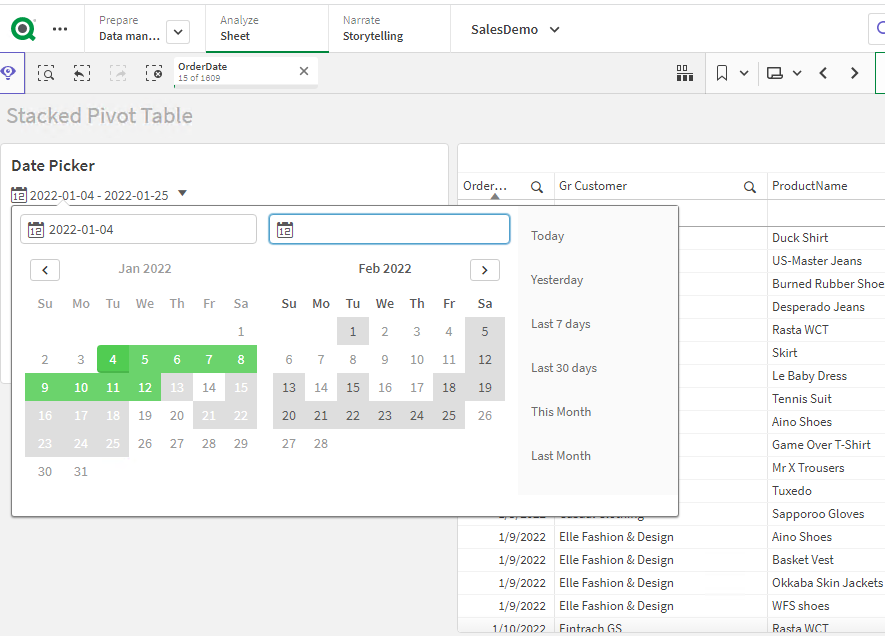
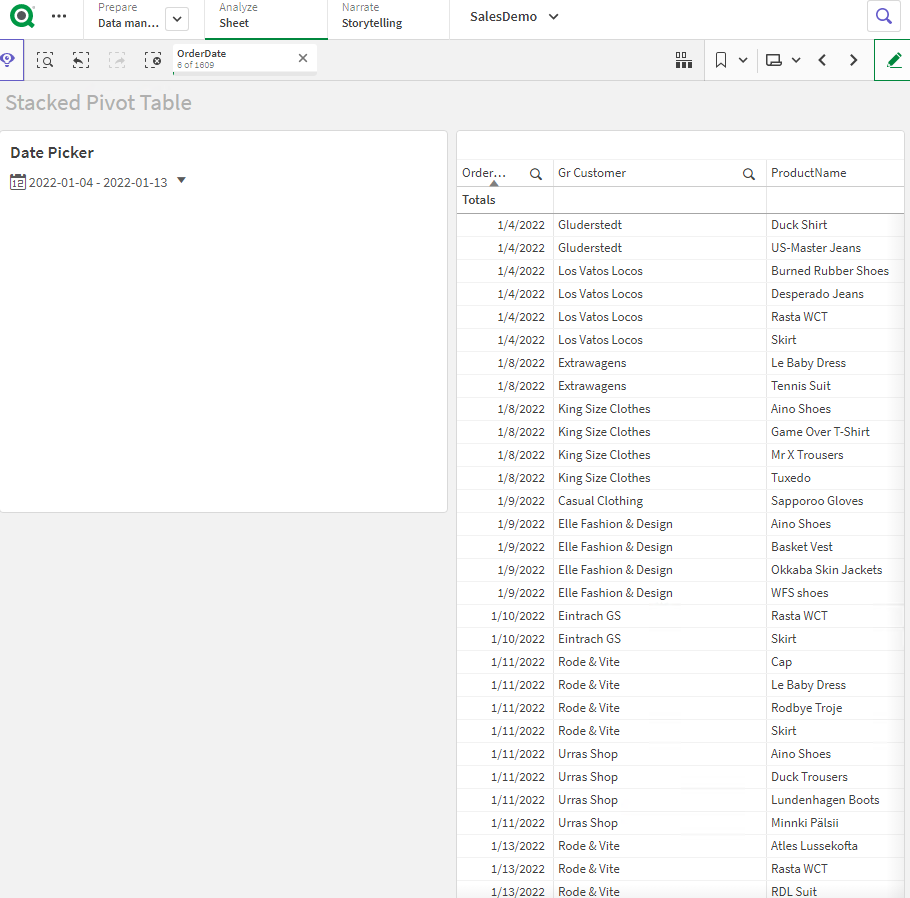
Kind regards...
- Mark as New
- Bookmark
- Subscribe
- Mute
- Subscribe to RSS Feed
- Permalink
- Report Inappropriate Content
Hi,
this way is not working, if do like this in filter i can only see only days like below, no month name in top, if click on month then only days has to display
1
2
3
4
5
- Mark as New
- Bookmark
- Subscribe
- Mute
- Subscribe to RSS Feed
- Permalink
- Report Inappropriate Content
yes, i will be using this now. Thank you
- Mark as New
- Bookmark
- Subscribe
- Mute
- Subscribe to RSS Feed
- Permalink
- Report Inappropriate Content
No worries! @vanir88

