Unlock a world of possibilities! Login now and discover the exclusive benefits awaiting you.
- Qlik Community
- :
- Forums
- :
- Analytics & AI
- :
- Products & Topics
- :
- Visualization and Usability
- :
- Re: How to eliminate zero in the Graph
- Subscribe to RSS Feed
- Mark Topic as New
- Mark Topic as Read
- Float this Topic for Current User
- Bookmark
- Subscribe
- Mute
- Printer Friendly Page
- Mark as New
- Bookmark
- Subscribe
- Mute
- Subscribe to RSS Feed
- Permalink
- Report Inappropriate Content
How to eliminate zero in the Graph
Hollo Everybody, I am using QlikSense Desktop version and i am facing a problem while developing an APP.. I would like to omit zero part of the graph to have a better view and to see the min values and the avg values correctly, i do not want to insert a condition in the SQL part, and i did check the option "remove zero or remove null value " on the properties part, it worked for the graph only , not for the MIn and AVG,
is there any way to remove the zeros and see the effect in the graph as well as in the labels MIN and AVG ?
P:S.. you can see the scripting or the fileds assigned for each part on the picture in red colour
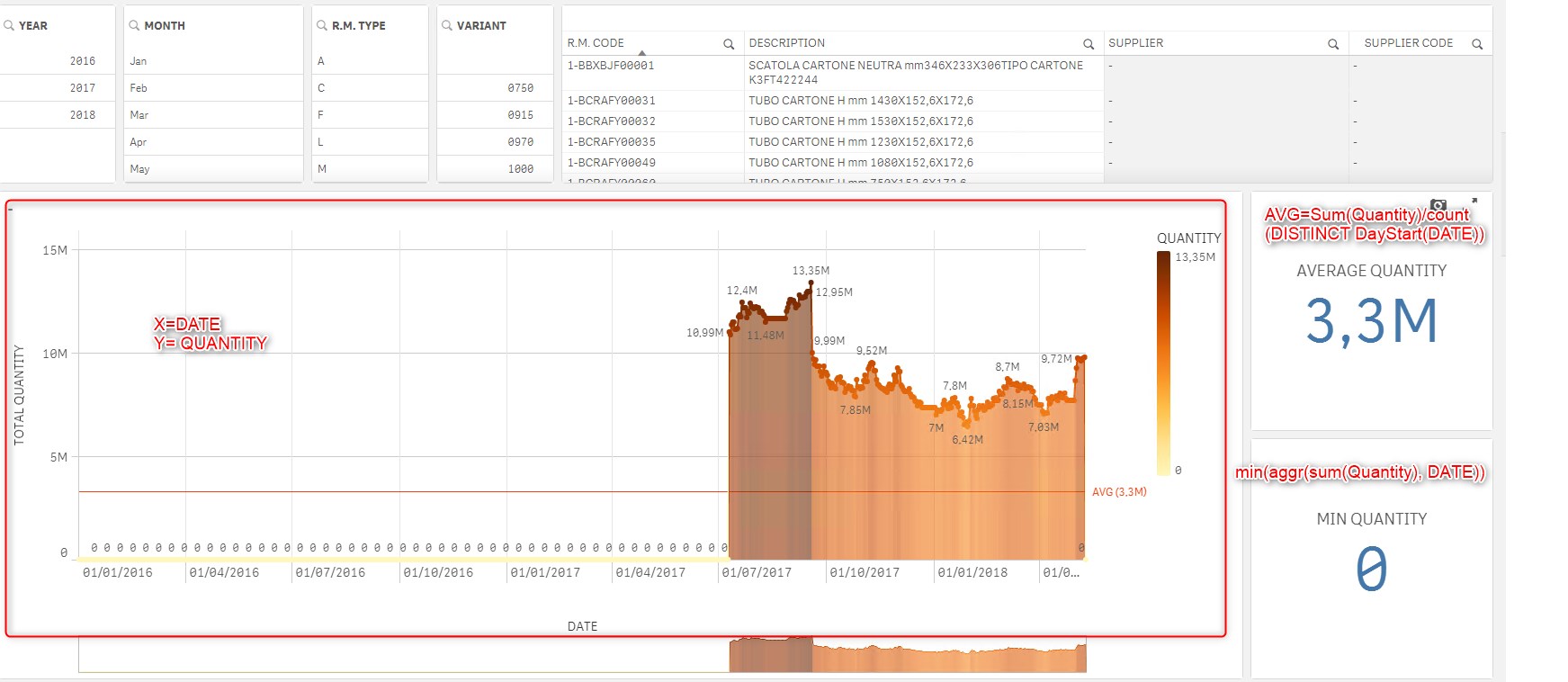
- « Previous Replies
-
- 1
- 2
- Next Replies »
- Mark as New
- Bookmark
- Subscribe
- Mute
- Subscribe to RSS Feed
- Permalink
- Report Inappropriate Content
can you confirm that you're talking about the min and the avg of the text objects on the right ?
also, maybe I was wrong talking about aggregation..
on your graphic, I can see that the min value you're trying to get is approximatively: 6.42M
try this for the min:
=min({<DATE={"=len(trim(DATE))<>0"}>}Quantity)
- Mark as New
- Bookmark
- Subscribe
- Mute
- Subscribe to RSS Feed
- Permalink
- Report Inappropriate Content
yes! then min value of the right-side graph, and how about the average? the same way? "
- Mark as New
- Bookmark
- Subscribe
- Mute
- Subscribe to RSS Feed
- Permalink
- Report Inappropriate Content
Yes, the same way, but on average since you have sum/count
Put the same set analysis inside the sum AND inside the count
- Mark as New
- Bookmark
- Subscribe
- Mute
- Subscribe to RSS Feed
- Permalink
- Report Inappropriate Content
bro , this formula i guess show the min of a values of one product, since in the graph i summed all the quantity per product , so the minimum summation!
just to make sure if this formula is applied for the minimum sum or no ?
min({<DATE={"=len(trim(DATE))<>0"}>}Quantity)
- Mark as New
- Bookmark
- Subscribe
- Mute
- Subscribe to RSS Feed
- Permalink
- Report Inappropriate Content
There is only DATE dimension on your line graphic, so the value you're trying to get "6.42M" is not a value of ONE product, but it is the minimum value of all the product on that date.
you can aggregate by product, maybe you will have different result, maybe not:
=min(aggr(sum({<DATE={"=len(trim(DATE))<>0"}>}Quantity),DATE))
- Mark as New
- Bookmark
- Subscribe
- Mute
- Subscribe to RSS Feed
- Permalink
- Report Inappropriate Content
no luck bro .. Thank you for your help ,
do you have any idea of how to omit those zero at the begining? with scripting ? like
DATE > "01/01/2018" shoude work ?
- Mark as New
- Bookmark
- Subscribe
- Mute
- Subscribe to RSS Feed
- Permalink
- Report Inappropriate Content
the best proven solution to remove all types of BLANK/NULL etc is len(trim())
it works on the front-end using a set analysis or IF statement
it also works on the back-end using IF statement on creating the field
- « Previous Replies
-
- 1
- 2
- Next Replies »