Unlock a world of possibilities! Login now and discover the exclusive benefits awaiting you.
- Qlik Community
- :
- Forums
- :
- Analytics & AI
- :
- Products & Topics
- :
- Visualization and Usability
- :
- How to remove null() or empty spaces in Table Box
- Subscribe to RSS Feed
- Mark Topic as New
- Mark Topic as Read
- Float this Topic for Current User
- Bookmark
- Subscribe
- Mute
- Printer Friendly Page
- Mark as New
- Bookmark
- Subscribe
- Mute
- Subscribe to RSS Feed
- Permalink
- Report Inappropriate Content
How to remove null() or empty spaces in Table Box
Hi,
I am facing a problem for removing null() or spaces in tablebox.
| Teacher | student |
| John | |
| ravi | Reddy |
| kumar | Prem |
| sai | Kumar |
| anil | runil |
| teja | mani |
| shiva | krishna |
Requirement: when Tab:Teacher is null then all Column will disappear
I am already used this below:
1) I am already used trim() in script level
2) In Table Box -> presentation -> i am checked Omit Rows where field is null
plz help me ASAP
- Mark as New
- Bookmark
- Subscribe
- Mute
- Subscribe to RSS Feed
- Permalink
- Report Inappropriate Content
in View or Sense ?
- Mark as New
- Bookmark
- Subscribe
- Mute
- Subscribe to RSS Feed
- Permalink
- Report Inappropriate Content
In View
- Mark as New
- Bookmark
- Subscribe
- Mute
- Subscribe to RSS Feed
- Permalink
- Report Inappropriate Content
Hi Ravi,
If you want to treat spaces as null, try this in the script load:
If(Trim(Teacher) = '', Null(), Teacher) As Teacher
Then In Table Box -> presentation -> check Omit Rows where field is null.
- Mark as New
- Bookmark
- Subscribe
- Mute
- Subscribe to RSS Feed
- Permalink
- Report Inappropriate Content
try below in script:
if( len(trim(Teacher))=0, null(), Teacher ) as Teacher
and check Omit rows where field is null.
- Mark as New
- Bookmark
- Subscribe
- Mute
- Subscribe to RSS Feed
- Permalink
- Report Inappropriate Content
Hi Andrea,
I am tried that Omit rows
Buts its not working
- Mark as New
- Bookmark
- Subscribe
- Mute
- Subscribe to RSS Feed
- Permalink
- Report Inappropriate Content
are you sure the "Teacher" field value for student "John" is blank ?
- Mark as New
- Bookmark
- Subscribe
- Mute
- Subscribe to RSS Feed
- Permalink
- Report Inappropriate Content
is it blank or null?
- Mark as New
- Bookmark
- Subscribe
- Mute
- Subscribe to RSS Feed
- Permalink
- Report Inappropriate Content
try
If(isnull(Teacher) , Null(), Teacher) As Teacher
- Mark as New
- Bookmark
- Subscribe
- Mute
- Subscribe to RSS Feed
- Permalink
- Report Inappropriate Content
Hi,
hope this helps.
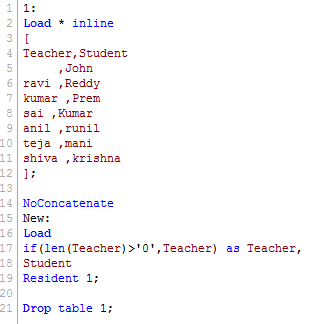
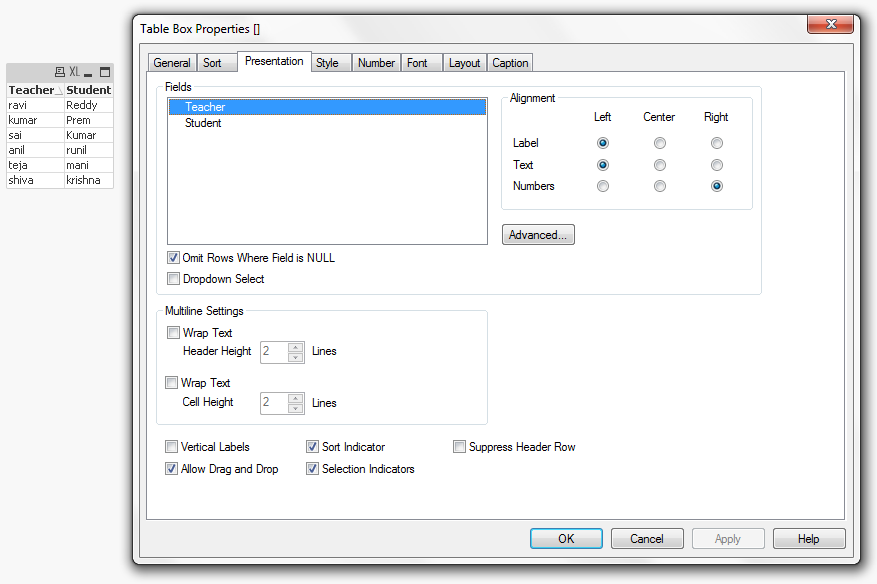
Regards,
Saniya