Unlock a world of possibilities! Login now and discover the exclusive benefits awaiting you.
- Qlik Community
- :
- Forums
- :
- Analytics
- :
- Topics
- :
- Visualization and Usability
- :
- How to set default zoom level in map in Qlik sense
- Subscribe to RSS Feed
- Mark Topic as New
- Mark Topic as Read
- Float this Topic for Current User
- Bookmark
- Subscribe
- Mute
- Printer Friendly Page
- Mark as New
- Bookmark
- Subscribe
- Mute
- Subscribe to RSS Feed
- Permalink
- Report Inappropriate Content
How to set default zoom level in map in Qlik sense
Hi, I am new to Qlik Sense and i have a Qlik Sense Application,
It has a Map having only one value, i.e Atlanta.
Now, if i use the navigation button in the map then my map gets zoomed in, which works perfectly fine.
But when I load or refresh my app then the map gets zoomed out to the countries view from the district view as was when i pressed the home button in the navigation of the Map.
I want the map to be zoomed in even when I load or refresh the app.
Please find the screenshots attached for the Default view, i.e when I load or refresh the app and for the Zoomed view, i.e when I click on the Home button on the navigation of the Map.
Can anybody please help on what i need to do to get the same.
Thanks in advance.
Rajeev
- Mark as New
- Bookmark
- Subscribe
- Mute
- Subscribe to RSS Feed
- Permalink
- Report Inappropriate Content
Rajeev,
It's unusual behaviour. The Map should zoom in by default if you have only one GeoPoint value.
Check couple things:
1. If you have "Auto-Zoom on Selection" option on:
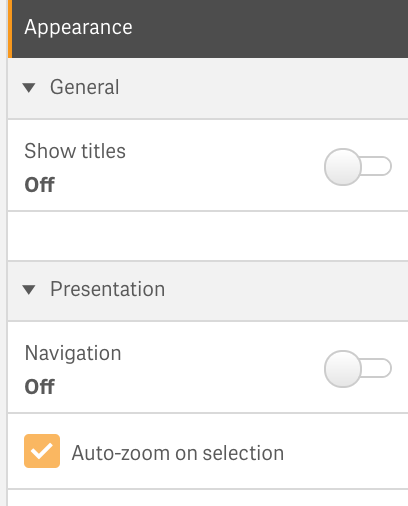
2. If in fact you have only one GeoPoint in your data. Try to create a table using Dimension and Measure you have in the map object to see if any other records exist.
VK