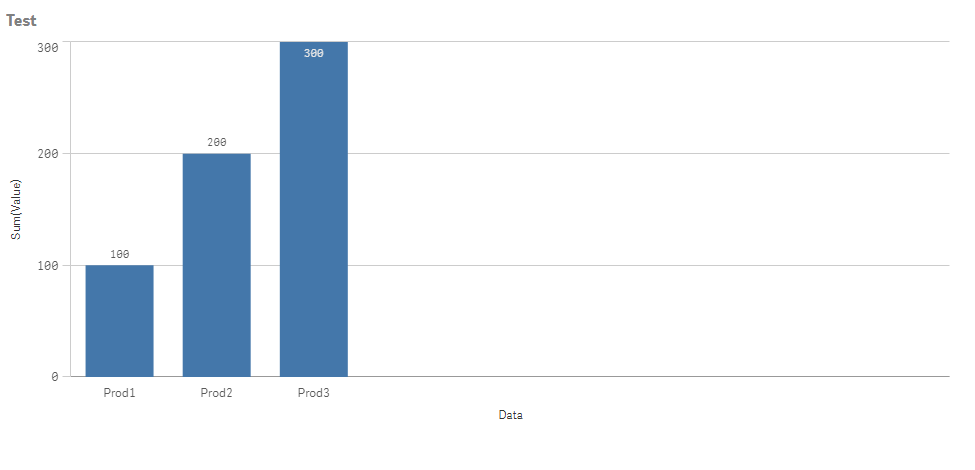Unlock a world of possibilities! Login now and discover the exclusive benefits awaiting you.
- Qlik Community
- :
- Forums
- :
- Analytics & AI
- :
- Products & Topics
- :
- Visualization and Usability
- :
- Increase Label Size
- Subscribe to RSS Feed
- Mark Topic as New
- Mark Topic as Read
- Float this Topic for Current User
- Bookmark
- Subscribe
- Mute
- Printer Friendly Page
- Mark as New
- Bookmark
- Subscribe
- Mute
- Subscribe to RSS Feed
- Permalink
- Report Inappropriate Content
Increase Label Size
Hi all, i want to increase the label Size of my bar chart(or any other chart)
can anyone share the CSS code for the same, or the ZIP file that can be uploaded.
I am tired of trying it.
Accepted Solutions
- Mark as New
- Bookmark
- Subscribe
- Mute
- Subscribe to RSS Feed
- Permalink
- Report Inappropriate Content
Hello,
You can change those styles with the use of custom theme [1]. For example:
1. Original Bar chart:
2. Added the style in custom theme:
"barChart": {
"label": {
"value": {
"color": "green",
"fontSize": "20px",
"fontFamily": "sans-serif"
}
}
}
3. The outcome is:
---
- Mark as New
- Bookmark
- Subscribe
- Mute
- Subscribe to RSS Feed
- Permalink
- Report Inappropriate Content
Here is also the ZIP file that I have used
I hope that this information was helpful. In case I have misunderstood the use case scenario, please elaborate in details by providing additional information. However, if it has helped you resolve the issue, addressed your concerns or at least pointed you in the right direction, please mark it as Accepted Solution to give further visibility to other community members.
- Mark as New
- Bookmark
- Subscribe
- Mute
- Subscribe to RSS Feed
- Permalink
- Report Inappropriate Content
Hello,
You can change those styles with the use of custom theme [1]. For example:
1. Original Bar chart:
2. Added the style in custom theme:
"barChart": {
"label": {
"value": {
"color": "green",
"fontSize": "20px",
"fontFamily": "sans-serif"
}
}
}
3. The outcome is:
---
- Mark as New
- Bookmark
- Subscribe
- Mute
- Subscribe to RSS Feed
- Permalink
- Report Inappropriate Content
Here is also the ZIP file that I have used
I hope that this information was helpful. In case I have misunderstood the use case scenario, please elaborate in details by providing additional information. However, if it has helped you resolve the issue, addressed your concerns or at least pointed you in the right direction, please mark it as Accepted Solution to give further visibility to other community members.
- Mark as New
- Bookmark
- Subscribe
- Mute
- Subscribe to RSS Feed
- Permalink
- Report Inappropriate Content
Thank you very much sir, with your help i got to know where i was going wrong and also was able to understand the things.