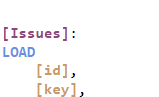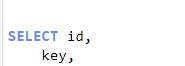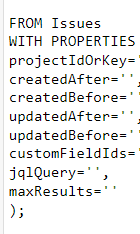Unlock a world of possibilities! Login now and discover the exclusive benefits awaiting you.
- Qlik Community
- :
- Forums
- :
- Analytics & AI
- :
- Products & Topics
- :
- Visualization and Usability
- :
- JIRA Custom fields
- Subscribe to RSS Feed
- Mark Topic as New
- Mark Topic as Read
- Float this Topic for Current User
- Bookmark
- Subscribe
- Mute
- Printer Friendly Page
- Mark as New
- Bookmark
- Subscribe
- Mute
- Subscribe to RSS Feed
- Permalink
- Report Inappropriate Content
JIRA Custom fields
How to load through the script the custom fields with the JIRA connector?
Like Story points estimate etc... --> customfield_10016
I use this sequence to load the other fields as id and key, but with the custom field that does not work.
If someone knows how to deal with this, i would appreciate some help,
Thank you
- Mark as New
- Bookmark
- Subscribe
- Mute
- Subscribe to RSS Feed
- Permalink
- Report Inappropriate Content
i need help to, have the same problem
- Mark as New
- Bookmark
- Subscribe
- Mute
- Subscribe to RSS Feed
- Permalink
- Report Inappropriate Content
Hi, if you're using the out-of-the-box Qlik Jira connector, you can include custom fields in your Issues request as follows:
- Mark as New
- Bookmark
- Subscribe
- Mute
- Subscribe to RSS Feed
- Permalink
- Report Inappropriate Content
How do I get the customfield number? I didn't get that!
- Mark as New
- Bookmark
- Subscribe
- Mute
- Subscribe to RSS Feed
- Permalink
- Report Inappropriate Content
You can find the custom field Id via the connector interface. First you need to open de connector then you see the table 'Fields'. This is were you can find the Id's.
You can use those Ids to include them in the connection settings.
Example:
I have customfield_10105 (customfield for story points in our case) when entering this field in the settings as above, It will resolve to: