Unlock a world of possibilities! Login now and discover the exclusive benefits awaiting you.
- Qlik Community
- :
- Forums
- :
- Analytics & AI
- :
- Products & Topics
- :
- Visualization and Usability
- :
- Left join within if condition
- Subscribe to RSS Feed
- Mark Topic as New
- Mark Topic as Read
- Float this Topic for Current User
- Bookmark
- Subscribe
- Mute
- Printer Friendly Page
- Mark as New
- Bookmark
- Subscribe
- Mute
- Subscribe to RSS Feed
- Permalink
- Report Inappropriate Content
Left join within if condition
Hello everyone,
I have practiced with data load editor but i am facing to JOIN trouble. There is an example:
TableA:
| ID CUS | ID BRANCH |
| 1 | 00A |
| 2 | 00B |
| 3 | 00C |
| 4 | 00D |
| 5 | 00E |
TableB:
| ID CUS | ID BRANCH |
| 1 | 00C |
| 3 | 00B |
I have tried Left join to create expected table like
| ID CUS | ID BRANCH |
| 1 | 00C |
| 2 | 00B |
| 3 | 00B |
| 4 | 00D |
| 5 | 00E |
but the trouble is using left join will generate NULL value for ID BRANCH while i am tending to combine 2 tables. There is my script
TableA:
LOAD
ID CUS as ID_CUS,
ID BRANCH as ID_BRANCH
FROM A.xlsx;
TableB:
LOAD
ID CUS as ID_CUS,
ID BRANCH ID_BRANCH2
FROM B.xlsx;
LEFT JOIN (tableB)
ID CUS as ID_CUS,
//I have tried using alt to replace NULL value by ID_BRANCH in tableA
//if(ID_BRANCH2 = '00C' or ID_BRANCH2='00B', ID_BRANCH2,alt())
resident tableA;
Could anyone guide me a little. Thanks in advance!
Accepted Solutions
- Mark as New
- Bookmark
- Subscribe
- Mute
- Subscribe to RSS Feed
- Permalink
- Report Inappropriate Content
Looks like you want to replace Branch in Table 1 by Branch in Table 2. Try this:
TableA:
LOAD
ID CUS as ID_CUS,
ID BRANCH as ID_BRANCH
FROM A.xlsx;
Left Join
LOAD
ID CUS as ID_CUS,
ID BRANCH as ID_BRANCH2
FROM B.xlsx;
Result:
LOAD
ID_CUS,
If(ID_BRANCH2<> Null(), ID_BRANCH2,ID_BRANCH) As ID_BRANCH
Resident TableA;
Drop Table TableA;
- Mark as New
- Bookmark
- Subscribe
- Mute
- Subscribe to RSS Feed
- Permalink
- Report Inappropriate Content
Looks like you want to replace Branch in Table 1 by Branch in Table 2. Try this:
TableA:
LOAD
ID CUS as ID_CUS,
ID BRANCH as ID_BRANCH
FROM A.xlsx;
Left Join
LOAD
ID CUS as ID_CUS,
ID BRANCH as ID_BRANCH2
FROM B.xlsx;
Result:
LOAD
ID_CUS,
If(ID_BRANCH2<> Null(), ID_BRANCH2,ID_BRANCH) As ID_BRANCH
Resident TableA;
Drop Table TableA;
- Mark as New
- Bookmark
- Subscribe
- Mute
- Subscribe to RSS Feed
- Permalink
- Report Inappropriate Content
Hi phuc,
If your goal is that simple, you can use mapping table to achieve it.
Map_Table:
mapping load * Inline [
"ID CUS","ID BRANCH"
1,'00C'
3,'00B'
];
Master:
load
"ID CUS",
ApplyMap('Map_Table',"ID CUS","ID BRANCH") as "ID BRANCH"
Inline [
"ID CUS","ID BRANCH"
1,'00A'
2,'00B'
3,'00C'
4,'00D'
5,'00E'
];
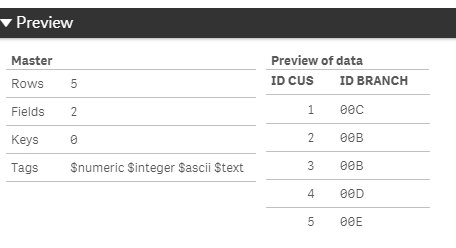
- Mark as New
- Bookmark
- Subscribe
- Mute
- Subscribe to RSS Feed
- Permalink
- Report Inappropriate Content
Thank you a lot. It works.
- Mark as New
- Bookmark
- Subscribe
- Mute
- Subscribe to RSS Feed
- Permalink
- Report Inappropriate Content
Thank you for helping me. Although the join above works but i kindly interested in mapping and have tried. However, the fact that, my current script is some thing like:
TableA:
| ID CUS | ID BRANCH |
| '='1 | 00A |
| '='2 | 00B |
| '='3 | 00C |
| '='4 | 00D |
| '='5 | 00E |
TableB:
| ID Buyer | ID Store |
| 1 | 00C |
| 3 | 00B |
When i try to apply the mapping :
B:
Mapping LOAD
text("ID BUYER") as BUYER,
text("ID Store") as StoreCode
FROM B.xlsx;
A:
LOAD
Text(mid("ID CUS",4)) as BUYER,
ApplyMap('B',BUYER,StoreCode) as "ID BRANCH"
FROM A.xlsx;
Qliksense sent out error mess "Field BUYER not found"
Could you guide me a little more.
- Mark as New
- Bookmark
- Subscribe
- Mute
- Subscribe to RSS Feed
- Permalink
- Report Inappropriate Content
Maybe this could help
A:
LOAD
Text(mid("ID CUS",4)) as BUYER,
BACKUP_DATE,
ApplyMap('B',Text(mid("ID CUS",4)),"ID BRANCH") as "ID BRANCH"
FROM A.xlsx;
- Mark as New
- Bookmark
- Subscribe
- Mute
- Subscribe to RSS Feed
- Permalink
- Report Inappropriate Content
Wow, many thanks, you are once of a kind. It seems like i did misunderstanding about the applymap.
- Mark as New
- Bookmark
- Subscribe
- Mute
- Subscribe to RSS Feed
- Permalink
- Report Inappropriate Content
You are welcome ![]()
For the error above, Qlik can not find BUYER because it doesnt exist in that context, the table hasnt been created.
If you still want to use BUYER in ApplyMap function, try preceding load:
A:
LOAD
BUYER,
BACKUP_DATE,
ApplyMap('B',BUYER,"ID BRANCH") as "ID BRANCH";
LOAD
Text(mid("ID CUS",4)) as BUYER,
BACKUP_DATE,
"ID BRANCH"
FROM A.xlsx;
Preceding load will help you a lot in your Qlik scripting.
- Mark as New
- Bookmark
- Subscribe
- Mute
- Subscribe to RSS Feed
- Permalink
- Report Inappropriate Content
That is great. Thank you very much!