Unlock a world of possibilities! Login now and discover the exclusive benefits awaiting you.
- Qlik Community
- :
- Forums
- :
- Analytics & AI
- :
- Products & Topics
- :
- Visualization and Usability
- :
- Max Date
- Subscribe to RSS Feed
- Mark Topic as New
- Mark Topic as Read
- Float this Topic for Current User
- Bookmark
- Subscribe
- Mute
- Printer Friendly Page
- Mark as New
- Bookmark
- Subscribe
- Mute
- Subscribe to RSS Feed
- Permalink
- Report Inappropriate Content
Max Date
Goodafternoon to all,
I am trying work out what the totaal sales is on the highest datum, or otherwise max(date). Sum({$<Date={'31-5-2014'}>}sales) gives a return. I should probably add that i cannot change the script, its locked down(long story). I can only do something with the expression, so can someone please help me out by explaining how i can change the aforementioned expression to work out the max(date). Thanks in advance.
Mo
Accepted Solutions
- Mark as New
- Bookmark
- Subscribe
- Mute
- Subscribe to RSS Feed
- Permalink
- Report Inappropriate Content
Try this please
sum({$<Date={"$(=Max(Date))"}>} Sales)
also
you can unlock your code by click unlock icon on the right top corner
- Mark as New
- Bookmark
- Subscribe
- Mute
- Subscribe to RSS Feed
- Permalink
- Report Inappropriate Content
Try this please
sum({$<Date={"$(=Max(Date))"}>} Sales)
also
you can unlock your code by click unlock icon on the right top corner
- Mark as New
- Bookmark
- Subscribe
- Mute
- Subscribe to RSS Feed
- Permalink
- Report Inappropriate Content
Try this:
Sum({$<Date={"$(=Date(Max(Date), 'D-M-YYYY'))"}>}sales)
- Mark as New
- Bookmark
- Subscribe
- Mute
- Subscribe to RSS Feed
- Permalink
- Report Inappropriate Content
Thats great, it works.and if i want to do max(date) minus 1.
- Mark as New
- Bookmark
- Subscribe
- Mute
- Subscribe to RSS Feed
- Permalink
- Report Inappropriate Content
The guys have suggested you right, just check if it works properly.
To unlock the field look for this icon:
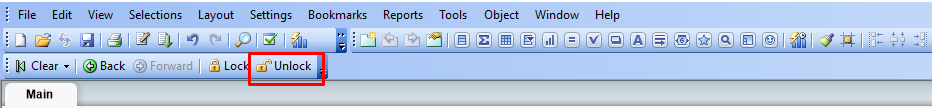
- Mark as New
- Bookmark
- Subscribe
- Mute
- Subscribe to RSS Feed
- Permalink
- Report Inappropriate Content
I am using Qlik Sense ![]() , the unlock button is on the top right
, the unlock button is on the top right
- Mark as New
- Bookmark
- Subscribe
- Mute
- Subscribe to RSS Feed
- Permalink
- Report Inappropriate Content
May be this:
Sum({$<Date={"$(=Date(Max(Date) - 1, 'D-M-YYYY'))"}>}sales)