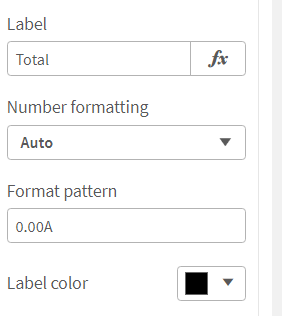Unlock a world of possibilities! Login now and discover the exclusive benefits awaiting you.
- Qlik Community
- :
- Forums
- :
- Analytics & AI
- :
- Products & Topics
- :
- Visualization and Usability
- :
- Number formatting
- Subscribe to RSS Feed
- Mark Topic as New
- Mark Topic as Read
- Float this Topic for Current User
- Bookmark
- Subscribe
- Mute
- Printer Friendly Page
- Mark as New
- Bookmark
- Subscribe
- Mute
- Subscribe to RSS Feed
- Permalink
- Report Inappropriate Content
Number formatting
HI All,
KPI is showing sum(sales ) as 1.58M, is it possible to convert it in number formatting to 1.6M.
In KPI I have used number formatting as Auto.
Accepted Solutions
- Mark as New
- Bookmark
- Subscribe
- Mute
- Subscribe to RSS Feed
- Permalink
- Report Inappropriate Content
Hi, if this sum(sales) number is static (or always be in millions), you can try something like this:
num( sum(sales) / 1000000 , '#.0M')
if it is dynamic, you can try something like this:
dual(num(sum(Sales)/pow(10,3*floor(log10(sum(Sales))/3)),'#.0'&pick(floor(log10(sum(Sales))/3),'k','M','B')),sum(Sales))
but change Number formatting to 'Measure expression' with this.
- Mark as New
- Bookmark
- Subscribe
- Mute
- Subscribe to RSS Feed
- Permalink
- Report Inappropriate Content
Hi, if this sum(sales) number is static (or always be in millions), you can try something like this:
num( sum(sales) / 1000000 , '#.0M')
if it is dynamic, you can try something like this:
dual(num(sum(Sales)/pow(10,3*floor(log10(sum(Sales))/3)),'#.0'&pick(floor(log10(sum(Sales))/3),'k','M','B')),sum(Sales))
but change Number formatting to 'Measure expression' with this.
- Mark as New
- Bookmark
- Subscribe
- Mute
- Subscribe to RSS Feed
- Permalink
- Report Inappropriate Content
Hi @Qlik1_User1 ,
Change the below format patter property as per your requirement.
Abhijit
keep Qliking...
Help users find answers! Don't forget to mark a solution that worked for you!
- Mark as New
- Bookmark
- Subscribe
- Mute
- Subscribe to RSS Feed
- Permalink
- Report Inappropriate Content
- Mark as New
- Bookmark
- Subscribe
- Mute
- Subscribe to RSS Feed
- Permalink
- Report Inappropriate Content
@justISO but sum(sales ) less than 1000 is getting missed by this expression.