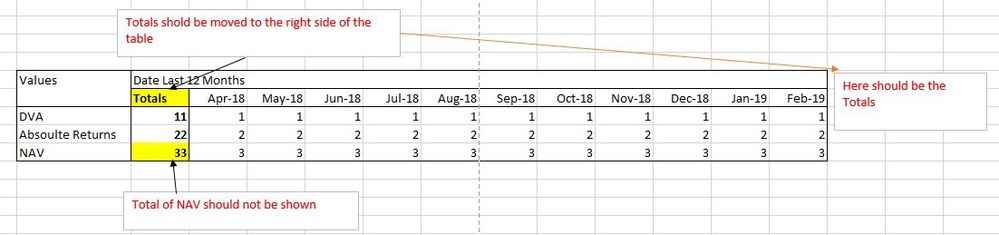Unlock a world of possibilities! Login now and discover the exclusive benefits awaiting you.
- Qlik Community
- :
- Forums
- :
- Analytics & AI
- :
- Products & Topics
- :
- Visualization and Usability
- :
- Pivot table to ignore the Total for some rows and ...
- Subscribe to RSS Feed
- Mark Topic as New
- Mark Topic as Read
- Float this Topic for Current User
- Bookmark
- Subscribe
- Mute
- Printer Friendly Page
- Mark as New
- Bookmark
- Subscribe
- Mute
- Subscribe to RSS Feed
- Permalink
- Report Inappropriate Content
Pivot table to ignore the Total for some rows and Total column should appear on the right side
I am new to Qlik Sense and I am really struggling with my issue. I have a pivot table with 1 calculated Dimension (Last 12 Months) and 3 Measures as Rows. (DVA, NAV and Absolute Performance).
1. I don't want to show the total of NAV but the total of DVA and Absolute Performance should be visible
2. I want the total should be on the right side of my table
My Dimension is also calculated is Date is
= Date(If(date >= AddMonths(selectedDate , -11) and date <= selectedDate, date), 'MMM-YY')
where selectedDate is an island date which the user selecting from a dropdown.
Please help!!!!
- Tags:
- chart
- error
- extension
- new to qlik
- pivot table
- pivot tables
- qlik
- qlik sense
- sense
- set analysis
- total in pivot table
- Mark as New
- Bookmark
- Subscribe
- Mute
- Subscribe to RSS Feed
- Permalink
- Report Inappropriate Content
It looks like Qlik Sense doesn't allow the totals Qlik auto-generated column in the pivot table to be moved to the right side.
Below is a thread with similar issue with answers of this behavior.
https://community.qlik.com/t5/New-to-Qlik-Sense/Issue-in-Pivot-table-in-Qlik-sense/m-p/1210501