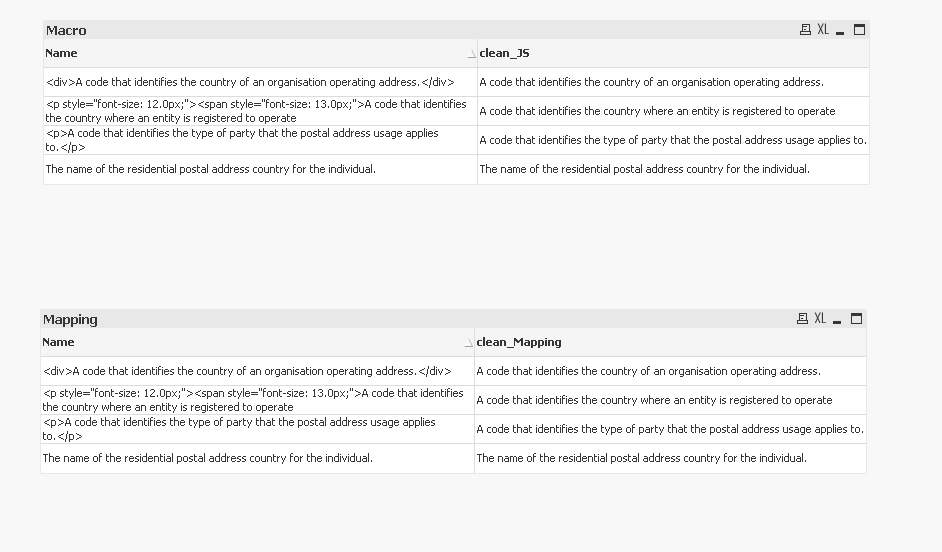Unlock a world of possibilities! Login now and discover the exclusive benefits awaiting you.
- Qlik Community
- :
- Forums
- :
- Analytics & AI
- :
- Products & Topics
- :
- Visualization and Usability
- :
- Purgechar function help
- Subscribe to RSS Feed
- Mark Topic as New
- Mark Topic as Read
- Float this Topic for Current User
- Bookmark
- Subscribe
- Mute
- Printer Friendly Page
- Mark as New
- Bookmark
- Subscribe
- Mute
- Subscribe to RSS Feed
- Permalink
- Report Inappropriate Content
Purgechar function help
Hi,
Can any one please help me on below requirement.
I have a Name field with below records.
Name
<p>A code that identifies the type of party that the postal address usage applies to.</p>
The name of the residential postal address country for the individual.
<div>A code that identifies the country of an organisation operating address.</div>
<p style="font-size: 12.0px;"><span style="font-size: 13.0px;">A code that identifies the country where an entity is registered to operate, in accordance with the rules set forth by the regulatory body that grants the registration.<br/></span></p>
Expected Output:
Name
A code that identifies the type of party that the postal address usage applies to.
The name of the residential postal address country for the individual.
A code that identifies the country of an organisation operating address.
A code that identifies the country where an entity is registered to operate, in accordance with the rules set forth by the regulatory body that grants the registration.
I have tried this logic to avoid<p> </p> but its removing p letter in the middle of text also.
PurgeChar(Name,'<,>,/,#,p')
I there any other way to handle this scenario. Please help me on this.
Thanks in advance.
Accepted Solutions
- Mark as New
- Bookmark
- Subscribe
- Mute
- Subscribe to RSS Feed
- Permalink
- Report Inappropriate Content
if it's on Qlikview:
I suggest you add a javascript macro :
function dropTags(row) {
return row.replace(/<[^>]*>/gi, "");
}
then in load script :
Data:
load dropTags(Name) as clean_JS,* inline [
Name
<p>A code that identifies the type of party that the postal address usage applies to.</p>
The name of the residential postal address country for the individual.
<div>A code that identifies the country of an organisation operating address.</div>
<p style="font-size: 12.0px;"><span style="font-size: 13.0px;">A code that identifies the country where an entity is registered to operate, in accordance with the rules set forth by the regulatory body that grants the registration.<br/></span></p>
];
if you can't use Macro , you can Add Mapping table
so on load script :
map2:
mapping LOAD *
Inline [
Name, Clean
<p>,
<div>,
<p style="font-size: 12.0px;">,
<span style="font-size: 13.0px;">,
</p>,
</div>,
<br/></span></p>,
] ;
Data:
load MapSubString('map2', Name) as clean_Mapping,* inline [
Name
<p>A code that identifies the type of party that the postal address usage applies to.</p>
The name of the residential postal address country for the individual.
<div>A code that identifies the country of an organisation operating address.</div>
<p style="font-size: 12.0px;"><span style="font-size: 13.0px;">A code that identifies the country where an entity is registered to operate, in accordance with the rules set forth by the regulatory body that grants the registration.<br/></span></p>
];here the results of both approaches
Taoufiq ZARRA
"Please LIKE posts and "Accept as Solution" if the provided solution is helpful "
(you can mark up to 3 "solutions") 😉
- Mark as New
- Bookmark
- Subscribe
- Mute
- Subscribe to RSS Feed
- Permalink
- Report Inappropriate Content
if it's on Qlikview:
I suggest you add a javascript macro :
function dropTags(row) {
return row.replace(/<[^>]*>/gi, "");
}
then in load script :
Data:
load dropTags(Name) as clean_JS,* inline [
Name
<p>A code that identifies the type of party that the postal address usage applies to.</p>
The name of the residential postal address country for the individual.
<div>A code that identifies the country of an organisation operating address.</div>
<p style="font-size: 12.0px;"><span style="font-size: 13.0px;">A code that identifies the country where an entity is registered to operate, in accordance with the rules set forth by the regulatory body that grants the registration.<br/></span></p>
];
if you can't use Macro , you can Add Mapping table
so on load script :
map2:
mapping LOAD *
Inline [
Name, Clean
<p>,
<div>,
<p style="font-size: 12.0px;">,
<span style="font-size: 13.0px;">,
</p>,
</div>,
<br/></span></p>,
] ;
Data:
load MapSubString('map2', Name) as clean_Mapping,* inline [
Name
<p>A code that identifies the type of party that the postal address usage applies to.</p>
The name of the residential postal address country for the individual.
<div>A code that identifies the country of an organisation operating address.</div>
<p style="font-size: 12.0px;"><span style="font-size: 13.0px;">A code that identifies the country where an entity is registered to operate, in accordance with the rules set forth by the regulatory body that grants the registration.<br/></span></p>
];here the results of both approaches
Taoufiq ZARRA
"Please LIKE posts and "Accept as Solution" if the provided solution is helpful "
(you can mark up to 3 "solutions") 😉
- Mark as New
- Bookmark
- Subscribe
- Mute
- Subscribe to RSS Feed
- Permalink
- Report Inappropriate Content
Great Solution...
Thanks alot for your help.