Unlock a world of possibilities! Login now and discover the exclusive benefits awaiting you.
- Qlik Community
- :
- Forums
- :
- Analytics & AI
- :
- Products & Topics
- :
- Visualization and Usability
- :
- Qlik Sense export error?
- Subscribe to RSS Feed
- Mark Topic as New
- Mark Topic as Read
- Float this Topic for Current User
- Bookmark
- Subscribe
- Mute
- Printer Friendly Page
- Mark as New
- Bookmark
- Subscribe
- Mute
- Subscribe to RSS Feed
- Permalink
- Report Inappropriate Content
Qlik Sense export error?
I am receiving the following error when trying to export an object in Qlik Sense to Excel: "Export failed. The object could not be saved." Does anyone have an idea of what would cause this?
- Tags:
- export
- « Previous Replies
-
- 1
- 2
- Next Replies »
Accepted Solutions
- Mark as New
- Bookmark
- Subscribe
- Mute
- Subscribe to RSS Feed
- Permalink
- Report Inappropriate Content
Hi Anitra,
Most likely you're using roaming profiles or folder redirects.
In Windows Explorer, right-click on My Documents and check the Locations tab. For example, in my case I have moved My Documents to my D:\ drive, but your IT department could also have forced a relocation of the folder (in that case you cannot move it yourself).
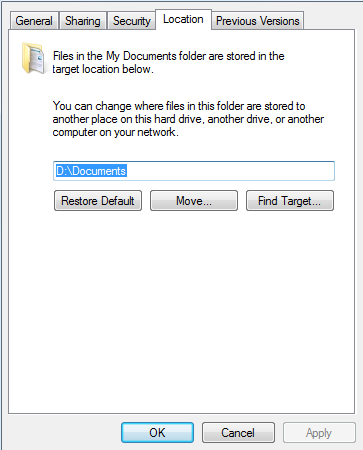
Note the location and see if you can find the above export folder in this location.
- Mark as New
- Bookmark
- Subscribe
- Mute
- Subscribe to RSS Feed
- Permalink
- Report Inappropriate Content
where we can see the option 'Send to Excel' can you please suggest
- Mark as New
- Bookmark
- Subscribe
- Mute
- Subscribe to RSS Feed
- Permalink
- Report Inappropriate Content
Anitra,
Can you look in C:\Users\gno\Documents\Qlik\Sense, do you see a folder name "exports"?
Here is where we stored temporally the exported excel files.
Gio
Principal Technical Support Engineer @ Qlik
- Mark as New
- Bookmark
- Subscribe
- Mute
- Subscribe to RSS Feed
- Permalink
- Report Inappropriate Content
Amelia,
Just go on top of the chart> right-click> select "export data"
Gio
Principal Technical Support Engineer @ Qlik
- Mark as New
- Bookmark
- Subscribe
- Mute
- Subscribe to RSS Feed
- Permalink
- Report Inappropriate Content
Thanks!
- Mark as New
- Bookmark
- Subscribe
- Mute
- Subscribe to RSS Feed
- Permalink
- Report Inappropriate Content
Hi Gio,
Thank you for responding. I don't have anything in this folder: C:\Users\aking\Documents\. Do you think that is what is causing the problem? Do I need a Qlik Sense folder at this location?
Thanks,
Anitra
- Mark as New
- Bookmark
- Subscribe
- Mute
- Subscribe to RSS Feed
- Permalink
- Report Inappropriate Content
Anita,
I just want to confirm if this is a Qlik sense for server or Qlik Sense desktop?
Gio
Principal Technical Support Engineer @ Qlik
- Mark as New
- Bookmark
- Subscribe
- Mute
- Subscribe to RSS Feed
- Permalink
- Report Inappropriate Content
This is for Qlik Sense desktop.
Thanks,
Anitra
- Mark as New
- Bookmark
- Subscribe
- Mute
- Subscribe to RSS Feed
- Permalink
- Report Inappropriate Content
Anitra,
For any chance Qlik sense what installed under other profile? You should see uder C:\Users\<user>\Documents\Qlik\Sense, a "exports" folder, do you see at all the "sense" folder"?
Gio
Principal Technical Support Engineer @ Qlik
- Mark as New
- Bookmark
- Subscribe
- Mute
- Subscribe to RSS Feed
- Permalink
- Report Inappropriate Content
Gio,
I did a search on my C: directory and don't see the folder structure that you are referring to anywhere.
Thanks,
Anitra
- « Previous Replies
-
- 1
- 2
- Next Replies »