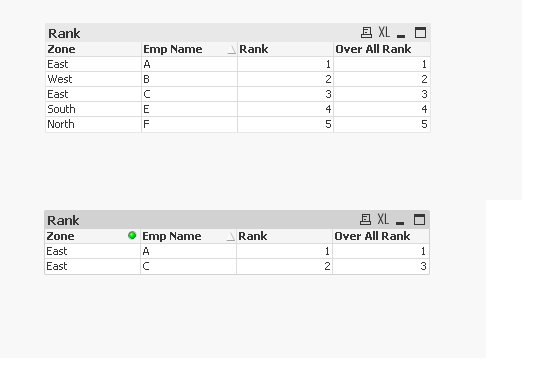Unlock a world of possibilities! Login now and discover the exclusive benefits awaiting you.
- Qlik Community
- :
- Forums
- :
- Analytics & AI
- :
- Products & Topics
- :
- Visualization and Usability
- :
- Rank and Over All Rank
- Subscribe to RSS Feed
- Mark Topic as New
- Mark Topic as Read
- Float this Topic for Current User
- Bookmark
- Subscribe
- Mute
- Printer Friendly Page
- Mark as New
- Bookmark
- Subscribe
- Mute
- Subscribe to RSS Feed
- Permalink
- Report Inappropriate Content
Rank and Over All Rank
Hi All,
I have to display Over all rank column beside my rank column,suppose When user selected a filter the rank column display ranks based on the selection it is working fine for me ,but i have to show over all rank need to be a display like below.
Before Filter Selection:
| Zone | Emp Name | Rank | Over All Rank |
| East | A | 1 | 1 |
| West | B | 2 | 2 |
| East | C | 3 | 3 |
| South | E | 4 | 4 |
| North | F | 5 | 5 |
After Filter Selection(If user selected east zone)
| Zone | Emp Name | Rank | Over All Rank |
| East | A | 1 | 1 |
| East | C | 2 | 3 |
I written logic like below it's not working.
Aggr(Rank(Total Sum(Sales)))
Any help...
Thanks.
- Mark as New
- Bookmark
- Subscribe
- Mute
- Subscribe to RSS Feed
- Permalink
- Report Inappropriate Content
try this expression
Overall rank
=rank(total sum({<Zone>}Sales),0,4)*avg(1)
for rank
rank(total sum(Sales),0,4)*avg(1)
Note: Please check 'Suppress zero value' for expression.
- Mark as New
- Bookmark
- Subscribe
- Mute
- Subscribe to RSS Feed
- Permalink
- Report Inappropriate Content
for Rank
=Rank(total sum(Sales))for Over All Rank
AGGR( RANK(total sum({1}Sales)),Zone,[Emp Name])
output:
Taoufiq ZARRA
"Please LIKE posts and "Accept as Solution" if the provided solution is helpful "
(you can mark up to 3 "solutions") 😉
- Mark as New
- Bookmark
- Subscribe
- Mute
- Subscribe to RSS Feed
- Permalink
- Report Inappropriate Content
it's better to define field for which we need to exclude selection instead of using {1}, otherwise it will not consider selections of field which is mandatory like period selection