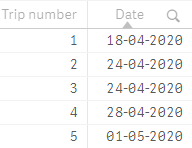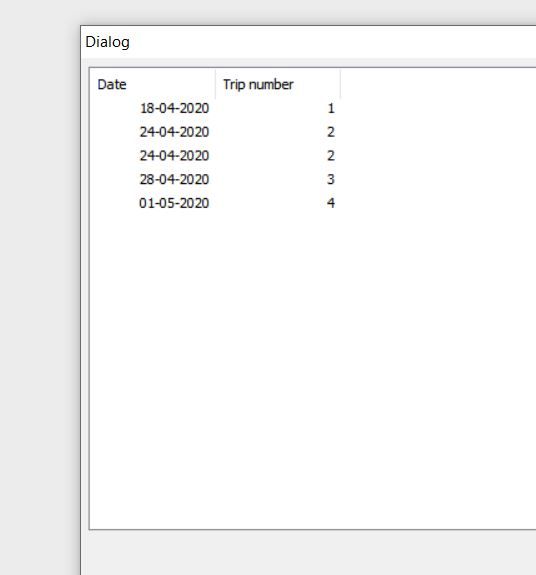Unlock a world of possibilities! Login now and discover the exclusive benefits awaiting you.
- Qlik Community
- :
- Forums
- :
- Analytics & AI
- :
- Products & Topics
- :
- Visualization and Usability
- :
- Row number based on date
- Subscribe to RSS Feed
- Mark Topic as New
- Mark Topic as Read
- Float this Topic for Current User
- Bookmark
- Subscribe
- Mute
- Printer Friendly Page
- Mark as New
- Bookmark
- Subscribe
- Mute
- Subscribe to RSS Feed
- Permalink
- Report Inappropriate Content
Row number based on date
Hello,
i am struggling with (probably easy to fix) issue.
In the table on my dashboard I want to have new trip number for every new date, if i use RowNO it goes wrong since on 24/04 it should be trip 2. RowNo is probably wrong approach and i sense there is other solution for this but can't figure it out.
- Tags:
- trip number
Accepted Solutions
- Mark as New
- Bookmark
- Subscribe
- Mute
- Subscribe to RSS Feed
- Permalink
- Report Inappropriate Content
Depending on your data, and how you load new data etc, you could try the AutoNumber() function. It will create a unique integer, in numerical order starting at 1, for each instance of a value that is loaded in. The first row loaded will be allocated the integer 1, then 2 etc, however, when a row is loaded that has the exact value as a previous row, that new row will be allocated the same integer as the previous row. Using your table as an example if the data was loaded in the same order as your table, the Date 18-04-2020 with have 1 as the AutoNumber, the Date 24-04-2020 with have 2 as the AutoNumber etc.
Things to be careful of:-
1. If the data is not loaded in date order, then the AutoNumber assigned to each Date will not be in numerical order, i.e. if 01-05-2020 is loaded first, it will have 1 as the AutoNumber, and if 18-04-2020 is loaded second, it will have 2 as the AutoNumber.
2. Every time Qlik encounters the Date 18-04-2020 in the same Load, it will have the same AutoNumber, irrespective of the row number.
Table:
Load
Date,
AutoNumber(Date) as [Trip Number]
From Source;
- Mark as New
- Bookmark
- Subscribe
- Mute
- Subscribe to RSS Feed
- Permalink
- Report Inappropriate Content
several approaches ! maye be in script :
Data:
LOAD * INLINE [
Date
18-04-2020
24-04-2020
24-04-2020
28-04-2020
01-05-2020
];
output:
noconcatenate
load *,rowno() as [Trip number];
load Date(Max(Date),'DD-MM-YYYY') as Date resident Data group by Date;
left join load * resident Data;
drop table Data;
Taoufiq ZARRA
"Please LIKE posts and "Accept as Solution" if the provided solution is helpful "
(you can mark up to 3 "solutions") 😉
- Mark as New
- Bookmark
- Subscribe
- Mute
- Subscribe to RSS Feed
- Permalink
- Report Inappropriate Content
Perhaps short like
LOAD Date, AutoNumber(RowNo(), Date) as RowNo INLINE [
Date
18-04-2020
24-04-2020
24-04-2020
28-04-2020
01-05-2020
];
- Mark as New
- Bookmark
- Subscribe
- Mute
- Subscribe to RSS Feed
- Permalink
- Report Inappropriate Content
Depending on your data, and how you load new data etc, you could try the AutoNumber() function. It will create a unique integer, in numerical order starting at 1, for each instance of a value that is loaded in. The first row loaded will be allocated the integer 1, then 2 etc, however, when a row is loaded that has the exact value as a previous row, that new row will be allocated the same integer as the previous row. Using your table as an example if the data was loaded in the same order as your table, the Date 18-04-2020 with have 1 as the AutoNumber, the Date 24-04-2020 with have 2 as the AutoNumber etc.
Things to be careful of:-
1. If the data is not loaded in date order, then the AutoNumber assigned to each Date will not be in numerical order, i.e. if 01-05-2020 is loaded first, it will have 1 as the AutoNumber, and if 18-04-2020 is loaded second, it will have 2 as the AutoNumber.
2. Every time Qlik encounters the Date 18-04-2020 in the same Load, it will have the same AutoNumber, irrespective of the row number.
Table:
Load
Date,
AutoNumber(Date) as [Trip Number]
From Source;