Unlock a world of possibilities! Login now and discover the exclusive benefits awaiting you.
- Qlik Community
- :
- Forums
- :
- Analytics & AI
- :
- Products & Topics
- :
- Visualization and Usability
- :
- SVG READER
- Subscribe to RSS Feed
- Mark Topic as New
- Mark Topic as Read
- Float this Topic for Current User
- Bookmark
- Subscribe
- Mute
- Printer Friendly Page
- Mark as New
- Bookmark
- Subscribe
- Mute
- Subscribe to RSS Feed
- Permalink
- Report Inappropriate Content
SVG READER
Hi All,
I have installed SVG reader Extension in my Qliksense Server. I have create a Human Body Image through Inkspace.
Can anyone help me how can I import this image to the SVG reader?
Thanks
Juna
- « Previous Replies
- Next Replies »
Accepted Solutions
- Mark as New
- Bookmark
- Subscribe
- Mute
- Subscribe to RSS Feed
- Permalink
- Report Inappropriate Content
For server location it might be
C:\ProgramData\QlikTech\QlikViewServer\Extensions\Objects
then open SVG Map folder>>SVG folder to place your .SVG image
Try using Custom SVG 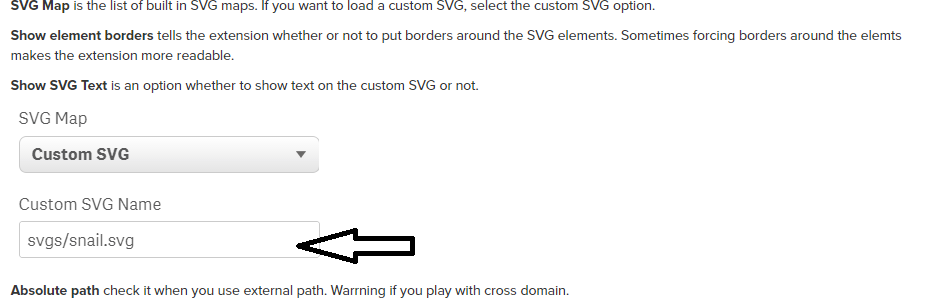
and type in below....
svgs/humanbody.svg
or whatever your humanbody svg name is
A screenshot would help or upload an svg file you created if not confidential.
- Mark as New
- Bookmark
- Subscribe
- Mute
- Subscribe to RSS Feed
- Permalink
- Report Inappropriate Content
Maybe paste your Humanbody.svg image at
C:\Users\YOURUSERNAME\Documents\Qlik\Sense\Extensions\svgReader-QlikSense-master\svgReader\svgs
The above destination is for Extension folder in Desktop only.
This would work only if the file extension is .SVG and then select Humanbody from your Dropdown in front end for SVG extension in Qliksense.
- Mark as New
- Bookmark
- Subscribe
- Mute
- Subscribe to RSS Feed
- Permalink
- Report Inappropriate Content
I added human body.SVG. I could not see any image, I tried adding dimension and measure, It throws an error saying Could not Find SVG.
What should I do?
- Mark as New
- Bookmark
- Subscribe
- Mute
- Subscribe to RSS Feed
- Permalink
- Report Inappropriate Content
Also I am working on Qliksense Server not in Qliksense Desktop....
- Mark as New
- Bookmark
- Subscribe
- Mute
- Subscribe to RSS Feed
- Permalink
- Report Inappropriate Content
For server location it might be
C:\ProgramData\QlikTech\QlikViewServer\Extensions\Objects
then open SVG Map folder>>SVG folder to place your .SVG image
Try using Custom SVG 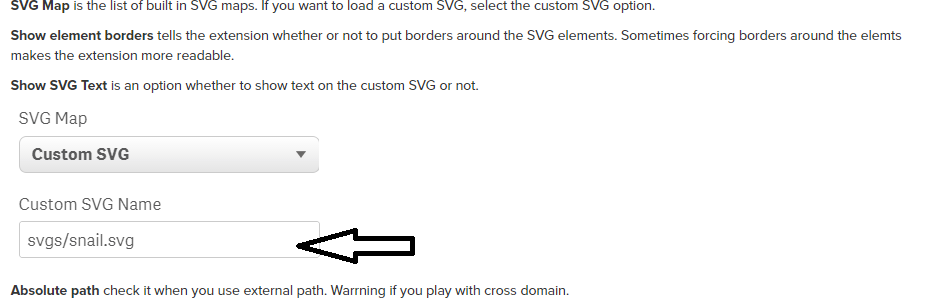
and type in below....
svgs/humanbody.svg
or whatever your humanbody svg name is
A screenshot would help or upload an svg file you created if not confidential.
- Mark as New
- Bookmark
- Subscribe
- Mute
- Subscribe to RSS Feed
- Permalink
- Report Inappropriate Content
I am able to import snail but not able to import Human Body though both of them are SVG file under same folder
- Mark as New
- Bookmark
- Subscribe
- Mute
- Subscribe to RSS Feed
- Permalink
- Report Inappropriate Content
Can you attach your humanbody svg here?
- Mark as New
- Bookmark
- Subscribe
- Mute
- Subscribe to RSS Feed
- Permalink
- Report Inappropriate Content
This is the error I am getting to when I try to insert image in Qlik community. SVG File size is 20 KB
- Mark as New
- Bookmark
- Subscribe
- Mute
- Subscribe to RSS Feed
- Permalink
- Report Inappropriate Content
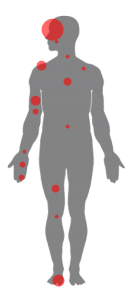
This is the human body I am trying to import. If u could copy paste this image in Inkspace and try importing it to check whether it works or not.And all other SVG work except the ones I created means I m missing something while creating SVG.
Thanks
- Mark as New
- Bookmark
- Subscribe
- Mute
- Subscribe to RSS Feed
- Permalink
- Report Inappropriate Content
I coul make it work but on't see the red points on the image... maybe it depends on the dimension or epression or color coding?
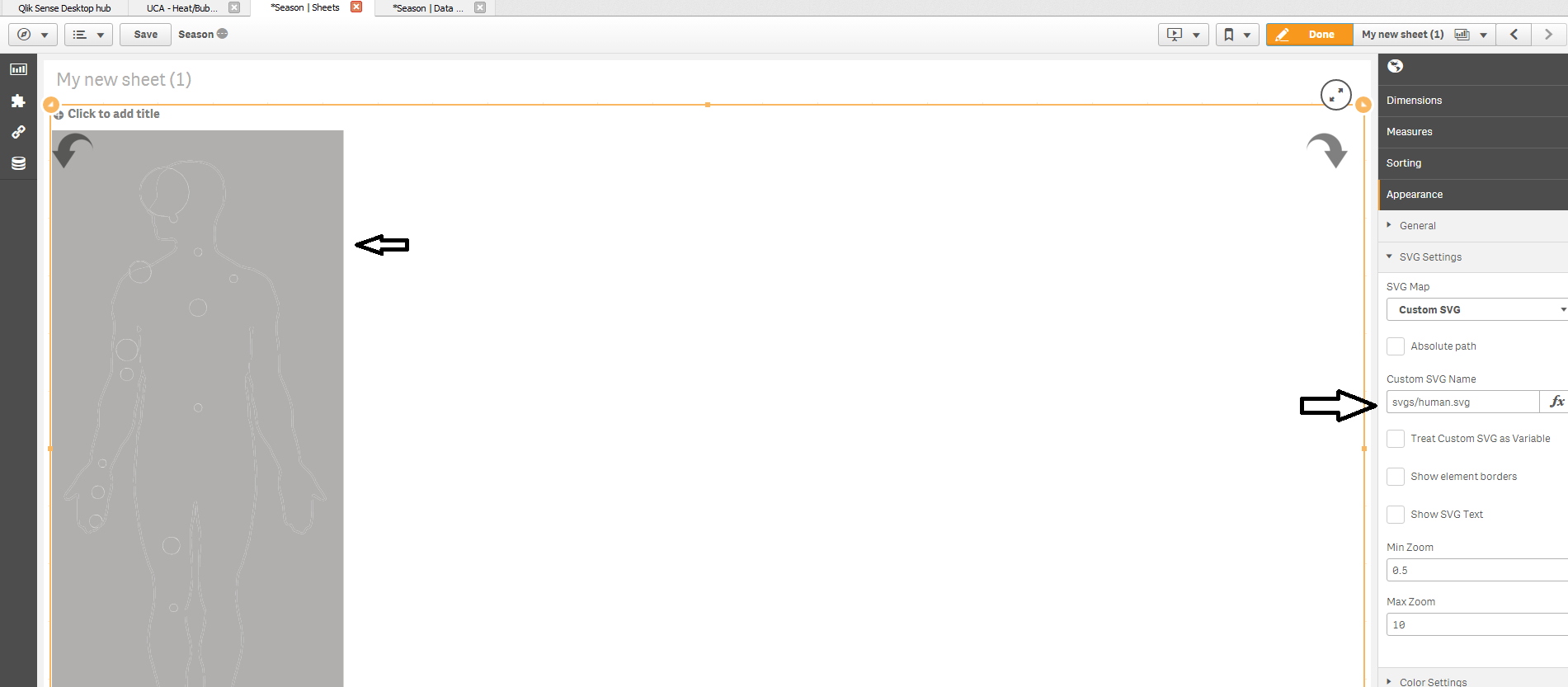
I converted your PNG image to SVG online, renamed the file to Human and used it in frontend
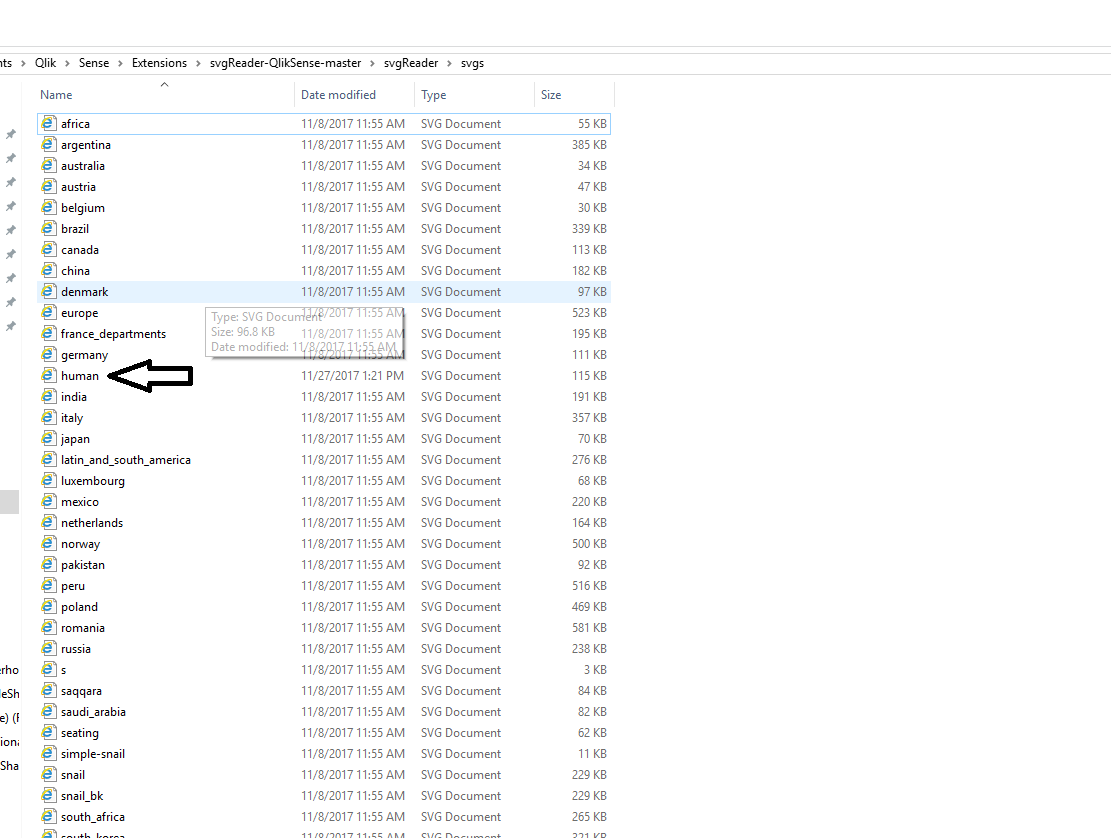
- « Previous Replies
- Next Replies »