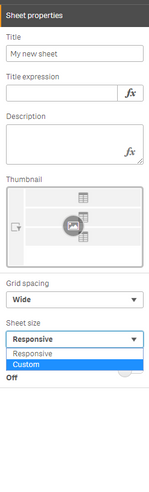Unlock a world of possibilities! Login now and discover the exclusive benefits awaiting you.
- Qlik Community
- :
- Forums
- :
- Analytics & AI
- :
- Products & Topics
- :
- Visualization and Usability
- :
- Screen resolution
- Subscribe to RSS Feed
- Mark Topic as New
- Mark Topic as Read
- Float this Topic for Current User
- Bookmark
- Subscribe
- Mute
- Printer Friendly Page
- Mark as New
- Bookmark
- Subscribe
- Mute
- Subscribe to RSS Feed
- Permalink
- Report Inappropriate Content
Screen resolution
Hello Folks,
i got a Question: i am a Developer, after the publishing and deploying of Qlik Sense - Report my customer still have a Problem with screen resolution. My customer is using the small lap top, he is not able to see the whole screen and is forced to make any changes in settings of his laptop.
i thought that in case of responsive design will be such Problems solved automatically.
Or should i take any additional setting in account?
Does anybody have any idea how to resolve this issue?
Thanks a lol in advance
Beck
- Mark as New
- Bookmark
- Subscribe
- Mute
- Subscribe to RSS Feed
- Permalink
- Report Inappropriate Content
Hi Beck,
Do you have any screenshots of the outcome?
Jordy
Climber
- Mark as New
- Bookmark
- Subscribe
- Mute
- Subscribe to RSS Feed
- Permalink
- Report Inappropriate Content
at the Moment i dont have it, i can only describe the issue, if i open my view i see approx.75 % of Screen, to see the whole screen i am using the slide-bar on the side
- Mark as New
- Bookmark
- Subscribe
- Mute
- Subscribe to RSS Feed
- Permalink
- Report Inappropriate Content
Hi Beck,
In the sheet properties of your Qlik Sense app, is the Sheet Size option "Responsive" selected or is it "Custom"?
If the option "Custom" is selected, your sheet won't be responsive and will have a fixed size.
If the option "Responsive" is selected, then I think it is a bug of Qlik Sense since the sheet should fit to the client screen.
Best regards,
Nicolas
- Mark as New
- Bookmark
- Subscribe
- Mute
- Subscribe to RSS Feed
- Permalink
- Report Inappropriate Content
Hello,
In my case, the option selected is "Responsive" yet the visualization\resolution is different on my user's end compared to mine.
Has anyone found a solution for this issue? If yes, kindly do share it.
Thanks!!
- Mark as New
- Bookmark
- Subscribe
- Mute
- Subscribe to RSS Feed
- Permalink
- Report Inappropriate Content
Hello @beck_bakytbek
Did you find a solution to this issue? I have the same problem, I would be glad if you could help me.
Thanks.
- Mark as New
- Bookmark
- Subscribe
- Mute
- Subscribe to RSS Feed
- Permalink
- Report Inappropriate Content
You need to check the Zoom level both in Windows and Webbrowser.
In windows, right click on the desktop -> Display Settings -> set Scale to 100%
In chrome: Press the 3 dots on the top right corner and then make sure Zoom is set to 100. Some times it helps to just change the zoom.