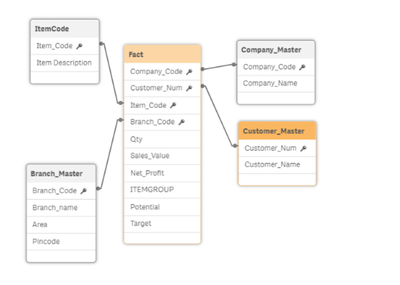Unlock a world of possibilities! Login now and discover the exclusive benefits awaiting you.
- Qlik Community
- :
- Forums
- :
- Analytics & AI
- :
- Products & Topics
- :
- Visualization and Usability
- :
- Re: Section Access
- Subscribe to RSS Feed
- Mark Topic as New
- Mark Topic as Read
- Float this Topic for Current User
- Bookmark
- Subscribe
- Mute
- Printer Friendly Page
- Mark as New
- Bookmark
- Subscribe
- Mute
- Subscribe to RSS Feed
- Permalink
- Report Inappropriate Content
Section Access
Dear All,
I'm Having Branch Master table in that I had created one section access based on Branch Region.
Now I want to give a section access to Product Master table based on some products heads.
Is it possible to write 2 section access in one Model???
Else If you have a scenario like this kindly share your section access code or any document
- Mark as New
- Bookmark
- Subscribe
- Mute
- Subscribe to RSS Feed
- Permalink
- Report Inappropriate Content
If you are connecting fact table with item table you will not be able to follow up on item level only item group. I would keep the item to item master relation and expanded the solution with item group.

NB: In section access both field name and field values should be in upper case.
Qlik Community MVP
- Mark as New
- Bookmark
- Subscribe
- Mute
- Subscribe to RSS Feed
- Permalink
- Report Inappropriate Content
Thanks for spending time with this issue.
Thanks a lot vegar!!!!!
- Mark as New
- Bookmark
- Subscribe
- Mute
- Subscribe to RSS Feed
- Permalink
- Report Inappropriate Content
Hi Vegar,
The above is my data model.Before 6 months you only suggest this model and its working fine. can you please help how to write the section access.
This application is about Sales Analysis. If Branch Manger login into application data has to filter and appropriate branch data shown to the branch mangers.
Note: In Branch Master table 50 branches.
And also,If Product Manger login into application appropriate product data shown to Product Mangers.
I want to write a section access for this data model.Please help me
Product manager column is in Item master table
Note: In Item Master table 3000+ products available.
Whether it is possible or not...
- Mark as New
- Bookmark
- Subscribe
- Mute
- Subscribe to RSS Feed
- Permalink
- Report Inappropriate Content
Could you post a sample datamodel in excel or as a inline script?
Qlik Community MVP
- Mark as New
- Bookmark
- Subscribe
- Mute
- Subscribe to RSS Feed
- Permalink
- Report Inappropriate Content
FYR..
If you go through this mail thread you get some ideas vegar.
In Item code table there is a Product manager column and in Branch master table branch name columns are present
Based on this two column we have to write a section access
- Mark as New
- Bookmark
- Subscribe
- Mute
- Subscribe to RSS Feed
- Permalink
- Report Inappropriate Content
Data Model in Excel sheet.
- Mark as New
- Bookmark
- Subscribe
- Mute
- Subscribe to RSS Feed
- Permalink
- Report Inappropriate Content
Whether it is possible or not?
- Mark as New
- Bookmark
- Subscribe
- Mute
- Subscribe to RSS Feed
- Permalink
- Report Inappropriate Content
Try to create SA table that is connected to the fact table by Branch and Item.
Section Access;
LOAD * inline [
ACCESS, USERID , _BRANCHNAME, _PROJECTMANAGER
USER, DOMAIN\VEGAR, BRANCH_A, *
USER., DOMAIN\MARISHNAGENDRAN,*, PROJECTMANAGER_A];
JOIN LOAD
ProjectManager as _PROJECTMANAGER,
Upper(ItemCode) AS SA_ITEMCODE
From ItemSource;
JOIN LOAD
BranchName as _BRANCHNAME,
UPPER(Branch_Code) as SA_BRANCHCODE
FROM BranchSource;
DROP FIELD _BRANCHNAME, _PROJECTMANAGER;
Section Application; ...
In the Fact Table add the field Upper(Branch_Code) as SA_BRANCHCODE and Upper(Item_Code) SA_ITEMCODE that is the Upper(Branch_Code)
Qlik Community MVP
- Mark as New
- Bookmark
- Subscribe
- Mute
- Subscribe to RSS Feed
- Permalink
- Report Inappropriate Content
Section Access;
LOAD * inline [
ACCESS, USERID , _BRANCHNAME, _PROJECTMANAGER
USER, DOMAIN\VEGAR, BRANCH_A, *
USER., DOMAIN\MARISHNAGENDRAN,*, PROJECTMANAGER_A];
JOIN LOAD
ProjectManager as _PROJECTMANAGER,
Upper(ItemCode) AS SA_ITEMCODE
From ItemSource;
Using the above script in my application it shows the error like Upper (ItemCode) field is not found
Once i remove section access in my script the above 2 load is working fine. I don't know why
Please help
- Mark as New
- Bookmark
- Subscribe
- Mute
- Subscribe to RSS Feed
- Permalink
- Report Inappropriate Content
You might need to load from the source qvd/database/excel and not load resident from the application.
Qlik Community MVP