Unlock a world of possibilities! Login now and discover the exclusive benefits awaiting you.
- Qlik Community
- :
- Forums
- :
- Analytics & AI
- :
- Products & Topics
- :
- Visualization and Usability
- :
- Sense in Google chrome
- Subscribe to RSS Feed
- Mark Topic as New
- Mark Topic as Read
- Float this Topic for Current User
- Bookmark
- Subscribe
- Mute
- Printer Friendly Page
- Mark as New
- Bookmark
- Subscribe
- Mute
- Subscribe to RSS Feed
- Permalink
- Report Inappropriate Content
Sense in Google chrome
Hi,
I would like to ask.. Any time I open Sense app in google chrome, black horizontal line appears in upper part of the app (see in picture bellow). Do you have any idea how to fix it, or what can couse this problem?
Thanks for your answer.
- Mark as New
- Bookmark
- Subscribe
- Mute
- Subscribe to RSS Feed
- Permalink
- Report Inappropriate Content
That's not happening to me here, also running Chrome.
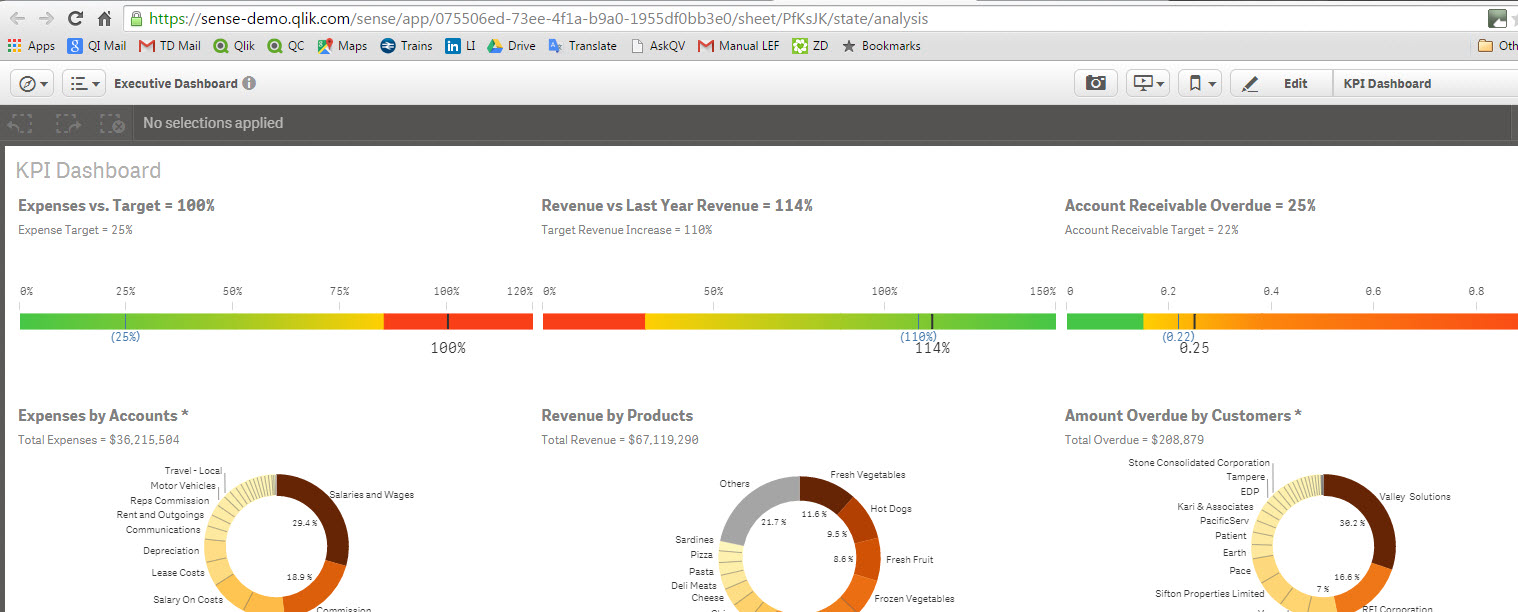
Do you have any plug-ins installed that may be causing this? What is putting the Hand and the Bar Chart on the icon bar next to Favourites?
Steve
- Mark as New
- Bookmark
- Subscribe
- Mute
- Subscribe to RSS Feed
- Permalink
- Report Inappropriate Content
Steve's point about Chrome extensions is a good starting point to troubleshooting.
Try accessing the app from an incognito window, as from my experience the extensions might not run in this mode. If this makes the app appear properly it would point towards the extensions.
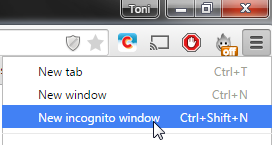
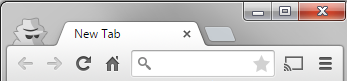
Alternatively perhaps try on an other machine where chrome does not have the extensions installed. As a note the Qlik Sense desktop client uses the Chromium browser engine for rendering, so Chrome compatibility is be quite well tested.
- Mark as New
- Bookmark
- Subscribe
- Mute
- Subscribe to RSS Feed
- Permalink
- Report Inappropriate Content
There is no problem (line disappeared) by using "Incognito mode".. so it seems I just need to uninstall some of the installed extensions.
Thank you.. ![]()